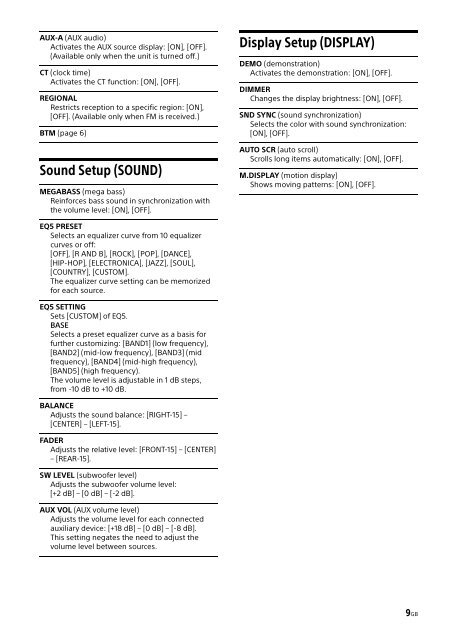Sony CDX-G1102U - CDX-G1102U Mode d'emploi Anglais
Sony CDX-G1102U - CDX-G1102U Mode d'emploi Anglais
Sony CDX-G1102U - CDX-G1102U Mode d'emploi Anglais
You also want an ePaper? Increase the reach of your titles
YUMPU automatically turns print PDFs into web optimized ePapers that Google loves.
AUX-A (AUX audio)<br />
Activates the AUX source display: [ON], [OFF].<br />
(Available only when the unit is turned off.)<br />
CT (clock time)<br />
Activates the CT function: [ON], [OFF].<br />
REGIONAL<br />
Restricts reception to a specific region: [ON],<br />
[OFF]. (Available only when FM is received.)<br />
BTM (page 6)<br />
Sound Setup (SOUND)<br />
MEGABASS (mega bass)<br />
Reinforces bass sound in synchronization with<br />
the volume level: [ON], [OFF].<br />
Display Setup (DISPLAY)<br />
DEMO (demonstration)<br />
Activates the demonstration: [ON], [OFF].<br />
DIMMER<br />
Changes the display brightness: [ON], [OFF].<br />
SND SYNC (sound synchronization)<br />
Selects the color with sound synchronization:<br />
[ON], [OFF].<br />
AUTO SCR (auto scroll)<br />
Scrolls long items automatically: [ON], [OFF].<br />
M.DISPLAY (motion display)<br />
Shows moving patterns: [ON], [OFF].<br />
EQ5 PRESET<br />
Selects an equalizer curve from 10 equalizer<br />
curves or off:<br />
[OFF], [R AND B], [ROCK], [POP], [DANCE],<br />
[HIP-HOP], [ELECTRONICA], [JAZZ], [SOUL],<br />
[COUNTRY], [CUSTOM].<br />
The equalizer curve setting can be memorized<br />
for each source.<br />
EQ5 SETTING<br />
Sets [CUSTOM] of EQ5.<br />
BASE<br />
Selects a preset equalizer curve as a basis for<br />
further customizing: [BAND1] (low frequency),<br />
[BAND2] (mid-low frequency), [BAND3] (mid<br />
frequency), [BAND4] (mid-high frequency),<br />
[BAND5] (high frequency).<br />
The volume level is adjustable in 1 dB steps,<br />
from -10 dB to +10 dB.<br />
BALANCE<br />
Adjusts the sound balance: [RIGHT-15] –<br />
[CENTER] – [LEFT-15].<br />
FADER<br />
Adjusts the relative level: [FRONT-15] – [CENTER]<br />
– [REAR-15].<br />
SW LEVEL (subwoofer level)<br />
Adjusts the subwoofer volume level:<br />
[+2 dB] – [0 dB] – [-2 dB].<br />
AUX VOL (AUX volume level)<br />
Adjusts the volume level for each connected<br />
auxiliary device: [+18 dB] – [0 dB] – [-8 dB].<br />
This setting negates the need to adjust the<br />
volume level between sources.<br />
9GB