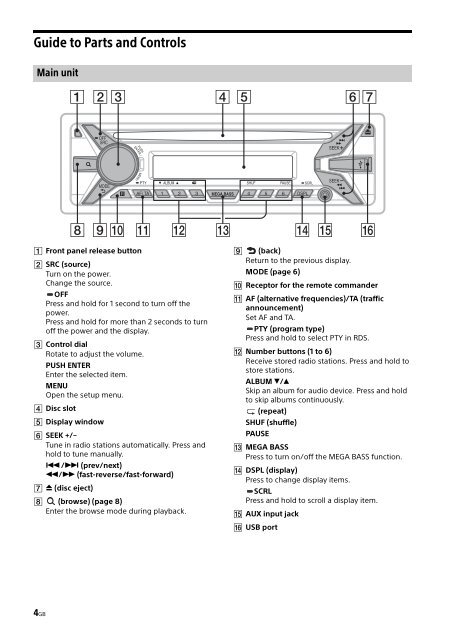Sony CDX-G1102U - CDX-G1102U Mode d'emploi Italien
Sony CDX-G1102U - CDX-G1102U Mode d'emploi Italien
Sony CDX-G1102U - CDX-G1102U Mode d'emploi Italien
You also want an ePaper? Increase the reach of your titles
YUMPU automatically turns print PDFs into web optimized ePapers that Google loves.
Guide to Parts and Controls<br />
Main unit<br />
Front panel release button<br />
SRC (source)<br />
Turn on the power.<br />
Change the source.<br />
OFF<br />
Press and hold for 1 second to turn off the<br />
power.<br />
Press and hold for more than 2 seconds to turn<br />
off the power and the display.<br />
Control dial<br />
Rotate to adjust the volume.<br />
PUSH ENTER<br />
Enter the selected item.<br />
MENU<br />
Open the setup menu.<br />
Disc slot<br />
Display window<br />
SEEK +/–<br />
Tune in radio stations automatically. Press and<br />
hold to tune manually.<br />
/ (prev/next)<br />
/ (fast-reverse/fast-forward)<br />
(disc eject)<br />
(browse) (page 8)<br />
Enter the browse mode during playback.<br />
(back)<br />
Return to the previous display.<br />
MODE (page 6)<br />
Receptor for the remote commander<br />
AF (alternative frequencies)/TA (traffic<br />
announcement)<br />
Set AF and TA.<br />
PTY (program type)<br />
Press and hold to select PTY in RDS.<br />
Number buttons (1 to 6)<br />
Receive stored radio stations. Press and hold to<br />
store stations.<br />
ALBUM /<br />
Skip an album for audio device. Press and hold<br />
to skip albums continuously.<br />
(repeat)<br />
SHUF (shuffle)<br />
PAUSE<br />
MEGA BASS<br />
Press to turn on/off the MEGA BASS function.<br />
DSPL (display)<br />
Press to change display items.<br />
SCRL<br />
Press and hold to scroll a display item.<br />
AUX input jack<br />
USB port<br />
4GB