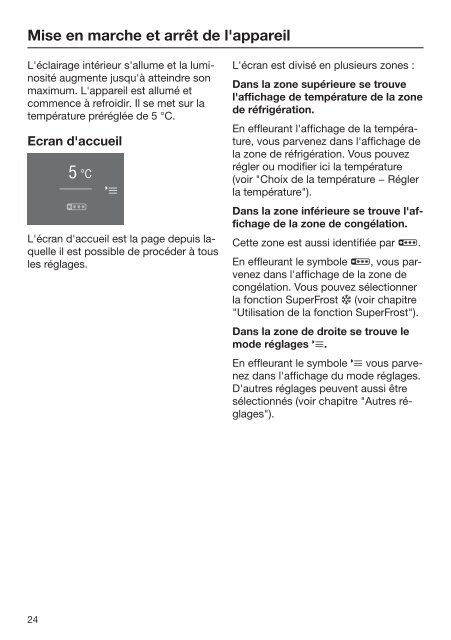Miele KFNS 28463 E - Mode d'emploi et instructions de montage
Miele KFNS 28463 E - Mode d'emploi et instructions de montage
Miele KFNS 28463 E - Mode d'emploi et instructions de montage
You also want an ePaper? Increase the reach of your titles
YUMPU automatically turns print PDFs into web optimized ePapers that Google loves.
Mise en marche <strong>et</strong> arrêt <strong>de</strong> l'appareil<br />
L'éclairage intérieur s'allume <strong>et</strong> la luminosité<br />
augmente jusqu'à atteindre son<br />
maximum. L'appareil est allumé <strong>et</strong><br />
commence à refroidir. Il se m<strong>et</strong> sur la<br />
température préréglée <strong>de</strong> 5 °C.<br />
Ecran d'accueil<br />
5<br />
°C<br />
<br />
<br />
L'écran d'accueil est la page <strong>de</strong>puis laquelle<br />
il est possible <strong>de</strong> procé<strong>de</strong>r à tous<br />
les réglages.<br />
L'écran est divisé en plusieurs zones :<br />
Dans la zone supérieure se trouve<br />
l'affichage <strong>de</strong> température <strong>de</strong> la zone<br />
<strong>de</strong> réfrigération.<br />
En effleurant l'affichage <strong>de</strong> la température,<br />
vous parvenez dans l'affichage <strong>de</strong><br />
la zone <strong>de</strong> réfrigération. Vous pouvez<br />
régler ou modifier ici la température<br />
(voir "Choix <strong>de</strong> la température − Régler<br />
la température").<br />
Dans la zone inférieure se trouve l'affichage<br />
<strong>de</strong> la zone <strong>de</strong> congélation.<br />
C<strong>et</strong>te zone est aussi i<strong>de</strong>ntifiée par .<br />
En effleurant le symbole , vous parvenez<br />
dans l'affichage <strong>de</strong> la zone <strong>de</strong><br />
congélation. Vous pouvez sélectionner<br />
la fonction SuperFrost (voir chapitre<br />
"Utilisation <strong>de</strong> la fonction SuperFrost").<br />
Dans la zone <strong>de</strong> droite se trouve le<br />
mo<strong>de</strong> réglages .<br />
En effleurant le symbole vous parvenez<br />
dans l'affichage du mo<strong>de</strong> réglages.<br />
D'autres réglages peuvent aussi être<br />
sélectionnés (voir chapitre "Autres réglages").<br />
24