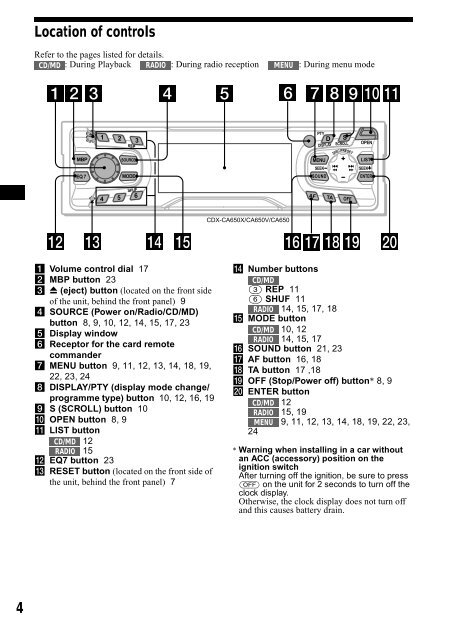Sony CDX-CA650 - CDX-CA650 Consignes d’utilisation Anglais
Sony CDX-CA650 - CDX-CA650 Consignes d’utilisation Anglais
Sony CDX-CA650 - CDX-CA650 Consignes d’utilisation Anglais
You also want an ePaper? Increase the reach of your titles
YUMPU automatically turns print PDFs into web optimized ePapers that Google loves.
Location of controls<br />
Refer to the pages listed for details.<br />
CD/MD : During Playback RADIO : During radio reception MENU : During menu mode<br />
MBP<br />
1<br />
2 3<br />
REP<br />
SOURCE<br />
PTY<br />
MENU<br />
D<br />
DISPLAY<br />
S<br />
SCROLL<br />
DISC/PRESET<br />
OPEN<br />
LIST<br />
EQ 7<br />
MODE<br />
SEEK<br />
SOUND<br />
SEEK<br />
ENTER<br />
SHUF<br />
4 5 6<br />
AF TA OFF<br />
<strong>CDX</strong>-<strong>CA650</strong>X/<strong>CA650</strong>V/<strong>CA650</strong><br />
a Volume control dial 17<br />
b MBP button 23<br />
c Z (eject) button (located on the front side<br />
of the unit, behind the front panel) 9<br />
d SOURCE (Power on/Radio/CD/MD)<br />
button 8, 9, 10, 12, 14, 15, 17, 23<br />
e Display window<br />
f Receptor for the card remote<br />
commander<br />
g MENU button 9, 11, 12, 13, 14, 18, 19,<br />
22, 23, 24<br />
h DISPLAY/PTY (display mode change/<br />
programme type) button 10, 12, 16, 19<br />
i S (SCROLL) button 10<br />
j OPEN button 8, 9<br />
k LIST button<br />
CD/MD<br />
12<br />
15<br />
RADIO<br />
l EQ7 button 23<br />
m RESET button (located on the front side of<br />
the unit, behind the front panel) 7<br />
n Number buttons<br />
CD/MD<br />
(3) REP 11<br />
(6) SHUF 11<br />
RADIO 14, 15, 17, 18<br />
o MODE button<br />
CD/MD 10, 12<br />
RADIO 14, 15, 17<br />
p SOUND button 21, 23<br />
q AF button 16, 18<br />
r TA button 17 ,18<br />
s OFF (Stop/Power off) button* 8, 9<br />
t ENTER button<br />
CD/MD 12<br />
RADIO 15, 19<br />
MENU 9, 11, 12, 13, 14, 18, 19, 22, 23,<br />
24<br />
* Warning when installing in a car without<br />
an ACC (accessory) position on the<br />
ignition switch<br />
After turning off the ignition, be sure to press<br />
(OFF) on the unit for 2 seconds to turn off the<br />
clock display.<br />
Otherwise, the clock display does not turn off<br />
and this causes battery drain.<br />
4