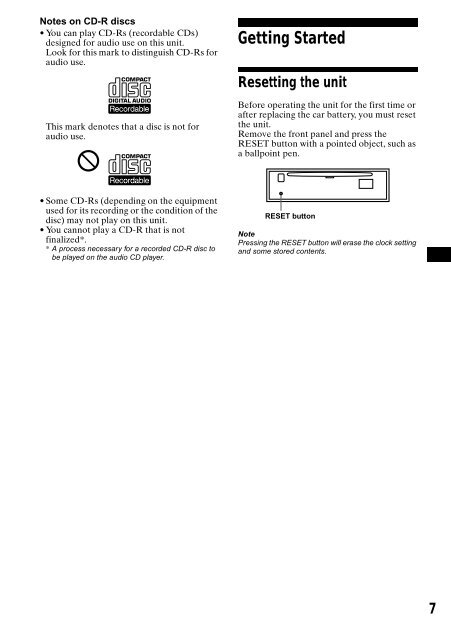Sony CDX-CA650 - CDX-CA650 Consignes d’utilisation Anglais
Sony CDX-CA650 - CDX-CA650 Consignes d’utilisation Anglais
Sony CDX-CA650 - CDX-CA650 Consignes d’utilisation Anglais
You also want an ePaper? Increase the reach of your titles
YUMPU automatically turns print PDFs into web optimized ePapers that Google loves.
Notes on CD-R discs<br />
• You can play CD-Rs (recordable CDs)<br />
designed for audio use on this unit.<br />
Look for this mark to distinguish CD-Rs for<br />
audio use.<br />
This mark denotes that a disc is not for<br />
audio use.<br />
Getting Started<br />
Resetting the unit<br />
Before operating the unit for the first time or<br />
after replacing the car battery, you must reset<br />
the unit.<br />
Remove the front panel and press the<br />
RESET button with a pointed object, such as<br />
a ballpoint pen.<br />
• Some CD-Rs (depending on the equipment<br />
used for its recording or the condition of the<br />
disc) may not play on this unit.<br />
• You cannot play a CD-R that is not<br />
finalized*.<br />
* A process necessary for a recorded CD-R disc to<br />
be played on the audio CD player.<br />
RESET button<br />
Note<br />
Pressing the RESET button will erase the clock setting<br />
and some stored contents.<br />
7