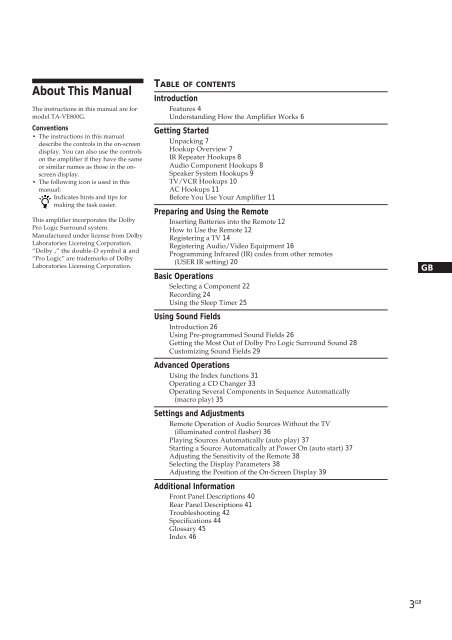Sony TA-VE800G - TA-VE800G Consignes d’utilisation Anglais
Sony TA-VE800G - TA-VE800G Consignes d’utilisation Anglais
Sony TA-VE800G - TA-VE800G Consignes d’utilisation Anglais
Create successful ePaper yourself
Turn your PDF publications into a flip-book with our unique Google optimized e-Paper software.
About This Manual<br />
The instructions in this manual are for<br />
model <strong>TA</strong>-<strong>VE800G</strong>.<br />
Conventions<br />
• The instructions in this manual<br />
describe the controls in the on-screen<br />
display. You can also use the controls<br />
on the amplifier if they have the same<br />
or similar names as those in the onscreen<br />
display.<br />
• The following icon is used in this<br />
manual:<br />
Indicates hints and tips for<br />
making the task easier.<br />
This amplifier incorporates the Dolby<br />
Pro Logic Surround system.<br />
Manufactured under license from Dolby<br />
Laboratories Licensing Corporation.<br />
“Dolby ,” the double-D symbol a and<br />
“Pro Logic” are trademarks of Dolby<br />
Laboratories Licensing Corporation.<br />
<strong>TA</strong>BLE OF CONTENTS<br />
Introduction<br />
Features 4<br />
Understanding How the Amplifier Works 6<br />
Getting Started<br />
Unpacking 7<br />
Hookup Overview 7<br />
IR Repeater Hookups 8<br />
Audio Component Hookups 8<br />
Speaker System Hookups 9<br />
TV/VCR Hookups 10<br />
AC Hookups 11<br />
Before You Use Your Amplifier 11<br />
Preparing and Using the Remote<br />
Inserting Batteries into the Remote 12<br />
How to Use the Remote 12<br />
Registering a TV 14<br />
Registering Audio/Video Equipment 16<br />
Programming Infrared (IR) codes from other remotes<br />
(USER IR setting) 20<br />
Basic Operations<br />
Selecting a Component 22<br />
Recording 24<br />
Using the Sleep Timer 25<br />
Using Sound Fields<br />
Introduction 26<br />
Using Pre-programmed Sound Fields 26<br />
Getting the Most Out of Dolby Pro Logic Surround Sound 28<br />
Customizing Sound Fields 29<br />
Advanced Operations<br />
Using the Index functions 31<br />
Operating a CD Changer 33<br />
Operating Several Components in Sequence Automatically<br />
(macro play) 35<br />
Settings and Adjustments<br />
Remote Operation of Audio Sources Without the TV<br />
(illuminated control flasher) 36<br />
Playing Sources Automatically (auto play) 37<br />
Starting a Source Automatically at Power On (auto start) 37<br />
Adjusting the Sensitivity of the Remote 38<br />
Selecting the Display Parameters 38<br />
Adjusting the Position of the On-Screen Display 39<br />
Additional Information<br />
Front Panel Descriptions 40<br />
Rear Panel Descriptions 41<br />
Troubleshooting 42<br />
Specifications 44<br />
Glossary 45<br />
Index 46<br />
GB<br />
3 GB