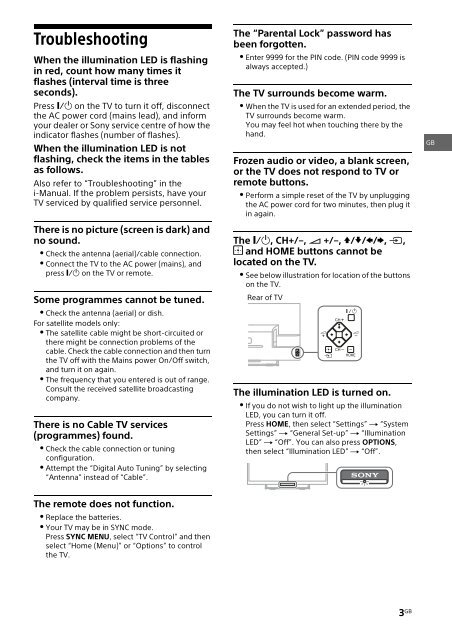Sony KDL-42W656A - KDL-42W656A Guide de référence Allemand
Sony KDL-42W656A - KDL-42W656A Guide de référence Allemand
Sony KDL-42W656A - KDL-42W656A Guide de référence Allemand
Create successful ePaper yourself
Turn your PDF publications into a flip-book with our unique Google optimized e-Paper software.
Troubleshooting<br />
When the illumination LED is flashing<br />
in red, count how many times it<br />
flashes (interval time is three<br />
seconds).<br />
Press "/1 on the TV to turn it off, disconnect<br />
the AC power cord (mains lead), and inform<br />
your <strong>de</strong>aler or <strong>Sony</strong> service centre of how the<br />
indicator flashes (number of flashes).<br />
When the illumination LED is not<br />
flashing, check the items in the tables<br />
as follows.<br />
Also refer to “Troubleshooting” in the<br />
i-Manual. If the problem persists, have your<br />
TV serviced by qualified service personnel.<br />
There is no picture (screen is dark) and<br />
no sound.<br />
Check the antenna (aerial)/cable connection.<br />
Connect the TV to the AC power (mains), and<br />
press "/1 on the TV or remote.<br />
Some programmes cannot be tuned.<br />
Check the antenna (aerial) or dish.<br />
For satellite mo<strong>de</strong>ls only:<br />
The satellite cable might be short-circuited or<br />
there might be connection problems of the<br />
cable. Check the cable connection and then turn<br />
the TV off with the Mains power On/Off switch,<br />
and turn it on again.<br />
The frequency that you entered is out of range.<br />
Consult the received satellite broadcasting<br />
company.<br />
There is no Cable TV services<br />
(programmes) found.<br />
Check the cable connection or tuning<br />
configuration.<br />
Attempt the “Digital Auto Tuning” by selecting<br />
“Antenna” instead of “Cable”.<br />
The remote does not function.<br />
Replace the batteries.<br />
Your TV may be in SYNC mo<strong>de</strong>.<br />
Press SYNC MENU, select “TV Control” and then<br />
select “Home (Menu)” or “Options” to control<br />
the TV.<br />
The “Parental Lock” password has<br />
been forgotten.<br />
Enter 9999 for the PIN co<strong>de</strong>. (PIN co<strong>de</strong> 9999 is<br />
always accepted.)<br />
The TV surrounds become warm.<br />
When the TV is used for an exten<strong>de</strong>d period, the<br />
TV surrounds become warm.<br />
You may feel hot when touching there by the<br />
hand.<br />
Frozen audio or vi<strong>de</strong>o, a blank screen,<br />
or the TV does not respond to TV or<br />
remote buttons.<br />
Perform a simple reset of the TV by unplugging<br />
the AC power cord for two minutes, then plug it<br />
in again.<br />
The "/1, CH+/–, +/–, ///, ,<br />
and HOME buttons cannot be<br />
located on the TV.<br />
See below illustration for location of the buttons<br />
on the TV.<br />
Rear of TV<br />
The illumination LED is turned on.<br />
If you do not wish to light up the illumination<br />
LED, you can turn it off.<br />
Press HOME, then select “Settings” t “System<br />
Settings” t “General Set-up” t “Illumination<br />
LED” t “Off”. You can also press OPTIONS,<br />
then select “Illumination LED” t “Off”.<br />
3 GB GB