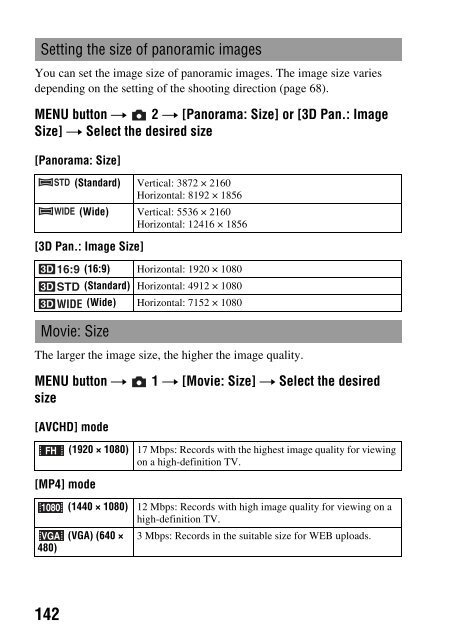Sony SLT-A33 - SLT-A33 Consignes d’utilisation Anglais
Sony SLT-A33 - SLT-A33 Consignes d’utilisation Anglais
Sony SLT-A33 - SLT-A33 Consignes d’utilisation Anglais
Create successful ePaper yourself
Turn your PDF publications into a flip-book with our unique Google optimized e-Paper software.
Note<br />
• A telephoto image results except when the [VGA] image size is selected for movies<br />
(<strong>SLT</strong>-<strong>A33</strong> only).<br />
Image: Aspect Ratio<br />
MENU button t 1 t [Image: Aspect Ratio] t Select the<br />
desired ratio<br />
3:2 A normal ratio.<br />
16:9 An HDTV ratio.<br />
Note<br />
• This item cannot be set when the exposure mode is set to Sweep Panorama.<br />
Image: Quality<br />
MENU button t<br />
setting<br />
1 t [Image: Quality] t Select the desired<br />
(RAW)<br />
(RAW &<br />
JPEG)<br />
(Fine)<br />
(Standard)<br />
File format: RAW (Records using the RAW compression<br />
format.)<br />
This format does not perform any digital processing on the<br />
images. Select this format to process images on a computer<br />
for professional purposes.<br />
• The image size is fixed to the maximum size. The image<br />
size is not displayed on the screen.<br />
File format: RAW (Records using the RAW compression<br />
format.) + JPEG<br />
A RAW image and a JPEG image are created at the same<br />
time. This is suitable when you need two image files, a JPEG<br />
for viewing, and a RAW for editing.<br />
• The image quality is fixed to [Fine] and the image size is<br />
fixed to [L].<br />
File format: JPEG<br />
The image is compressed in the JPEG format when recorded.<br />
Since the compression rate of (Standard) is higher than<br />
that of (Fine), the file size of is smaller than that<br />
of . This will allow more files to be recorded on one<br />
memory card, but the image quality will be lower.<br />
Changing your setup<br />
143