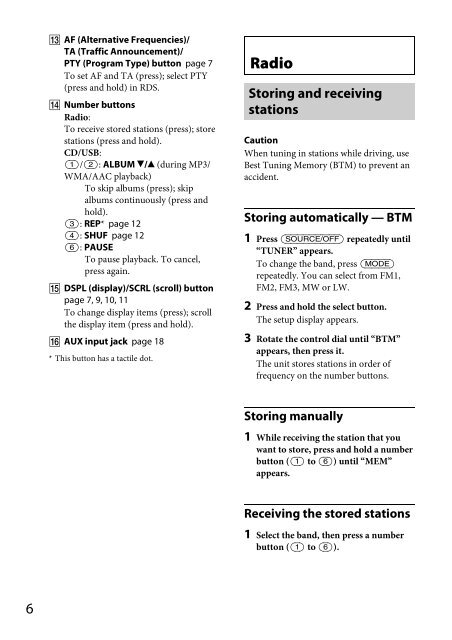Sony CDX-GT560UI - CDX-GT560UI Consignes d’utilisation Néerlandais
Sony CDX-GT560UI - CDX-GT560UI Consignes d’utilisation Néerlandais
Sony CDX-GT560UI - CDX-GT560UI Consignes d’utilisation Néerlandais
You also want an ePaper? Increase the reach of your titles
YUMPU automatically turns print PDFs into web optimized ePapers that Google loves.
AF (Alternative Frequencies)/<br />
TA (Traffic Announcement)/<br />
PTY (Program Type) button page 7<br />
To set AF and TA (press); select PTY<br />
(press and hold) in RDS.<br />
Number buttons<br />
Radio:<br />
To receive stored stations (press); store<br />
stations (press and hold).<br />
CD/USB:<br />
/: ALBUM / (during MP3/<br />
WMA/AAC playback)<br />
To skip albums (press); skip<br />
albums continuously (press and<br />
hold).<br />
: REP* page 12<br />
: SHUF page 12<br />
: PAUSE<br />
To pause playback. To cancel,<br />
press again.<br />
DSPL (display)/SCRL (scroll) button<br />
page 7, 9, 10, 11<br />
To change display items (press); scroll<br />
the display item (press and hold).<br />
AUX input jack page 18<br />
* This button has a tactile dot.<br />
Radio<br />
Storing and receiving<br />
stations<br />
Caution<br />
When tuning in stations while driving, use<br />
Best Tuning Memory (BTM) to prevent an<br />
accident.<br />
Storing automatically — BTM<br />
1 Press repeatedly until<br />
“TUNER” appears.<br />
To change the band, press <br />
repeatedly. You can select from FM1,<br />
FM2, FM3, MW or LW.<br />
2 Press and hold the select button.<br />
The setup display appears.<br />
3 Rotate the control dial until “BTM”<br />
appears, then press it.<br />
The unit stores stations in order of<br />
frequency on the number buttons.<br />
Storing manually<br />
1 While receiving the station that you<br />
want to store, press and hold a number<br />
button ( to ) until “MEM”<br />
appears.<br />
Receiving the stored stations<br />
1 Select the band, then press a number<br />
button ( to ).<br />
6