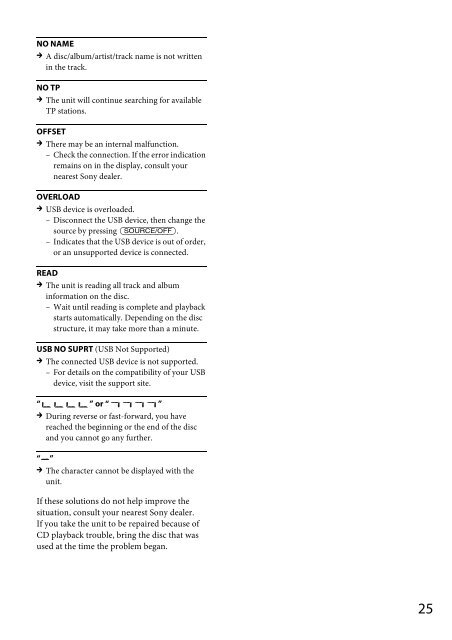Sony CDX-GT44U - CDX-GT44U Consignes d’utilisation Allemand
Sony CDX-GT44U - CDX-GT44U Consignes d’utilisation Allemand
Sony CDX-GT44U - CDX-GT44U Consignes d’utilisation Allemand
You also want an ePaper? Increase the reach of your titles
YUMPU automatically turns print PDFs into web optimized ePapers that Google loves.
NO NAME<br />
A disc/album/artist/track name is not written<br />
in the track.<br />
NO TP<br />
The unit will continue searching for available<br />
TP stations.<br />
OFFSET<br />
There may be an internal malfunction.<br />
– Check the connection. If the error indication<br />
remains on in the display, consult your<br />
nearest <strong>Sony</strong> dealer.<br />
OVERLOAD<br />
USB device is overloaded.<br />
– Disconnect the USB device, then change the<br />
source by pressing .<br />
– Indicates that the USB device is out of order,<br />
or an unsupported device is connected.<br />
READ<br />
The unit is reading all track and album<br />
information on the disc.<br />
– Wait until reading is complete and playback<br />
starts automatically. Depending on the disc<br />
structure, it may take more than a minute.<br />
USB NO SUPRT (USB Not Supported)<br />
The connected USB device is not supported.<br />
– For details on the compatibility of your USB<br />
device, visit the support site.<br />
“ ” or “ ”<br />
During reverse or fast-forward, you have<br />
reached the beginning or the end of the disc<br />
and you cannot go any further.<br />
“ ”<br />
The character cannot be displayed with the<br />
unit.<br />
If these solutions do not help improve the<br />
situation, consult your nearest <strong>Sony</strong> dealer.<br />
If you take the unit to be repaired because of<br />
CD playback trouble, bring the disc that was<br />
used at the time the problem began.<br />
25