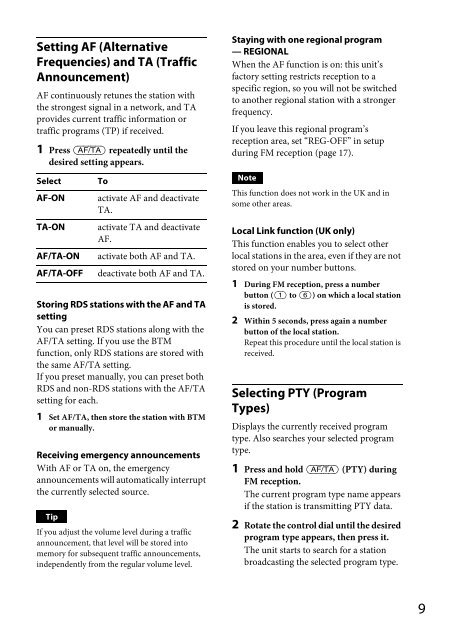Sony CDX-GT44U - CDX-GT44U Consignes d’utilisation Anglais
Sony CDX-GT44U - CDX-GT44U Consignes d’utilisation Anglais
Sony CDX-GT44U - CDX-GT44U Consignes d’utilisation Anglais
Create successful ePaper yourself
Turn your PDF publications into a flip-book with our unique Google optimized e-Paper software.
Setting AF (Alternative<br />
Frequencies) and TA (Traffic<br />
Announcement)<br />
AF continuously retunes the station with<br />
the strongest signal in a network, and TA<br />
provides current traffic information or<br />
traffic programs (TP) if received.<br />
1 Press repeatedly until the<br />
desired setting appears.<br />
Select<br />
AF-ON<br />
TA-ON<br />
AF/TA-ON<br />
AF/TA-OFF<br />
To<br />
activate AF and deactivate<br />
TA.<br />
activate TA and deactivate<br />
AF.<br />
activate both AF and TA.<br />
deactivate both AF and TA.<br />
Storing RDS stations with the AF and TA<br />
setting<br />
You can preset RDS stations along with the<br />
AF/TA setting. If you use the BTM<br />
function, only RDS stations are stored with<br />
the same AF/TA setting.<br />
If you preset manually, you can preset both<br />
RDS and non-RDS stations with the AF/TA<br />
setting for each.<br />
1 Set AF/TA, then store the station with BTM<br />
or manually.<br />
Receiving emergency announcements<br />
With AF or TA on, the emergency<br />
announcements will automatically interrupt<br />
the currently selected source.<br />
Tip<br />
If you adjust the volume level during a traffic<br />
announcement, that level will be stored into<br />
memory for subsequent traffic announcements,<br />
independently from the regular volume level.<br />
Staying with one regional program<br />
— REGIONAL<br />
When the AF function is on: this unit’s<br />
factory setting restricts reception to a<br />
specific region, so you will not be switched<br />
to another regional station with a stronger<br />
frequency.<br />
If you leave this regional program’s<br />
reception area, set “REG-OFF” in setup<br />
during FM reception (page 17).<br />
Note<br />
This function does not work in the UK and in<br />
some other areas.<br />
Local Link function (UK only)<br />
This function enables you to select other<br />
local stations in the area, even if they are not<br />
stored on your number buttons.<br />
1 During FM reception, press a number<br />
button ( to ) on which a local station<br />
is stored.<br />
2 Within 5 seconds, press again a number<br />
button of the local station.<br />
Repeat this procedure until the local station is<br />
received.<br />
Selecting PTY (Program<br />
Types)<br />
Displays the currently received program<br />
type. Also searches your selected program<br />
type.<br />
1 Press and hold (PTY) during<br />
FM reception.<br />
The current program type name appears<br />
if the station is transmitting PTY data.<br />
2 Rotate the control dial until the desired<br />
program type appears, then press it.<br />
The unit starts to search for a station<br />
broadcasting the selected program type.<br />
9