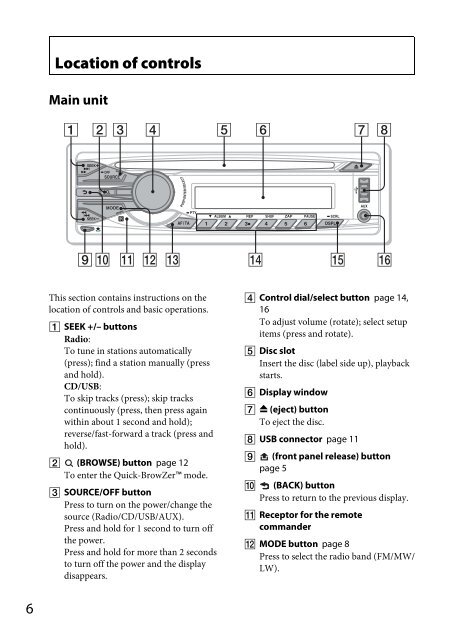Sony CDX-GT44U - CDX-GT44U Consignes d’utilisation
Sony CDX-GT44U - CDX-GT44U Consignes d’utilisation
Sony CDX-GT44U - CDX-GT44U Consignes d’utilisation
Create successful ePaper yourself
Turn your PDF publications into a flip-book with our unique Google optimized e-Paper software.
Location of controls<br />
Main unit<br />
This section contains instructions on the<br />
location of controls and basic operations.<br />
SEEK +/– buttons<br />
Radio:<br />
To tune in stations automatically<br />
(press); find a station manually (press<br />
and hold).<br />
CD/USB:<br />
To skip tracks (press); skip tracks<br />
continuously (press, then press again<br />
within about 1 second and hold);<br />
reverse/fast-forward a track (press and<br />
hold).<br />
(BROWSE) button page 12<br />
To enter the Quick-BrowZer mode.<br />
SOURCE/OFF button<br />
Press to turn on the power/change the<br />
source (Radio/CD/USB/AUX).<br />
Press and hold for 1 second to turn off<br />
the power.<br />
Press and hold for more than 2 seconds<br />
to turn off the power and the display<br />
disappears.<br />
Control dial/select button page 14,<br />
16<br />
To adjust volume (rotate); select setup<br />
items (press and rotate).<br />
Disc slot<br />
Insert the disc (label side up), playback<br />
starts.<br />
Display window<br />
(eject) button<br />
To eject the disc.<br />
USB connector page 11<br />
(front panel release) button<br />
page 5<br />
(BACK) button<br />
Press to return to the previous display.<br />
Receptor for the remote<br />
commander<br />
MODE button page 8<br />
Press to select the radio band (FM/MW/<br />
LW).<br />
6