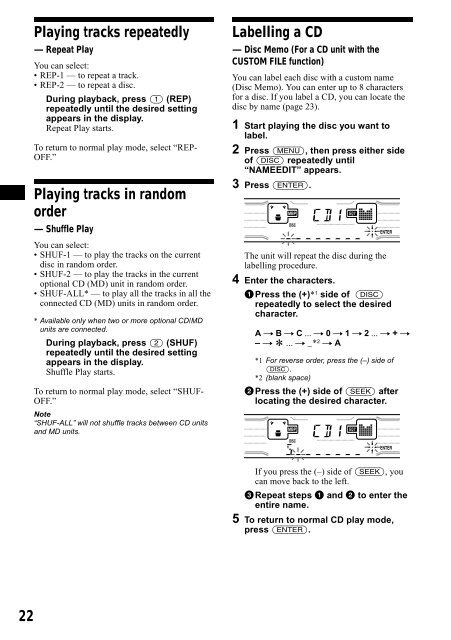Sony XR-CA800 - XR-CA800 Consignes d’utilisation Italien
Sony XR-CA800 - XR-CA800 Consignes d’utilisation Italien
Sony XR-CA800 - XR-CA800 Consignes d’utilisation Italien
Create successful ePaper yourself
Turn your PDF publications into a flip-book with our unique Google optimized e-Paper software.
Playing tracks repeatedly<br />
— Repeat Play<br />
You can select:<br />
• REP-1 — to repeat a track.<br />
• REP-2 — to repeat a disc.<br />
During playback, press (1) (REP)<br />
repeatedly until the desired setting<br />
appears in the display.<br />
Repeat Play starts.<br />
To return to normal play mode, select “REP-<br />
OFF.”<br />
Playing tracks in random<br />
order<br />
— Shuffle Play<br />
You can select:<br />
• SHUF-1 — to play the tracks on the current<br />
disc in random order.<br />
• SHUF-2 — to play the tracks in the current<br />
optional CD (MD) unit in random order.<br />
• SHUF-ALL* — to play all the tracks in all the<br />
connected CD (MD) units in random order.<br />
* Available only when two or more optional CD/MD<br />
units are connected.<br />
During playback, press (2) (SHUF)<br />
repeatedly until the desired setting<br />
appears in the display.<br />
Shuffle Play starts.<br />
To return to normal play mode, select “SHUF-<br />
OFF.”<br />
Note<br />
“SHUF-ALL” will not shuffle tracks between CD units<br />
and MD units.<br />
Labelling a CD<br />
— Disc Memo (For a CD unit with the<br />
CUSTOM FILE function)<br />
You can label each disc with a custom name<br />
(Disc Memo). You can enter up to 8 characters<br />
for a disc. If you label a CD, you can locate the<br />
disc by name (page 23).<br />
1 Start playing the disc you want to<br />
label.<br />
2 Press (MENU), then press either side<br />
of (DISC) repeatedly until<br />
“NAMEEDIT” appears.<br />
3 Press (ENTER).<br />
The unit will repeat the disc during the<br />
labelling procedure.<br />
4 Enter the characters.<br />
1Press the (+)* 1 side of (DISC)<br />
repeatedly to select the desired<br />
character.<br />
A t B t C ... t 0 t 1 t 2 ... t + t<br />
– t<br />
* ... t _*2 t A<br />
*1 For reverse order, press the (–) side of<br />
(DISC).<br />
*2 (blank space)<br />
2Press the (+) side of (SEEK) after<br />
locating the desired character.<br />
If you press the (–) side of (SEEK), you<br />
can move back to the left.<br />
3Repeat steps 1 and 2 to enter the<br />
entire name.<br />
5 To return to normal CD play mode,<br />
press (ENTER).<br />
22