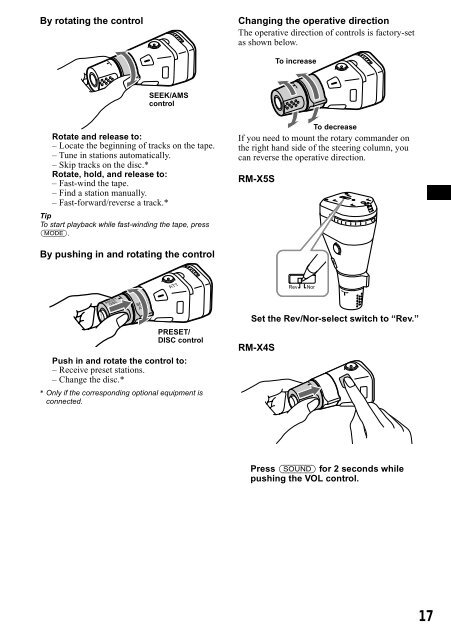Sony XR-CA800 - XR-CA800 Consignes d’utilisation Néerlandais
Sony XR-CA800 - XR-CA800 Consignes d’utilisation Néerlandais
Sony XR-CA800 - XR-CA800 Consignes d’utilisation Néerlandais
Create successful ePaper yourself
Turn your PDF publications into a flip-book with our unique Google optimized e-Paper software.
By rotating the control<br />
Changing the operative direction<br />
The operative direction of controls is factory-set<br />
as shown below.<br />
To increase<br />
SEEK/AMS<br />
control<br />
Rotate and release to:<br />
– Locate the beginning of tracks on the tape.<br />
– Tune in stations automatically.<br />
– Skip tracks on the disc.*<br />
Rotate, hold, and release to:<br />
– Fast-wind the tape.<br />
– Find a station manually.<br />
– Fast-forward/reverse a track.*<br />
Tip<br />
To start playback while fast-winding the tape, press<br />
(MODE).<br />
To decrease<br />
If you need to mount the rotary commander on<br />
the right hand side of the steering column, you<br />
can reverse the operative direction.<br />
RM-X5S<br />
By pushing in and rotating the control<br />
ATT<br />
Rev<br />
Nor<br />
SOURCE<br />
PRESET<br />
DISC<br />
VOL<br />
SEEK<br />
AMS<br />
PRESET/<br />
DISC control<br />
Push in and rotate the control to:<br />
– Receive preset stations.<br />
– Change the disc.*<br />
* Only if the corresponding optional equipment is<br />
connected.<br />
Set the Rev/Nor-select switch to “Rev.”<br />
RM-X4S<br />
Press (SOUND) for 2 seconds while<br />
pushing the VOL control.<br />
17