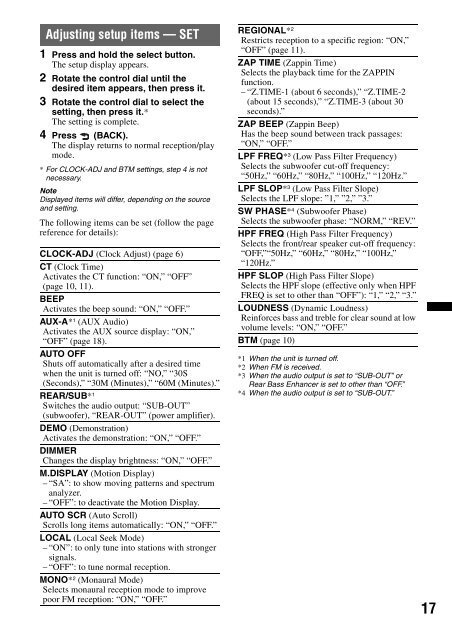Sony CDX-GT450U - CDX-GT450U Consignes d’utilisation Néerlandais
Sony CDX-GT450U - CDX-GT450U Consignes d’utilisation Néerlandais
Sony CDX-GT450U - CDX-GT450U Consignes d’utilisation Néerlandais
You also want an ePaper? Increase the reach of your titles
YUMPU automatically turns print PDFs into web optimized ePapers that Google loves.
Adjusting setup items — SET<br />
1 Press and hold the select button.<br />
The setup display appears.<br />
2 Rotate the control dial until the<br />
desired item appears, then press it.<br />
3 Rotate the control dial to select the<br />
setting, then press it.*<br />
The setting is complete.<br />
4 Press (BACK).<br />
The display returns to normal reception/play<br />
mode.<br />
* For CLOCK-ADJ and BTM settings, step 4 is not<br />
necessary.<br />
Note<br />
Displayed items will differ, depending on the source<br />
and setting.<br />
The following items can be set (follow the page<br />
reference for details):<br />
CLOCK-ADJ (Clock Adjust) (page 6)<br />
CT (Clock Time)<br />
Activates the CT function: “ON,” “OFF”<br />
(page 10, 11).<br />
BEEP<br />
Activates the beep sound: “ON,” “OFF.”<br />
AUX-A* 1 (AUX Audio)<br />
Activates the AUX source display: “ON,”<br />
“OFF” (page 18).<br />
AUTO OFF<br />
Shuts off automatically after a desired time<br />
when the unit is turned off: “NO,” “30S<br />
(Seconds),” “30M (Minutes),” “60M (Minutes).”<br />
REAR/SUB* 1<br />
Switches the audio output: “SUB-OUT”<br />
(subwoofer), “REAR-OUT” (power amplifier).<br />
DEMO (Demonstration)<br />
Activates the demonstration: “ON,” “OFF.”<br />
DIMMER<br />
Changes the display brightness: “ON,” “OFF.”<br />
M.DISPLAY (Motion Display)<br />
– “SA”: to show moving patterns and spectrum<br />
analyzer.<br />
– “OFF”: to deactivate the Motion Display.<br />
AUTO SCR (Auto Scroll)<br />
Scrolls long items automatically: “ON,” “OFF.”<br />
LOCAL (Local Seek Mode)<br />
– “ON”: to only tune into stations with stronger<br />
signals.<br />
– “OFF”: to tune normal reception.<br />
MONO* 2 (Monaural Mode)<br />
Selects monaural reception mode to improve<br />
poor FM reception: “ON,” “OFF.”<br />
REGIONAL* 2<br />
Restricts reception to a specific region: “ON,”<br />
“OFF” (page 11).<br />
ZAP TIME (Zappin Time)<br />
Selects the playback time for the ZAPPIN<br />
function.<br />
– “Z.TIME-1 (about 6 seconds),” “Z.TIME-2<br />
(about 15 seconds),” “Z.TIME-3 (about 30<br />
seconds).”<br />
ZAP BEEP (Zappin Beep)<br />
Has the beep sound between track passages:<br />
“ON,” “OFF.”<br />
LPF FREQ* 3 (Low Pass Filter Frequency)<br />
Selects the subwoofer cut-off frequency:<br />
“50Hz,” “60Hz,” “80Hz,” “100Hz,” “120Hz.”<br />
LPF SLOP* 3 (Low Pass Filter Slope)<br />
Selects the LPF slope: ”1,” ”2,” ”3.”<br />
SW PHASE* 4 (Subwoofer Phase)<br />
Selects the subwoofer phase: “NORM,” “REV.”<br />
HPF FREQ (High Pass Filter Frequency)<br />
Selects the front/rear speaker cut-off frequency:<br />
“OFF,”“50Hz,” “60Hz,” “80Hz,” “100Hz,”<br />
“120Hz.”<br />
HPF SLOP (High Pass Filter Slope)<br />
Selects the HPF slope (effective only when HPF<br />
FREQ is set to other than “OFF”): “1,” “2,” “3.”<br />
LOUDNESS (Dynamic Loudness)<br />
Reinforces bass and treble for clear sound at low<br />
volume levels: “ON,” “OFF.”<br />
BTM (page 10)<br />
*1 When the unit is turned off.<br />
*2 When FM is received.<br />
*3 When the audio output is set to “SUB-OUT” or<br />
Rear Bass Enhancer is set to other than “OFF.”<br />
*4 When the audio output is set to “SUB-OUT.”<br />
17