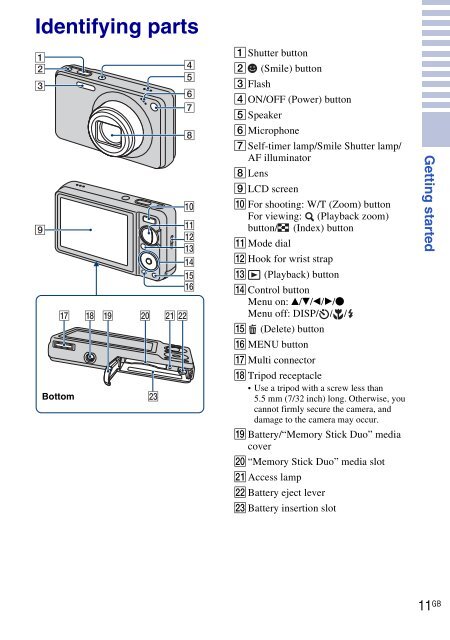Sony DSC-W270 - DSC-W270 Consignes d’utilisation Anglais
Sony DSC-W270 - DSC-W270 Consignes d’utilisation Anglais
Sony DSC-W270 - DSC-W270 Consignes d’utilisation Anglais
You also want an ePaper? Increase the reach of your titles
YUMPU automatically turns print PDFs into web optimized ePapers that Google loves.
Identifying parts<br />
Bottom<br />
A Shutter button<br />
B (Smile) button<br />
C Flash<br />
D ON/OFF (Power) button<br />
E Speaker<br />
F Microphone<br />
G Self-timer lamp/Smile Shutter lamp/<br />
AF illuminator<br />
H Lens<br />
I LCD screen<br />
J For shooting: W/T (Zoom) button<br />
For viewing: (Playback zoom)<br />
button/ (Index) button<br />
K Mode dial<br />
L Hook for wrist strap<br />
M (Playback) button<br />
N Control button<br />
Menu on: v/V/b/B/z<br />
Menu off: DISP/ / /<br />
O (Delete) button<br />
P MENU button<br />
Q Multi connector<br />
R Tripod receptacle<br />
• Use a tripod with a screw less than<br />
5.5 mm (7/32 inch) long. Otherwise, you<br />
cannot firmly secure the camera, and<br />
damage to the camera may occur.<br />
S Battery/“Memory Stick Duo” media<br />
cover<br />
T “Memory Stick Duo” media slot<br />
U Access lamp<br />
V Battery eject lever<br />
W Battery insertion slot<br />
Getting started<br />
11 GB