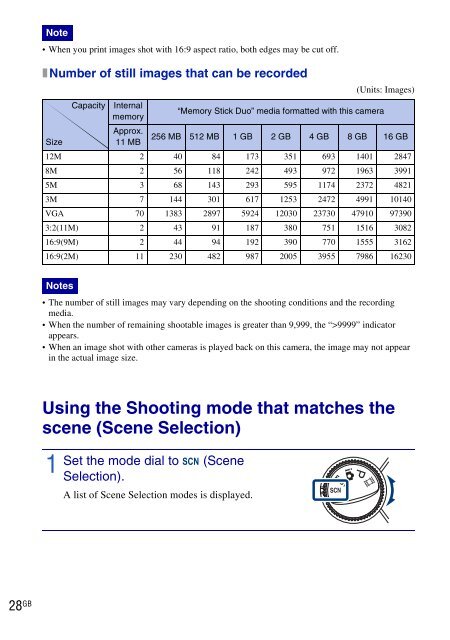Sony DSC-W270 - DSC-W270 Consignes d’utilisation Anglais
Sony DSC-W270 - DSC-W270 Consignes d’utilisation Anglais
Sony DSC-W270 - DSC-W270 Consignes d’utilisation Anglais
Create successful ePaper yourself
Turn your PDF publications into a flip-book with our unique Google optimized e-Paper software.
Note<br />
• When you print images shot with 16:9 aspect ratio, both edges may be cut off.<br />
x Number of still images that can be recorded<br />
(Units: Images)<br />
Capacity Internal<br />
memory<br />
“Memory Stick Duo” media formatted with this camera<br />
Approx.<br />
Size<br />
11 MB<br />
256 MB 512 MB 1GB 2GB 4GB 8GB 16 GB<br />
12M 2 40 84 173 351 693 1401 2847<br />
8M 2 56 118 242 493 972 1963 3991<br />
5M 3 68 143 293 595 1174 2372 4821<br />
3M 7 144 301 617 1253 2472 4991 10140<br />
VGA 70 1383 2897 5924 12030 23730 47910 97390<br />
3:2(11M) 2 43 91 187 380 751 1516 3082<br />
16:9(9M) 2 44 94 192 390 770 1555 3162<br />
16:9(2M) 11 230 482 987 2005 3955 7986 16230<br />
Notes<br />
• The number of still images may vary depending on the shooting conditions and the recording<br />
media.<br />
• When the number of remaining shootable images is greater than 9,999, the “>9999” indicator<br />
appears.<br />
• When an image shot with other cameras is played back on this camera, the image may not appear<br />
in the actual image size.<br />
Using the Shooting mode that matches the<br />
scene (Scene Selection)<br />
Set the mode dial to (Scene<br />
1<br />
Selection).<br />
A list of Scene Selection modes is displayed.