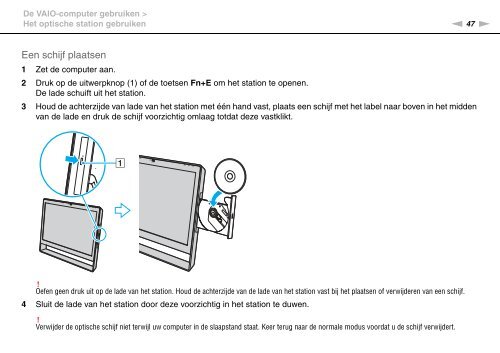Sony VPCJ11M1E - VPCJ11M1E Mode d'emploi Néerlandais
Sony VPCJ11M1E - VPCJ11M1E Mode d'emploi Néerlandais
Sony VPCJ11M1E - VPCJ11M1E Mode d'emploi Néerlandais
You also want an ePaper? Increase the reach of your titles
YUMPU automatically turns print PDFs into web optimized ePapers that Google loves.
De VAIO-computer gebruiken ><br />
Het optische station gebruiken<br />
n 47<br />
N<br />
Een schijf plaatsen<br />
1 Zet de computer aan.<br />
2 Druk op de uitwerpknop (1) of de toetsen Fn+E om het station te openen.<br />
De lade schuift uit het station.<br />
3 Houd de achterzijde van lade van het station met één hand vast, plaats een schijf met het label naar boven in het midden<br />
van de lade en druk de schijf voorzichtig omlaag totdat deze vastklikt.<br />
!<br />
Oefen geen druk uit op de lade van het station. Houd de achterzijde van de lade van het station vast bij het plaatsen of verwijderen van een schijf.<br />
4 Sluit de lade van het station door deze voorzichtig in het station te duwen.<br />
!<br />
Verwijder de optische schijf niet terwijl uw computer in de slaapstand staat. Keer terug naar de normale modus voordat u de schijf verwijdert.