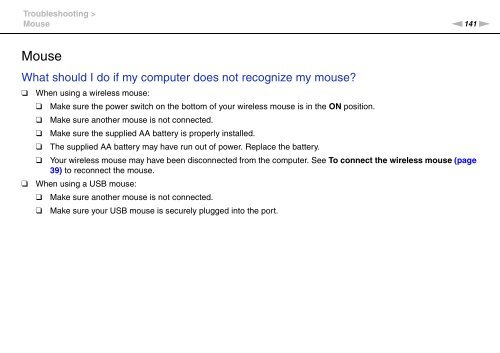Sony VPCJ11M1E - VPCJ11M1E Mode d'emploi Anglais
Sony VPCJ11M1E - VPCJ11M1E Mode d'emploi Anglais
Sony VPCJ11M1E - VPCJ11M1E Mode d'emploi Anglais
You also want an ePaper? Increase the reach of your titles
YUMPU automatically turns print PDFs into web optimized ePapers that Google loves.
Troubleshooting ><br />
Mouse<br />
n141<br />
N<br />
Mouse<br />
What should I do if my computer does not recognize my mouse?<br />
❑<br />
❑<br />
When using a wireless mouse:<br />
❑ Make sure the power switch on the bottom of your wireless mouse is in the ON position.<br />
❑ Make sure another mouse is not connected.<br />
❑ Make sure the supplied AA battery is properly installed.<br />
❑ The supplied AA battery may have run out of power. Replace the battery.<br />
❑ Your wireless mouse may have been disconnected from the computer. See To connect the wireless mouse (page<br />
39) to reconnect the mouse.<br />
When using a USB mouse:<br />
❑ Make sure another mouse is not connected.<br />
❑ Make sure your USB mouse is securely plugged into the port.