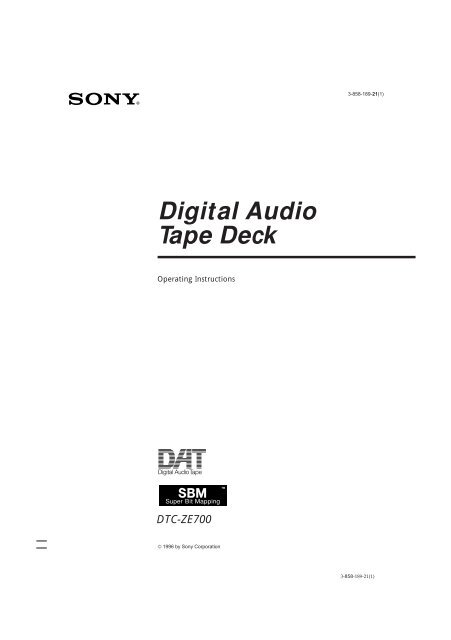Sony DTC-ZE700 - DTC-ZE700 Consignes d’utilisation Anglais
Sony DTC-ZE700 - DTC-ZE700 Consignes d’utilisation Anglais
Sony DTC-ZE700 - DTC-ZE700 Consignes d’utilisation Anglais
You also want an ePaper? Increase the reach of your titles
YUMPU automatically turns print PDFs into web optimized ePapers that Google loves.
3-858-189-21(1)<br />
Digital Audio<br />
Tape Deck<br />
Operating Instructions<br />
F<br />
<strong>DTC</strong>-<strong>ZE700</strong><br />
© 1996 by <strong>Sony</strong> Corporation<br />
3-858-189-21(1)
2<br />
WARNING<br />
To prevent fire or shock<br />
hazard, do not expose the unit<br />
to rain or moisture.<br />
To avoid electrical shock, do<br />
not open the cabinet. Refer<br />
servicing to qualified<br />
personnel only.<br />
For the customers in the<br />
United States<br />
This symbol is intended to alert the user<br />
to the presence of uninsulated<br />
“dangerous voltage” within the<br />
product’s<br />
enclosure that may be of sufficient<br />
magnitude to constitute a risk of electric<br />
shock to persons.<br />
This symbol is intended to alert the user<br />
to the presence of important operating<br />
and maintenance (servicing)<br />
instructions in the literature<br />
accompanying the appliance.<br />
Owner’s Record<br />
The model and serial numbers are<br />
located on the rear of the unit.<br />
Record the serial number in the space<br />
provided below. Refer to them<br />
whenever you call upon your <strong>Sony</strong><br />
dealer regarding this product.<br />
Model No. <strong>DTC</strong>-<strong>ZE700</strong><br />
Serial No.<br />
INFORMATION<br />
This equipment has been tested and<br />
found to comply with the limits for a<br />
Class B digital device, pursuant to Part<br />
15 of the FCC Rules.<br />
These limits are designed to provide<br />
reasonable protection against harmful<br />
interference in a residential installation.<br />
This equipment generates, uses, and can<br />
radiate radio frequency energy and, if<br />
not installed and used in accordance<br />
with the instructions, may cause<br />
harmful interference to radio<br />
communications. However, there is<br />
no guarantee that interference will<br />
not occur in a particular installation.<br />
If this equipment does cause harmful<br />
interference to radio or television<br />
reception, which can be determined<br />
by turning the equipment off and on,<br />
the user is encouraged to try to<br />
correct the interference by one or<br />
more of the following measures:<br />
— Reorient or relocate the receiving<br />
antenna.<br />
— Increase the separation between<br />
the equipment and receiver.<br />
— Connect the equipment into an<br />
outlet on a circuit different from<br />
that to which the receiver is<br />
connected.<br />
— Consult the dealer or an<br />
experienced radio/TV technician<br />
for help.<br />
CAUTION<br />
You are cautioned that any changes<br />
or modifications not expressly<br />
approved in this manual could void<br />
your authority to operate this<br />
equipment.<br />
For the customers in<br />
Canada<br />
CAUTION<br />
TO PREVENT ELECTRIC SHOCK,<br />
DO NOT USE THIS POLARIZED AC<br />
PLUG WITH AN EXTENSION<br />
CORD, RECEPTACLE OR OTHER<br />
OUTLET UNLESS THE BLADES<br />
CAN BE FULLY INSERTED TO<br />
PREVENT BLADE EXPOSURE.<br />
Pour les utilisateurs au<br />
Canada<br />
ATTENTION<br />
POUR PREVENIR LES CHOCS<br />
ELECTRIQUES, NE PAS UTILISER<br />
CETTE FICHE POLARISEE AVEC<br />
UN PROLONGATEUR, UNE PRISE<br />
DE COURANT OU UNE AUTRE<br />
SORTIE DE COURANT, SAUF SI LES<br />
LAMES PEUVENT ETRE INSEREES<br />
A FOND SANS EN LAISSER<br />
AUCUNE PARTIE A DECOUVERT.<br />
Welcome!<br />
Thank you for purchasing the <strong>Sony</strong><br />
Digital Audio Tape Deck. Before<br />
operating the unit, please read this<br />
manual thoroughly and retain it for<br />
future reference.<br />
The <strong>DTC</strong>-<strong>ZE700</strong> has the following<br />
features:<br />
• High-density linear converters<br />
A pulse A/D converter that produces<br />
clear, elegant sound quality and<br />
theoretically zero cross distortion, and<br />
a pulse D/A converter with a newly<br />
developed digital filter and a full<br />
feedforward format that reduces<br />
quantizing noise in the audible<br />
bandwidth, thus expanding the range<br />
of spatial expression.<br />
• SBM (Super Bit Mapping) function<br />
(see page 21)<br />
• The Serial Copy Management System<br />
(see page 22)<br />
• Three sampling frequencies (48 kHz,<br />
44.1 kHz, 32 kHz)<br />
• Recording and playback in long-play<br />
mode.<br />
• Analog recording at 44.1 kHz<br />
• Sub codes<br />
Start IDs, program numbers and other<br />
sub codes written to the tape allow<br />
you to locate tracks quickly.<br />
• See-through cassette compartment lid<br />
A see-through cassette compartment<br />
lid that allows you to view tape<br />
operations during playback and<br />
recording.<br />
About This Manual<br />
The instructions in this manual are for<br />
<strong>DTC</strong>-<strong>ZE700</strong>.<br />
Conventions<br />
Instructions in this manual describe the<br />
controls on the deck.<br />
The following icons are used in this<br />
manual:<br />
z<br />
Z<br />
Indicates useful information or<br />
tips that make a task easier.<br />
Indicates a task that requires use<br />
of the remote.<br />
3-858-189-21(1)
TABLE OF CONTENTS<br />
Getting Started<br />
Unpacking 4<br />
Hooking Up the System 4<br />
Recording on a DAT 6<br />
Playing a DAT 8<br />
Recording Operations<br />
Things You Should Know Before Recording 9<br />
Adjusting the Recording Level for Analog Recording 10<br />
Locating the End of the Recorded Portion (End Search) 10<br />
Setting the Recording Mode 11<br />
Using the SBM (Super Bit Mapping) Function 11<br />
Inserting a Sound-Muted Section While Recording (Record Muting) 12<br />
Recording Using a Timer (Timer Recording) 12<br />
Playback Operations<br />
About the Display 13<br />
Locating a Track (AMS/Direct Access) 14<br />
Playing Tracks Repeatedly (Repeat Play) 14<br />
Playback Using a Timer (Timer Playing) 15<br />
Writing Sub Codes<br />
About Sub Codes 15<br />
Writing Start IDs During Recording 15<br />
Writing Start IDs During Playback 16<br />
Adjusting the Position of an Existing Start ID 17<br />
Erasing Start IDs 17<br />
Renumbering the Program Numbers Automatically (Renumbering) 18<br />
Additional Information<br />
Precautions 18<br />
Cleaning 19<br />
Display Messages 19<br />
Troubleshooting 20<br />
Specifications 21<br />
SBM (Super Bit Mapping) Function 21<br />
Guide to the Serial Copy Management System 22<br />
Index 24<br />
3<br />
3-858-189-21(1)
Getting Started<br />
Unpacking<br />
Hooking Up the System<br />
Check that you have received the following supplied<br />
items:<br />
• Pin-plug audio connecting cords (2)<br />
• Remote commander (remote) RM-D757 (1)<br />
• Size-AA (R6) batteries (2)<br />
• Operating instructions (1)<br />
• Warranty card (Canadian model only) (1)<br />
This section describes how to hook up your deck to an<br />
amplifier, CD player, MD deck, or other audio<br />
components. Be sure to turn off the power to each<br />
component before making the connections.<br />
ANALOG IN/OUT<br />
IN OUT<br />
L<br />
L<br />
DIGITAL IN/OUT<br />
COAXIAL OPTICAL<br />
IN IN OUT<br />
R<br />
R<br />
Inserting batteries into the remote<br />
Insert two size-AA(R6) batteries, matching the + and –<br />
on the batteries with the markings inside the<br />
battery compartment.<br />
to a wall outlet<br />
ANALOG<br />
OUT<br />
ANALOG<br />
IN<br />
DIGITAL<br />
OPTICAL IN<br />
Amplifier<br />
etc.<br />
CD player, DAT<br />
deck, or MD deck,<br />
etc.<br />
z When to replace the batteries<br />
With normal use, batteries should last for about 6<br />
months. When the remote no longer operates the deck,<br />
replace both batteries.<br />
DIGITAL<br />
COAXIAL OUT<br />
CD player, DAT<br />
deck, or MD deck,<br />
etc.<br />
ç: Signal flow<br />
DIGITAL<br />
OPTICAL OUT<br />
CD player, DAT<br />
deck, or MD deck,<br />
etc.<br />
Notes<br />
• Do not leave the remote near an extremely hot or humid<br />
place.<br />
• Do not drop any foreign matter into the remote casing,<br />
particularly when replacing the batteries.<br />
• Do not expose the remote sensor to direct sunlight or<br />
illumination as doing so may cause malfunction.<br />
• When not using the remote for an extended period of time,<br />
remove the batteries to avoid possible damage from<br />
battery leakage and corrosion.<br />
What cords will I need?<br />
• Audio connecting cords (supplied) (2)<br />
White<br />
(L)<br />
Red<br />
(R)<br />
• Optical cables (POC-15 etc.) (not supplied) (2)<br />
White<br />
(L)<br />
Red<br />
(R)<br />
• Coaxial digital connecting cable (VMC-10G etc.)<br />
(not supplied) (1)<br />
4<br />
3-858-189-21(1)
Getting Started<br />
Hookups<br />
p Connecting the deck to an amplifier<br />
Use the supplied audio connecting cords to connect<br />
the deck to an amplifier. Be sure to match each<br />
color-coded plug to the appropriate jack: red (right)<br />
to red and white (left) to white. To prevent hum and<br />
noise, be sure the connections are firmly made.<br />
L<br />
R<br />
DAT deck<br />
ANALOG IN/OUT<br />
IN<br />
OUT<br />
L<br />
R<br />
Ç<br />
ç<br />
L<br />
R<br />
Amplifier<br />
LINE IN/OUT<br />
z When recording with a microphone<br />
Connecting the analog output jakcs on the stereo<br />
microphone amplifier to the ANALOG IN jacks of the<br />
deck.<br />
OUT<br />
IN<br />
L<br />
R<br />
Note<br />
If “PROHIBIT” appears in the display, recording through the<br />
digital jack is not possible.<br />
In this case, set the INPUT switch to ANALOG and record<br />
the program source through the ANALOG IN jacks.<br />
Connecting the AC power cord<br />
Connect the AC power cord to a wall outlet.<br />
Where do I go next?<br />
Now you’re ready to use your deck.<br />
For basic operations, go to pages 6 to 8; for advanced<br />
operations, go to the sections starting from page 9.<br />
p Connecting the deck to a digital audio component<br />
A digital audio signal from a digital audio<br />
component such as a digital amplifier, DAT deck,<br />
CD player, MD deck or BS tuner can be recorded on<br />
the DAT deck by connecting the digital output<br />
connectors on the component to the digital input<br />
connectors (DIGITAL OPTICAL IN or DIGITAL<br />
COAXIAL IN) on the deck.<br />
A digital audio signal from the deck can be recorded<br />
by connecting the digital output connector<br />
(DIGITAL OPTICAL OUT) on the deck to the digital<br />
input connector on a digital audio component such<br />
as a digital amplifier, DAT deck or MD deck.<br />
Use optical cables (POC-15A or equivalent) (not<br />
supplied) or a coaxial digital connecting cable<br />
(VMC-10G or equivalent) (not supplied).<br />
Basic Operations<br />
• Connection with optical cables<br />
DAT deck<br />
DIGITAL IN/OUT<br />
Digital audio component<br />
OPTICAL<br />
COAXIAL<br />
IN<br />
IN OPTICAL<br />
OUT<br />
ç<br />
Ç<br />
IN<br />
OUT<br />
• Connection with coaxial digital connecting cable<br />
DAT deck<br />
DIGITAL IN/OUT<br />
Digital audio component<br />
COAXIAL<br />
COAXIAL<br />
IN<br />
IN OPTICAL<br />
OUT<br />
OUT<br />
Ç<br />
5<br />
3-858-189-21(1)
•<br />
•<br />
•<br />
•<br />
Basic Operations<br />
Recording on a DAT<br />
3 45<br />
7<br />
MODE<br />
RESET<br />
OPEN/CLOSE<br />
§<br />
≠<br />
AMS<br />
±<br />
ANALOG<br />
OPTICAL<br />
COAXIAL<br />
INPUT<br />
• • •<br />
0<br />
48 kHz<br />
44.1 kHz<br />
LONG<br />
REC MODE<br />
STANDARD<br />
• • •<br />
)<br />
• •<br />
SBM<br />
ON<br />
OFF<br />
REC MUTE<br />
R<br />
3<br />
1<br />
REC LEVEL<br />
5<br />
4<br />
•<br />
2 8<br />
•<br />
0<br />
•<br />
•<br />
L<br />
6<br />
10<br />
•<br />
R<br />
•<br />
7<br />
9<br />
POWER<br />
g<br />
TIMER<br />
REC OFF PLAY<br />
START ID<br />
AUTO RENUMBER REHEARSAL WRITE<br />
ERASE<br />
MARGIN<br />
RESET<br />
·<br />
p P r<br />
REC<br />
PHONES<br />
PHONE LEVEL<br />
0<br />
10<br />
2 8 6<br />
See pages 4 and 5 for hookup<br />
information.<br />
1<br />
2<br />
Press<br />
3<br />
Press<br />
Turn on the amplifier and play the program source you want<br />
to record.<br />
POWER.<br />
OPEN/CLOSE § and insert a<br />
Window side up<br />
cassette.OPEN/CLOSE<br />
OPEN/CLOSE<br />
§ b b<br />
§<br />
4<br />
Set<br />
INPUT to the corresponding input connector.<br />
To record through<br />
Insert the cassette<br />
beyond the silver<br />
bar.<br />
Set INPUT to<br />
Close the cassette<br />
holder by pressing<br />
OPEN/CLOSE §.<br />
ANALOG IN<br />
DIGITAL OPTICAL IN<br />
DIGITAL COAXIAL IN<br />
ANALOG<br />
OPTICAL<br />
COAXIAL<br />
6<br />
3-858-189-21(1)
Basic Operations<br />
5<br />
Locate<br />
the position where you want to start recording.<br />
To record from the beginning of the tape<br />
Press 0 to rewind the tape to its beginning.<br />
To record from the end of the recorded portion<br />
1 Press 0 to rewind the tape to its beginning.<br />
2 Press ).<br />
The deck locates the end of the recorded portion on the tape<br />
and stops automatically.<br />
6<br />
Press<br />
r REC.<br />
The deck becomes ready to record.<br />
7<br />
When<br />
recording the analog input signal, adjust the recording<br />
level with REC LEVEL.<br />
z If “UNLOCK” appears in the<br />
display<br />
The program source is not<br />
connected to the deck<br />
properly or is not turned on.<br />
Make sure that the program<br />
source is properly connected<br />
or turned on.<br />
8<br />
Press<br />
9<br />
Start<br />
The recommended recording level is 3. For details, refer to<br />
“Adjusting the Recording Level for Analog Recording” on<br />
page 10.<br />
P or ·.<br />
Recording starts.<br />
playing the program source.<br />
When the tape reaches the end, the deck rewinds it<br />
automatically to its beginning and stops (Auto Rewind).<br />
Basic Operations<br />
To<br />
Press<br />
Stop recording<br />
Pause recording<br />
Take out the cassette<br />
p<br />
P. Press the button again to resume<br />
recording.<br />
OPEN/CLOSE § after stopping recording<br />
To prevent accidental erasure<br />
Slide the record-protect tab to the left as shown in the illustration below.<br />
Recording is<br />
impossible (the<br />
hole is open).<br />
Recording is<br />
possible (the<br />
hole is closed).<br />
7<br />
3-858-189-21(1)
•<br />
•<br />
•<br />
•<br />
Basic Operations<br />
Playing a DAT<br />
3<br />
MODE<br />
RESET<br />
OPEN/CLOSE<br />
§<br />
≠<br />
AMS<br />
±<br />
ANALOG<br />
OPTICAL<br />
COAXIAL<br />
INPUT<br />
• • •<br />
0<br />
48 kHz<br />
44.1 kHz<br />
LONG<br />
REC MODE<br />
STANDARD<br />
• • •<br />
)<br />
• •<br />
SBM<br />
ON<br />
OFF<br />
REC MUTE<br />
R<br />
3<br />
1<br />
REC LEVEL<br />
5<br />
4<br />
•<br />
2 8<br />
•<br />
0<br />
•<br />
•<br />
L<br />
6<br />
10<br />
•<br />
R<br />
•<br />
7<br />
9<br />
POWER<br />
g<br />
TIMER<br />
REC OFF PLAY<br />
START ID<br />
AUTO RENUMBER REHEARSAL WRITE<br />
ERASE<br />
MARGIN<br />
RESET<br />
·<br />
p P r<br />
REC<br />
PHONES<br />
PHONE LEVEL<br />
0<br />
10<br />
2 4<br />
See pages 4 and 5 for hookup<br />
information.<br />
1<br />
Turn<br />
2<br />
Press<br />
3<br />
Press<br />
on the amplifier and set the source selector to the position<br />
for DAT.<br />
POWER.<br />
OPEN/CLOSE § and insert a cassette.<br />
Window side up<br />
OPEN/CLOSE<br />
§<br />
b<br />
b<br />
OPEN/CLOSE<br />
§<br />
z To use headphones<br />
Connect them to the PHONES<br />
jack. Use PHONE LEVEL to<br />
adjust the volume.<br />
4<br />
Press<br />
Insert the cassette<br />
beyond the silver bar.<br />
Close the cassette<br />
holder by pressing<br />
OPEN/CLOSE §.<br />
·.<br />
The deck starts playing. Adjust the volume on the amplifier.<br />
To<br />
Press<br />
Stop playing<br />
p<br />
Go to the next track ±<br />
Go to the preceding track<br />
Fast-forward or rewind<br />
Fast-forward or rewind while monitoring<br />
the sound<br />
Take out the cassette<br />
≠<br />
) or 0 when the deck is stopped<br />
) or 0 during playback. Release the<br />
button to resume normal playback.<br />
OPEN/CLOSE § after stopping playing<br />
8<br />
3-858-189-21(1)
Recording Operations<br />
Recording Operations<br />
For basic recording operations, see pages 6 and 7.<br />
Things You Should Know<br />
Before Recording<br />
The difference between a blank section and<br />
a sound-muted section<br />
The deck distinguishes between two kinds of silent<br />
sections, which are respectively called a “blank<br />
section” or “sound-muted section”.<br />
Blank section<br />
This is a section on which no signal has ever been recorded.<br />
a) a) a) a)<br />
,, b) ,, b) ,,, b) ,,<br />
b)<br />
,,<br />
Blank ,,<br />
section ,,,,<br />
Sound-muted section<br />
This is a section on which a signal has been recorded but at a<br />
level that is not audible.<br />
a)<br />
,, b) ,, b) ,,, b) ,,<br />
b)<br />
,, Sound-muted ,,,,,<br />
section<br />
a): Recording<br />
b): Track<br />
a): Recording<br />
b): Track<br />
Absolute time codes<br />
Absolute time codes indicate the elapsed time from the<br />
beginning of the tape. These codes are automatically<br />
recorded. Note that once recorded, absolute time<br />
codes cannot be re-written.<br />
For accurate recording of absolute time codes<br />
• If the tape is blank, make sure to start recording from the<br />
beginning of the tape.<br />
• Use Record Muting (see page 12) to insert spaces between<br />
tracks. Do not advance the tape with the · or )<br />
button.<br />
• To start recording from the middle of a tape, use End<br />
Search (see page 10) to locate the end of the recorded<br />
portion. This will prevent the creation of blank sections.<br />
If “EMPHASIS” appears in the display<br />
The deck is recording a digital signal with emphasis (in<br />
the higher frequencies). The recording will also<br />
contain the same emphasis.<br />
If the deck is left in recording pause for<br />
more than 10 minutes<br />
Recording pause will be released automatically, the<br />
deck will stop and “SOURCE” will appear in the<br />
display.<br />
To resume recording, press r REC. The deck will<br />
change to recording pause.<br />
When using a new tape<br />
Before you record on a new tape, we recommend that<br />
you fast forward the whole tape and then rewind to the<br />
beginning to make the tape reel smoothly.<br />
Basic Operations<br />
Important<br />
Make sure no blank sections are created while you are<br />
recording. The existence of blank sections within<br />
recorded material will make search operations using<br />
the ≠/± buttons impossible or destroy the<br />
continuity of the absolute time codes.<br />
z If you press the r REC button while in a blank<br />
section<br />
The deck automatically rewinds the tape to the<br />
beginning of the blank section and changes to recording<br />
pause (except during Timer Recording).<br />
9<br />
3-858-189-21(1)
POWER<br />
TIMER<br />
REC OFF PLAY<br />
AUTO<br />
RENUMBER<br />
START ID<br />
REHEARSAL<br />
WRITE<br />
ERASE<br />
MODE<br />
RESET<br />
MARGIN<br />
RESET<br />
OPEN/CLOSE<br />
AMS<br />
ANALOG<br />
OPTICAL<br />
COAXIAL<br />
INPUT<br />
•<br />
48 kHz<br />
44.1 kHz<br />
LONG<br />
REC MODE<br />
STANDARD<br />
•<br />
• •<br />
SBM<br />
ON<br />
OFF<br />
REC MUTE<br />
REC<br />
•<br />
•<br />
3<br />
REC LEVEL<br />
5<br />
4<br />
PHONES<br />
PHONE LEVEL<br />
0<br />
L<br />
R<br />
2 8<br />
1<br />
•<br />
•<br />
0<br />
•<br />
•<br />
6<br />
10<br />
•<br />
•<br />
7<br />
9<br />
•<br />
•<br />
10<br />
POWER<br />
TIMER<br />
REC OFF PLAY<br />
AUTO<br />
RENUMBER<br />
START ID<br />
REHEARSAL<br />
WRITE<br />
ERASE<br />
MODE<br />
RESET<br />
MARGIN<br />
RESET<br />
OPEN/CLOSE<br />
AMS<br />
ANALOG<br />
OPTICAL<br />
COAXIAL<br />
INPUT<br />
•<br />
48 kHz<br />
44.1 kHz<br />
LONG<br />
REC MODE<br />
STANDARD<br />
•<br />
• •<br />
SBM<br />
ON<br />
OFF<br />
REC MUTE<br />
REC<br />
•<br />
•<br />
3<br />
1<br />
REC LEVEL<br />
5<br />
4<br />
•<br />
0<br />
PHONES<br />
•<br />
L<br />
PHONE LEVEL<br />
0<br />
6<br />
10<br />
R<br />
2 8<br />
•<br />
•<br />
•<br />
•<br />
7<br />
•<br />
9<br />
•<br />
10<br />
Recording Operations<br />
Adjusting the Recording Level<br />
for Analog Recording<br />
Locating the End of the<br />
Recorded Portion (End Search)<br />
Before you start recording an analog source through<br />
ANALOG IN, set INPUT to ANALOG and adjust the<br />
recording level.<br />
§<br />
≠<br />
±<br />
• •<br />
0<br />
• •<br />
)<br />
R<br />
End Search detects a blank section longer than 9<br />
seconds, then automatically rewinds the tape to the<br />
end of the recorded portion, then stops.<br />
Use End Search to start recording from the end of the<br />
recorded portion without creating a blank section on<br />
the tape.<br />
g<br />
p · P r<br />
§<br />
• •<br />
• •<br />
MARGIN RESET<br />
· P REC LEVEL<br />
g<br />
≠<br />
± 0 )<br />
p · P r<br />
R<br />
1 Do steps 1 to 6 of “Recording on a DAT” on pages<br />
6 and 7.<br />
2 Play the portion of the program source with the<br />
strongest signal level.<br />
3 While monitoring the sound, turn REC LEVEL to<br />
adjust the recording level so that the peak level<br />
meters are at maximum level without entering the<br />
OVER (red) range.<br />
MARGIN<br />
indication<br />
Maximum level<br />
1.0<br />
Remains unlit<br />
The segments of the peak level meters<br />
corresponding to the maximum signal strength<br />
remain lit longer than normal.<br />
The MARGIN indication shows the margin<br />
between maximum signal strength and 0 dB,<br />
changing each time a stronger signal.<br />
If the level exceeds 0 dB<br />
The segments under “OVER” light up, and “0.0 dB”<br />
flashes in the display. If these segments light steadily,<br />
sound distortion may occur. To avoid this, keep the<br />
recording level between –12 dB and 0 dB.<br />
0 / )<br />
1 With the deck stopped, press 0 to rewind the<br />
tape to the beginning .<br />
2 Press ).<br />
The deck locates the end of the recorded portion,<br />
then stops.<br />
The deck stops at the beginning of any blank<br />
section that is 9 seconds or longer, or fast-forwards<br />
to the end of the tape if the tape is blank.<br />
z If you press the r REC button while in a blank<br />
section<br />
The deck automatically rewinds the tape to the<br />
beginning of the blank section and changes to recording<br />
pause. “BLANK” and “WAIT” appear in the display<br />
while the deck is searching for the beginning of the<br />
blank section.<br />
Notes<br />
• End Search does not operate if you press the ) button<br />
while in a blank section.<br />
• If the tape is blank, the deck merely fast-forwards to the<br />
end of the tape.<br />
To reset the margin indication<br />
Press MARGIN RESET. The margin indication changes<br />
to “- - dB”.<br />
4 Stop playing the program source.<br />
5 To start recording, press P or ·, then start<br />
playing the program source.<br />
10<br />
3-858-189-21(1)
POWER<br />
TIMER<br />
REC OFF PLAY<br />
AUTO<br />
RENUMBER<br />
START ID<br />
REHEARSAL<br />
WRITE<br />
ERASE<br />
MODE<br />
RESET<br />
MARGIN<br />
RESET<br />
OPEN/CLOSE<br />
AMS<br />
ANALOG<br />
OPTICAL<br />
COAXIAL<br />
INPUT<br />
•<br />
48 kHz<br />
44.1 kHz<br />
LONG<br />
REC MODE<br />
STANDARD<br />
•<br />
• •<br />
SBM<br />
ON<br />
OFF<br />
REC MUTE<br />
REC<br />
•<br />
REC LEVEL L R<br />
5<br />
4<br />
6<br />
3<br />
7<br />
2 8<br />
1<br />
9<br />
0<br />
10<br />
PHONES PHONE LEVEL<br />
•<br />
•<br />
•<br />
•<br />
•<br />
0<br />
•<br />
•<br />
•<br />
•<br />
10<br />
POWER<br />
TIMER<br />
REC OFF PLAY<br />
AUTO<br />
RENUMBER<br />
START ID<br />
REHEARSAL<br />
WRITE<br />
ERASE<br />
MODE<br />
RESET<br />
MARGIN<br />
RESET<br />
OPEN/CLOSE<br />
AMS<br />
ANALOG<br />
OPTICAL<br />
COAXIAL<br />
INPUT<br />
•<br />
48 kHz<br />
44.1 kHz<br />
LONG<br />
REC MODE<br />
STANDARD<br />
•<br />
• •<br />
SBM<br />
ON<br />
OFF<br />
REC MUTE<br />
REC<br />
•<br />
REC LEVEL L R<br />
5<br />
4<br />
6<br />
3<br />
7<br />
2 8<br />
1<br />
9<br />
0<br />
10<br />
PHONES PHONE LEVEL<br />
•<br />
•<br />
•<br />
•<br />
•<br />
0<br />
•<br />
•<br />
•<br />
•<br />
10<br />
Recording Operations<br />
Setting the Recording Mode<br />
You can select either of two recording modes—<br />
standard or long—in the following cases:<br />
• When recording an analog input signal with the<br />
INPUT switch set to ANALOG<br />
• When recording a digital input signal with a<br />
sampling frequency of 32 kHz with the INPUT<br />
switch set to OPTICAL or COAXIAL<br />
z The counter in long-play mode<br />
The displayed tape running time, absolute time and<br />
remaining time on the tape are for standard-play<br />
mode. Double the time to obtain the corresponding<br />
times for long-play mode.<br />
Note<br />
Do not change the INPUT or REC MODE setting while<br />
recording. This may cause an error in the “PGM TIME”<br />
(playing time of the track) display.<br />
g<br />
§<br />
≠<br />
• •<br />
± 0 ) R<br />
p · P r<br />
• •<br />
Using the SBM (Super Bit<br />
Mapping) Function<br />
REC MODE<br />
Set REC MODE to select the recording mode.<br />
The following table shows the selectable recording<br />
modes and corresponding REC MODE position and<br />
sampling frequency for various input signals.<br />
You can use the SBM function to record on analog<br />
input signal only when the INPUT switch is set to<br />
ANALOG and the REC MODE switch to STANDARD<br />
(either 48 kHz or 44.1 kHz). For details on the SBM<br />
function, see “SBM (Super Bit Mapping) Function” on<br />
page 21.<br />
Input signal<br />
Analog<br />
REC MODE<br />
position<br />
STANDARD<br />
(48 kHz)<br />
Recording mode<br />
Standard play<br />
(48 kHz)<br />
g<br />
§<br />
≠<br />
±<br />
• •<br />
0<br />
)<br />
p · P r<br />
• •<br />
R<br />
Digital (32 kHz)<br />
STANDARD<br />
(44.1 kHz)<br />
LONG<br />
STANDARD<br />
(48 kHz)<br />
STANDARD<br />
(44.1 kHz)<br />
LONG<br />
Standard play<br />
(44.1 kHz)<br />
Long play (32 kHz)<br />
Standard play<br />
(32 kHz)<br />
Long play (32 kHz)<br />
SBM<br />
Set SBM to ON.<br />
“SBM” appears in the display during recording using<br />
the SBM function.<br />
To turn the SBM function off<br />
Set SBM to OFF.<br />
Digital (44.1 kHz)<br />
STANDARD<br />
(48 kHz)<br />
STANDARD<br />
(44.1 kHz)<br />
LONG<br />
Standard play<br />
(44.1 kHz)<br />
(Standard play<br />
only)<br />
Digital (48 kHz)<br />
STANDARD<br />
(48 kHz)<br />
STANDARD<br />
(44.1 kHz)<br />
LONG<br />
Standard play<br />
(48 kHz)<br />
(Standard play<br />
only)<br />
The recording time in long-play mode (the REC MODE<br />
switch set to LONG) is twice as long as standard-play<br />
mode.<br />
11<br />
3-858-189-21(1)
POWER<br />
TIMER<br />
REC OFF PLAY<br />
AUTO<br />
RENUMBER<br />
START ID<br />
REHEARSAL<br />
WRITE<br />
ERASE<br />
MODE<br />
RESET<br />
MARGIN<br />
RESET<br />
OPEN/CLOSE<br />
AMS<br />
ANALOG<br />
OPTICAL<br />
COAXIAL<br />
INPUT<br />
•<br />
48 kHz<br />
44.1 kHz<br />
LONG<br />
REC MODE<br />
STANDARD<br />
•<br />
• •<br />
SBM<br />
ON<br />
OFF<br />
REC MUTE<br />
REC<br />
•<br />
•<br />
3<br />
REC LEVEL<br />
5<br />
4<br />
PHONES<br />
L<br />
PHONE LEVEL<br />
0<br />
R<br />
2 8<br />
1<br />
•<br />
•<br />
0<br />
•<br />
•<br />
6<br />
10<br />
•<br />
•<br />
7<br />
9<br />
•<br />
•<br />
10<br />
POWER<br />
TIMER<br />
REC OFF PLAY<br />
AUTO<br />
RENUMBER<br />
START ID<br />
REHEARSAL<br />
WRITE<br />
ERASE<br />
MODE<br />
RESET<br />
MARGIN<br />
RESET<br />
OPEN/CLOSE<br />
AMS<br />
ANALOG<br />
OPTICAL<br />
COAXIAL<br />
INPUT<br />
•<br />
48 kHz<br />
44.1 kHz<br />
LONG<br />
REC MODE<br />
STANDARD<br />
•<br />
• •<br />
SBM<br />
ON<br />
OFF<br />
REC MUTE<br />
REC<br />
•<br />
•<br />
3<br />
1<br />
REC LEVEL<br />
5<br />
4<br />
•<br />
0<br />
PHONES<br />
•<br />
L<br />
PHONE LEVEL<br />
0<br />
6<br />
10<br />
R<br />
2 8<br />
•<br />
•<br />
•<br />
•<br />
7<br />
•<br />
9<br />
•<br />
10<br />
Recording Operations<br />
Inserting a Sound-Muted<br />
Section While Recording<br />
(Record Muting)<br />
Use Record Muting to insert a space of about 4 seconds<br />
between tracks. This is recommended if you plan to<br />
copy the DAT tape to an analog audio cassette tape<br />
since the spaces will allow you to use automatic search<br />
functions to locate the beginning of each track.<br />
When you start recording from the beginning of a<br />
blank tape and want to insert a space before the first<br />
track, be sure to create a sound-muted section using<br />
Record Muting only. Do not advance the tape with the<br />
) or · button since this will create a blank section<br />
on the tape (see page 9).<br />
Recording Using a Timer<br />
(Timer Recording)<br />
By connecting a timer (not supplied) to the deck, you<br />
can start and stop recording operations at specified<br />
times. For further information, refer to the instructions<br />
that came with the timer.<br />
g<br />
TIMER<br />
§<br />
≠<br />
p · P r<br />
1 Do steps 1 to 7 of “Recording on a DAT” on pages<br />
6 and 7.<br />
p<br />
±<br />
• •<br />
0<br />
• •<br />
)<br />
R<br />
12<br />
g<br />
REC MUTE R<br />
§<br />
≠<br />
±<br />
• •<br />
0<br />
)<br />
p · P r<br />
• •<br />
· P<br />
1 Press REC MUTE R where you want to insert a<br />
space while the deck is recording or in recording<br />
pause.<br />
The deck creates a sound-muted section as “REC”<br />
flashes in the display.<br />
After the sound-muted section is completed,<br />
“REC” lights up and the deck changes to recording<br />
pause.<br />
To insert a blank space longer than 4 seconds<br />
Hold down REC MUTE R as long as you want. When<br />
you release the button, the sound-muted section ends<br />
and the deck changes to recording pause. If you keep<br />
the button pressed longer than 4 seconds, “REC” will<br />
begin to flash more quickly and the time elapsed after<br />
pressing the REC MUTE R button is shown in the<br />
display.<br />
When you release the REC MUTE R button, P in the<br />
display stays on and the deck changes to recording<br />
pause.<br />
2 Press P or · to resume recording.<br />
The deck starts recording again.<br />
Note<br />
If you do not create a sound-muted section at the beginning<br />
of a tape, you may not be able to move or erase a start ID<br />
(see page 15) that is recorded within 2 seconds from the<br />
beginning of the tape.<br />
R<br />
2 • To specify the time for the start of recording,<br />
press p.<br />
• To specify the time for the end of recording, do<br />
steps 8 and 9 of “Recording on a DAT” on page<br />
7.<br />
• To specify the time for the start and end of<br />
recording, press p.<br />
3 Set TIMER on the deck to REC.<br />
4 Set the timer as required.<br />
• When you have set the time for the start of<br />
recording, the deck turns off. When the<br />
specified time arrives, the deck turns on and<br />
after about 10 seconds starts recording.<br />
• When you have set the time for the end of<br />
recording, the deck continues recording, then<br />
when the specified time arrives, the deck stops<br />
recording and turns off.<br />
• When you have set the time for both the start<br />
and end of recording, the deck turns off. When<br />
the starting time arrives, the deck turns on and<br />
after about 10 seconds, recording starts. When<br />
the ending time arrives, the deck stops<br />
recording and turns off.<br />
5 After using the timer, set TIMER on the deck to<br />
OFF.<br />
Notes<br />
• If the TIMER switch is left at the REC position, the deck<br />
will automatically start recording when you turn on the<br />
deck next time.<br />
• During Timer Recording (i.e., when the TIMER switch is<br />
set to the REC position), Auto Rewind (see page 14) will<br />
not function even if the tape ends during recording. This<br />
is to prevent previously recorded material from being<br />
recorded over.<br />
3-858-189-21(1)
POWER<br />
TIMER<br />
REC OFF PLAY<br />
AUTO<br />
RENUMBER<br />
START ID<br />
REHEARSAL<br />
WRITE<br />
ERASE<br />
MODE<br />
RESET<br />
MARGIN<br />
RESET<br />
OPEN/CLOSE<br />
AMS<br />
ANALOG<br />
OPTICAL<br />
COAXIAL<br />
INPUT<br />
•<br />
48 kHz<br />
44.1 kHz<br />
LONG<br />
REC MODE<br />
STANDARD<br />
•<br />
• •<br />
SBM<br />
ON<br />
OFF<br />
REC MUTE<br />
REC<br />
•<br />
•<br />
3<br />
REC LEVEL<br />
5<br />
4<br />
PHONES<br />
L<br />
PHONE LEVEL<br />
0<br />
R<br />
2 8<br />
1<br />
•<br />
•<br />
0<br />
•<br />
•<br />
6<br />
10<br />
•<br />
•<br />
7<br />
9<br />
•<br />
•<br />
10<br />
Playback Operations<br />
Playback Operations<br />
For basic playback operations, see page 8.<br />
About the Display<br />
You can use the display to show the following types of<br />
time information:<br />
• absolute time<br />
• playing time of the track<br />
• remaining time on the tape<br />
• tape running time<br />
Notes<br />
• When playing certain types of premastered tapes, “BB”<br />
may appear momentarily in the display at the beginning<br />
of the tape.<br />
• The playing time of the track does not appear in the<br />
following cases<br />
— When you start playing from the middle of the track<br />
— During rewinding<br />
• In standard-play mode, the remaining time on the tape<br />
appears about 16 seconds after you start playing.<br />
• The displayed remaining time may vary somewhat from<br />
the actual remaining time, depending on the tape.<br />
g<br />
MODE RESET<br />
§<br />
≠<br />
±<br />
• •<br />
0<br />
)<br />
p · P r<br />
Showing the absolute time, playing time of<br />
the track, remaining time on the tape, and<br />
tape running time.<br />
Press MODE (or COUNTER MODE on the remote).<br />
Each time you press the button, the displayed<br />
information changes as follows.<br />
• •<br />
R<br />
If “EMPHASIS” appears in the display<br />
The deck is playing an audio signal recorded with<br />
emphasis (in the higher frequencies). The deck,<br />
however, plays the signal while automatically<br />
deemphasizing it (with attenuation proportional to the<br />
degree of emphasis).<br />
Absolute time<br />
ABS TIME<br />
<br />
8 m 20 s<br />
Press √<br />
Press √<br />
Playing time of the track<br />
<br />
PGM TIME<br />
3 m 15 s<br />
Remaining time on the tape<br />
<br />
REMAINING<br />
1 h 00 m<br />
In the case of premastered DAT, the<br />
remaining time is to the end of the<br />
recorded portion.<br />
Press √<br />
Tape running time<br />
<br />
5 m 19 s<br />
Press<br />
To reset the tape running time<br />
Press RESET (or COUNTER RESET on the remote).<br />
13<br />
3-858-189-21(1)
POWER<br />
TIMER<br />
REC OFF PLAY<br />
AUTO<br />
RENUMBER<br />
START ID<br />
REHEARSAL<br />
WRITE<br />
ERASE<br />
MODE<br />
RESET<br />
MARGIN<br />
RESET<br />
OPEN/CLOSE<br />
AMS<br />
ANALOG<br />
OPTICAL<br />
COAXIAL<br />
INPUT<br />
•<br />
48 kHz<br />
44.1 kHz<br />
LONG<br />
REC MODE<br />
STANDARD<br />
•<br />
• •<br />
SBM<br />
ON<br />
OFF<br />
REC MUTE<br />
REC<br />
•<br />
•<br />
3<br />
REC LEVEL<br />
5<br />
4<br />
PHONES<br />
L<br />
PHONE LEVEL<br />
0<br />
R<br />
2 8<br />
1<br />
•<br />
•<br />
0<br />
•<br />
•<br />
6<br />
10<br />
•<br />
•<br />
7<br />
9<br />
•<br />
•<br />
10<br />
Playback Operations<br />
Locating a Track (AMS*/Direct<br />
Access)<br />
You can locate the tracks in a number of ways, but only<br />
after you have recorded start IDs on the tape (see pages<br />
15 to 18). To use Direct Access, program numbers<br />
must be recorded on the tape (see pages 15 and 18).<br />
Playing Tracks Repeatedly<br />
(Repeat Play) Z<br />
You can play a specific track or all the tracks on the<br />
tape repeatedly.<br />
§<br />
• •<br />
• •<br />
OPEN/<br />
CLOSE<br />
6<br />
g<br />
≠<br />
± 0 )<br />
p · P r<br />
R<br />
REPEAT<br />
REPEAT<br />
COUNTER<br />
MODE RESET<br />
1 2 3<br />
To locate<br />
The beginning of the next<br />
or succeeding tracks<br />
(AMS)<br />
The beginning of the<br />
current track(AMS)<br />
The beginning of<br />
preceding tracks (AMS)<br />
Press<br />
≠ / ± ·<br />
± as many times as you want<br />
while playing. For example, to<br />
locate the second track ahead,<br />
press twice.<br />
≠ once while playing<br />
≠ as many times as you want<br />
while playing. For example, to<br />
locate the second track behind,<br />
press three times.<br />
Playing all tracks repeatedly<br />
Press REPEAT repeatedly while playing a track until<br />
“REPEAT” appears in the display. The deck will then<br />
play back all tracks until it detects the end of the last<br />
track, which may be:<br />
— a blank section of 9 seconds or more<br />
— the end of the tape<br />
When the deck detects either of the above, it rewinds<br />
the tape to beginning and plays back all tracks again.<br />
The deck repeats this cycle up to 5 times, then<br />
automatically stops.<br />
By specifying the<br />
program number of a<br />
track (Direct Access) Z<br />
* AMS = Automatic Music Sensor.<br />
1 Enter the program number of<br />
the track with the number<br />
buttons.<br />
2 Press ( (or · on the deck).<br />
z If you enter the wrong program number during<br />
Direct Access Z<br />
If you haven’t pressed the ( (or · on the deck)<br />
button, press CLEAR on the remote, then enter the<br />
correct number. If you have already pressed the ( (or<br />
· on the deck) button, pressing the CLEAR button<br />
will not erase the wrong program number. Stop the<br />
deck and reenter the program number.<br />
z If the deck detects a blank section of 9 seconds or<br />
more, or the end of the tape<br />
The deck rewinds the tape automatically to its<br />
beginning and stops (Auto Rewind).<br />
z You can make the deck start playing automatically<br />
from the beginning of the tape after rewinding<br />
Press · while holding down 0.<br />
To stop playing all tracks repeatedly<br />
Press REPEAT repeatedly until “REPEAT” disappears.<br />
Note<br />
Repeat Play of all tracks is canceled when you take out the<br />
cassette.<br />
Playing a track repeatedly<br />
Press REPEAT repeatedly while playing the track that<br />
you want until “REPEAT 1” appears in the display.<br />
The deck will then play back the track until its end,<br />
which may be:<br />
—the next start ID<br />
—a blank section of 9 seconds or more<br />
—the end of the tape<br />
When the deck detects any of the above, it rewinds the<br />
tape and starts playing from the start ID of the same<br />
track again. The deck repeats this cycle up to 5 times,<br />
then automatically stops.<br />
To stop playing a track repeatedly<br />
Press REPEAT repeatedly until “REPEAT 1” disappears.<br />
14<br />
Note<br />
Repeat Play of a single track is canceled when you take out<br />
the cassette.<br />
3-858-189-21(1)
POWER<br />
TIMER<br />
REC OFF PLAY<br />
AUTO<br />
RENUMBER<br />
START ID<br />
REHEARSAL<br />
WRITE<br />
ERASE<br />
MODE<br />
RESET<br />
MARGIN<br />
RESET<br />
OPEN/CLOSE<br />
AMS<br />
ANALOG<br />
OPTICAL<br />
COAXIAL<br />
INPUT<br />
•<br />
48 kHz<br />
44.1 kHz<br />
LONG<br />
REC MODE<br />
STANDARD<br />
•<br />
• •<br />
SBM<br />
ON<br />
OFF<br />
REC MUTE<br />
REC<br />
•<br />
•<br />
3<br />
REC LEVEL<br />
5<br />
4<br />
PHONES<br />
L<br />
PHONE LEVEL<br />
0<br />
R<br />
2 8<br />
1<br />
•<br />
•<br />
0<br />
•<br />
•<br />
6<br />
10<br />
•<br />
•<br />
7<br />
9<br />
•<br />
•<br />
10<br />
POWER<br />
TIMER<br />
REC OFF PLAY<br />
AUTO<br />
RENUMBER<br />
START ID<br />
REHEARSAL<br />
WRITE<br />
ERASE<br />
MODE<br />
RESET<br />
MARGIN<br />
RESET<br />
OPEN/CLOSE<br />
AMS<br />
ANALOG<br />
OPTICAL<br />
COAXIAL<br />
INPUT<br />
•<br />
48 kHz<br />
44.1 kHz<br />
LONG<br />
REC MODE<br />
STANDARD<br />
•<br />
• •<br />
SBM<br />
ON<br />
OFF<br />
REC MUTE<br />
REC<br />
•<br />
REC LEVEL L R<br />
5<br />
4<br />
6<br />
3<br />
7<br />
2 8<br />
1<br />
9<br />
0<br />
10<br />
PHONES PHONE LEVEL<br />
•<br />
•<br />
•<br />
•<br />
•<br />
0<br />
•<br />
•<br />
•<br />
•<br />
10<br />
Playback Operations<br />
Writing Sub Codes Playback Operations<br />
Playback Using a Timer<br />
(Timer Playing)<br />
By connecting a timer (not supplied) to the deck, you<br />
can start and stop playback operations at specified<br />
times. For further information, refer to the instructions<br />
that came with the timer.<br />
g<br />
TIMER<br />
§<br />
≠<br />
±<br />
• •<br />
0<br />
)<br />
p · P r<br />
1 • To specify the time for the start of playing, do<br />
steps 1 to 3 of “Playing a DAT” on page 8.<br />
• To specify the time for the end of playing, do<br />
steps 1 to 4 of “Playing a DAT” on page 8.<br />
• To specify the time for the start and end of<br />
playing, do steps 1 to 3 of “Playing a DAT” on<br />
page 8.<br />
2 Set TIMER on the deck to PLAY.<br />
3 Set the timer as required.<br />
• When you have set the time for the start of<br />
playback, the deck turns off. When the<br />
specified time arrives, the deck turns on and<br />
after about 10 seconds starts playing.<br />
• When you have set the time for the end of<br />
playback, the deck continues playing, then<br />
when the specified time arrives, the deck stops<br />
playing and turns off.<br />
• When you have set the time for both the start<br />
and end of playback, the deck turns on. When<br />
the starting time arrives, the deck turns on and<br />
after about 10 seconds, playback starts. When<br />
the ending time arrives, the deck stops playing<br />
and turns off.<br />
4 After using the timer, set TIMER on the deck to<br />
OFF.<br />
• •<br />
R<br />
About Sub Codes<br />
In the DAT format, sub codes (i.e., control codes such<br />
as start IDs and program numbers) can be written on<br />
the tape along with the audio signal. These sub codes<br />
allow you to use AMS (see page 14) or Direct Access<br />
(see page 14). Since sub codes are written on the tape<br />
separately from the audio signal, they have no effect on<br />
the audio signal.<br />
,<br />
,<br />
Track<br />
Start IDs<br />
Track<br />
,, ,<br />
Start ID<br />
,, ,<br />
Track<br />
Start IDs indicate the start of a track, and therefore<br />
allow you to locate the position of a track precisely.<br />
The start IDs are 9 seconds in length (18 seconds in<br />
long-play mode) to enable easy detection during fastforwarding<br />
or rewinding.<br />
Program numbers<br />
Program numbers serve as track numbers. Occupying<br />
the same position as start IDs, a program numbers<br />
allow you to locate specific tracks.<br />
Notes<br />
• The p and P buttons do not work during the writing of<br />
sub codes.<br />
• Writing and erasing of start IDs and renumbering of<br />
program numbers are impossible if the record-protect hole<br />
on the DAT cassette is open (see page 7).<br />
Writing Start IDs During<br />
Recording<br />
You can write start IDs either manually or<br />
automatically anytime during recording.<br />
§<br />
• •<br />
• •<br />
≠<br />
±<br />
0<br />
)<br />
R<br />
g<br />
p · P r<br />
START ID<br />
AUTO<br />
START ID<br />
WRITE<br />
· P<br />
(Continued)<br />
15<br />
3-858-189-21(1)
POWER<br />
TIMER<br />
REC OFF PLAY<br />
AUTO<br />
RENUMBER<br />
START ID<br />
REHEARSAL<br />
WRITE<br />
ERASE<br />
MODE<br />
RESET<br />
MARGIN<br />
RESET<br />
OPEN/CLOSE<br />
AMS<br />
ANALOG<br />
OPTICAL<br />
COAXIAL<br />
INPUT<br />
•<br />
48 kHz<br />
44.1 kHz<br />
LONG<br />
REC MODE<br />
STANDARD<br />
•<br />
• •<br />
SBM<br />
ON<br />
OFF<br />
REC MUTE<br />
REC<br />
•<br />
REC LEVEL L R<br />
5<br />
4<br />
6<br />
3<br />
7<br />
2 8<br />
1<br />
9<br />
0<br />
10<br />
PHONES PHONE LEVEL<br />
•<br />
•<br />
•<br />
•<br />
•<br />
0<br />
•<br />
•<br />
•<br />
•<br />
10<br />
Writing Sub Codes<br />
Manual Writing of Start IDs During<br />
Recording<br />
Press START ID WRITE.<br />
“ID WRITE” appears in the display for a few seconds<br />
and the start ID is written on the tape at the selected<br />
position. “START ID” flashes in the display during this<br />
time.<br />
Start ID<br />
<br />
ID WRI TE<br />
START ID<br />
Note<br />
The interval between start IDs must be more than 18 seconds<br />
(36 seconds in long-play mode). If the interval is less than 18<br />
seconds (or 36 seconds), the deck may fail to detect the<br />
second start ID during playback.<br />
If the last program number on the tape appears in<br />
the display, you don’t have to specify the next<br />
program number. If you are recording from the<br />
beginning of a blank tape, program number “1”<br />
appears in the display. If you forget program<br />
numbering at this time, you can add them later<br />
(see “Renumbering the Program Numbers<br />
Automatically (Renumbering)” on page 18).<br />
4 To start recording, press P or ·, then start<br />
playing the program source.<br />
Start IDs are written on the tape automatically<br />
during recording.<br />
“ID WRITE” appears for a few seconds whenever<br />
a sub codes (a start ID and program number) are<br />
being written.<br />
Writing the Start IDs Automatically During<br />
Recording<br />
Do the following procedure to automatically write<br />
program numbers along with start IDs at the same<br />
position.<br />
• When recording an analog signal with the INPUT<br />
switch at ANALOG<br />
A start ID and program number are written whenever the<br />
input signal rises above a given level after remaining at a<br />
muted or low level for 3 seconds or more.<br />
• When recording a digital signal with the INPUT<br />
switch at OPTICAL or COAXIAL<br />
A start ID and program number are written whenever a<br />
new track is detected while recording a digital signal<br />
through the COAXIAL IN or OPTICAL IN jack from a<br />
digital source such as CD player or another DAT deck.<br />
Start IDs and program numbers are not written, however,<br />
for tracks that are less than 18 seconds in length.<br />
1 Do steps 1 to 7 of “Recording on a DAT” on pages<br />
6 and 7.<br />
The deck changes to recording pause.<br />
2 Press START ID AUTO repeatedly until “AUTO”<br />
appears in the display.<br />
z During digital recording from a CD player<br />
Start recording on your deck first, then press the (<br />
PLAY button on the CD player while it is stopped. If<br />
you place your deck into recording pause and the CD<br />
into play pause before you start recording, the start ID<br />
and program number of the first track on the CD may<br />
not be correctly written to the tape.<br />
Note<br />
During automatic start ID writing the positioning of some<br />
start IDs may be inaccurately or inappropriately positioned<br />
away from the beginning of the track. If this happens, you<br />
can reposition or erase the start IDs later (see “Accurate<br />
Positioning of Start IDs (Rehearsal)” and “Erasing Start IDs”<br />
on page 17).<br />
Writing Start IDs During<br />
Playback<br />
You can write start IDs during playback.<br />
g<br />
§<br />
≠<br />
±<br />
• •<br />
0<br />
)<br />
p · P r<br />
• •<br />
R<br />
3 If you are recording from the end of the recorded<br />
portion, use the number buttons on the remote to<br />
specify the program number after the last one<br />
recorded.<br />
Example: When program number 5 is the last<br />
program number recorded on the tape.<br />
REC<br />
·<br />
∏<br />
AUTO<br />
<br />
PGM NO.<br />
6<br />
START ID<br />
REHEARSAL<br />
START ID<br />
WRITE<br />
0 / )<br />
Press START ID WRITE.<br />
“ID WRITE” appears in the display for a few seconds<br />
and the start ID is written on the tape at the selected<br />
position. “START ID” flashes in the display during<br />
this time.<br />
The next program number<br />
16<br />
3-858-189-21(1)
POWER<br />
POWER<br />
TIMER<br />
REC OFF PLAY<br />
TIMER<br />
REC OFF PLAY<br />
AUTO<br />
AUTO<br />
RENUMBER<br />
RENUMBER<br />
START ID<br />
REHEARSAL<br />
START ID<br />
REHEARSAL<br />
WRITE<br />
WRITE<br />
ERASE<br />
ERASE<br />
MODE<br />
RESET<br />
MARGIN<br />
RESET<br />
MODE<br />
RESET<br />
MARGIN<br />
RESET<br />
OPEN/CLOSE<br />
AMS<br />
OPEN/CLOSE<br />
AMS<br />
ANALOG<br />
OPTICAL<br />
COAXIAL<br />
ANALOG<br />
OPTICAL<br />
COAXIAL<br />
INPUT<br />
•<br />
INPUT<br />
•<br />
48 kHz<br />
44.1 kHz<br />
LONG<br />
REC MODE<br />
STANDARD<br />
•<br />
48 kHz<br />
44.1 kHz<br />
LONG<br />
REC MODE<br />
STANDARD<br />
•<br />
• •<br />
• •<br />
SBM<br />
ON<br />
OFF<br />
REC MUTE<br />
REC<br />
SBM<br />
ON<br />
OFF<br />
REC MUTE<br />
REC<br />
•<br />
•<br />
3<br />
•<br />
REC LEVEL<br />
5<br />
4<br />
PHONES<br />
•<br />
3<br />
1<br />
REC LEVEL<br />
5<br />
4<br />
•<br />
0<br />
PHONES<br />
•<br />
L<br />
PHONE LEVEL<br />
0<br />
6<br />
10<br />
R<br />
2 8<br />
•<br />
L<br />
PHONE LEVEL<br />
0<br />
•<br />
R<br />
2 8<br />
1<br />
•<br />
•<br />
0<br />
•<br />
•<br />
6<br />
10<br />
•<br />
•<br />
7<br />
9<br />
•<br />
•<br />
•<br />
10<br />
•<br />
7<br />
•<br />
9<br />
•<br />
10<br />
Writing Sub Codes<br />
Accurate Positioning of Start IDs<br />
(Rehearsal)<br />
1 During playback, press START ID REHEARSAL<br />
when you arrive at the proper position.<br />
“REHRSL” appears, “START ID” flashes in the<br />
display and Rehearsal repeats a 3-second portion<br />
starting from the selected position. Note that the<br />
repeated portion will play back 8 times, with the<br />
remaining number of times appearing to the right<br />
of the “REHRSL”. After 8 times, the deck<br />
automatically stops.<br />
2 Press 0 or ) to move the beginning of the<br />
repeated portion.<br />
Each time you press the 0 or ) button, the<br />
beginning of the repeated portion shifts<br />
backwards or forwards in 0.3-second increments,<br />
up to a maximum extent of about 2 seconds (4<br />
seconds in long-play mode) in either direction.<br />
Position where the START<br />
ID REHEARSAL button is<br />
pressed in step 1.<br />
↓<br />
3 seconds<br />
Repeated portion<br />
Adjusting the Position of an<br />
Existing Start ID<br />
You can adjust the position of previously recorded<br />
start IDs.<br />
g<br />
START ID REHEARSAL<br />
1 During playback, press START ID REHEARSAL<br />
when the existing start ID you want to reposition<br />
is displayed.<br />
The deck rewinds to the beginning of start ID and<br />
Rehearsal repeats a 3-second portion is displayed.<br />
2 Do steps 1 to 3 of “Accurate Positioning of Start<br />
IDs (Rehearsal)” on this page.<br />
You can move the start ID to a maximum extent of<br />
about 2 seconds (4 seconds in long-play mode) in<br />
either direction from its original position.<br />
§<br />
≠<br />
±<br />
• •<br />
0<br />
)<br />
p · P r<br />
• •<br />
R<br />
Movement with each press of )<br />
0.3 sec<br />
Movement with each<br />
press of 0<br />
0.3 sec<br />
Note<br />
Start IDs written within 10 seconds from the end of the tape<br />
may be difficult or impossible to move.<br />
The time in the display shows the shift in position<br />
from the time the START ID REHEARSAL button<br />
was pressed.<br />
Erasing Start IDs<br />
You can erase any start ID.<br />
After pressing<br />
) twice<br />
After pressing<br />
0 twice<br />
§<br />
• •<br />
• •<br />
S<br />
06 .<br />
START ID<br />
S<br />
06 .<br />
START ID<br />
g<br />
≠<br />
± 0 )<br />
p · P r<br />
R<br />
3 Press START ID WRITE.<br />
“ID WRITE” appears in the display for a few<br />
seconds and the start ID is written on the tape at<br />
the selected position. “START ID” flashes in the<br />
display during this time.<br />
START ID ERASE<br />
Press START ID ERASE when the start ID you want to<br />
erase is displayed.<br />
“(ERASE)” appears in the display as the deck rewinds<br />
to the beginning of the start ID, then “ID ERASE”<br />
appears as the deck erases the start ID.<br />
• It takes 9 seconds to erase a start ID.<br />
• Program numbers are erased together with start IDs.<br />
17<br />
3-858-189-21(1)
POWER<br />
TIMER<br />
REC OFF PLAY<br />
AUTO<br />
RENUMBER<br />
START ID<br />
REHEARSAL<br />
WRITE<br />
ERASE<br />
MODE<br />
RESET<br />
MARGIN<br />
RESET<br />
OPEN/CLOSE<br />
AMS<br />
ANALOG<br />
OPTICAL<br />
COAXIAL<br />
INPUT<br />
•<br />
48 kHz<br />
44.1 kHz<br />
LONG<br />
REC MODE<br />
STANDARD<br />
•<br />
• •<br />
SBM<br />
ON<br />
OFF<br />
REC MUTE<br />
REC<br />
•<br />
•<br />
3<br />
REC LEVEL<br />
5<br />
4<br />
PHONES<br />
L<br />
PHONE LEVEL<br />
0<br />
R<br />
2 8<br />
1<br />
•<br />
•<br />
0<br />
•<br />
•<br />
6<br />
10<br />
•<br />
•<br />
7<br />
9<br />
•<br />
•<br />
10<br />
Writing Sub Codes<br />
Additional Information<br />
Renumbering the Program<br />
Numbers Automatically<br />
(Renumbering)<br />
Renumbering searches for each start ID from the<br />
beginning of the tape and assigns a new program<br />
number to each one starting with 1. Use Renumbering<br />
in the following cases:<br />
• When you’ve added a start ID while playing the<br />
tape.<br />
• When a program number is missing due to an erased<br />
start ID.<br />
• When you began recording from the middle of the<br />
tape and wrote a program number that already<br />
exists, or when one of the the start IDs has no<br />
program number.<br />
g<br />
§<br />
≠<br />
±<br />
• •<br />
0<br />
)<br />
p · P r<br />
• •<br />
R<br />
Precautions<br />
On safety<br />
• Do not disassemble the cabinet as this may result in an<br />
electric shock. Refer servicing to qualified personnel only.<br />
• Should any solid object or liquid fall into the cabinet,<br />
unplug the AC power cord before operating the unit any<br />
further.<br />
On power sources<br />
• Before operating the unit, check that its operating voltage<br />
is identical with your local power supply. The operating<br />
voltage is indicated on the nameplate at the rear of the<br />
unit.<br />
• The unit is not disconnected from the AC power source<br />
(mains) as long as it is connected to the wall outlet, even if<br />
the unit itself has been turned off.<br />
• If you are not going to use the unit for a long time, be sure<br />
to disconnect the AC power cord (mains lead) from the<br />
wall outlet. To disconnect the cord, grasp the plug itself;<br />
never pull the cord.<br />
• AC power cord must be changed only at the qualified<br />
service shop.<br />
START ID RENUMBER<br />
Press START ID RENUMBER while the deck is playing<br />
or stopped.<br />
“RENUMBER” flashes in the display and the tape is<br />
automatically rewound to its beginning. The deck then<br />
starts searching for start IDs from the beginning of the<br />
tape and assigns a new consecutive program number<br />
to each track. When the deck detects a start ID, the<br />
deck plays the track from the start ID for 2 seconds,<br />
then writes a new program number on the tape.<br />
During this time, “RENUMBER” lights up and<br />
“START ID” flashes.<br />
After Renumbering is finished, the deck rewinds the<br />
tape automatically to its beginning, then stops.<br />
Note<br />
Renumbering may not function correctly when:<br />
• A blank section exists on the tape.<br />
• The interval between two start IDs is less than 18 seconds<br />
(36 seconds in long-play mode).<br />
• A start ID exists within 10 seconds from the end of the<br />
tape.<br />
On operation<br />
If the unit is brought directly from a cold place to a warm<br />
place, or is placed in a very damp room, moisture may<br />
condense inside the unit, “CAUTION” may appear in the<br />
display, and the unit may not operate. If this happens,<br />
remove the cassette and leave the unit turned on for about<br />
an hour until the moisture evaporates.<br />
On placement<br />
• Place the unit in a location with adequate ventilation to<br />
prevent heat build-up.<br />
• Do not place the unit:<br />
— on a soft surface such as a rug that might block the<br />
ventilation holes on the bottom.<br />
— near heat sources.<br />
— in direct sunlight.<br />
— in an inclined position.<br />
— in a place subject to excessive dust or mechanical<br />
shock.<br />
On the tapes<br />
• After using a tape, put it into its case and keep it where it<br />
will not be subject to sunlight, high temperature, moisture<br />
or dust.<br />
• The DAT cassette shell is designed to keep out dust. Do<br />
not open the case to expose the tape.<br />
• The hole at the back of the cassette is the detector slot. Do<br />
not cover this slot.<br />
18<br />
3-858-189-21(1)
Additional Information<br />
Regarding tapes of over 120 minutes<br />
Do not use thin-tape cassettes (with a playing time of over<br />
120 minutes) to record important material since such<br />
cassettes are subject to the following problems:<br />
— Improper threading of the tape after repeated AMS,<br />
rewinding, fast-forwarding, or cueing operations.<br />
— Incorrect writing and erasing of start IDs.<br />
— Sound distortion.<br />
If you have any questions or problems concerning your<br />
unit, please consult your nearest <strong>Sony</strong> dealer.<br />
Display Messages<br />
The following table explains the various messages that<br />
appear in the display.<br />
Message<br />
BLANK<br />
CAUTION<br />
Meaning<br />
The deck is searching for the beginning of the<br />
blank section on the tape.<br />
A safety mechanism is operating because of<br />
condensation or other reasons.<br />
Cleaning<br />
Cleaning the cabinet, panel and controls<br />
Use a soft cloth slightly moistened with a mild<br />
detergent solution. Do not use any type of abrasive<br />
pad, scouring powder or solvent such as alcohol or<br />
benzine.<br />
Cleaning the head and tape path<br />
• Prolonged operation will cause contamination of the<br />
head. To obtain the best possible recording and<br />
playback sound, we recommend that you use the<br />
<strong>Sony</strong> DT-10CL cleaning cassette (not supplied) to<br />
clean the head after every ten hours or so of<br />
operation.<br />
• Clean the head with the cleaning cassette when the<br />
deck has not been used for a long period of time.<br />
Contamination of the head may cause sound dropout<br />
during playback.<br />
Using the cleaning cassette<br />
1 Insert the cleaning cassette as you would a normal DAT<br />
cassette.<br />
2 Press ·. After 10 seconds, press p.<br />
Do not press the r REC or ) button for cleaning.<br />
3 Remove the cleaning cassette without rewinding it. You<br />
should rewind the cleaning cassette only when it has<br />
reached the end.<br />
Notes on cleaning<br />
• After 10 hours of operation, “CLEANING” appears in the<br />
display for about ten seconds when you turn on the deck.<br />
It is recommended that you clean the head and tape path<br />
periodically, using this message as a guide.<br />
• Due to the shortness of the cleaning cassette, the counter<br />
will not show the actual running time and remaining time<br />
of the cassette.<br />
CLEANING<br />
(ERASE)<br />
ID ERASE<br />
ID WRITE<br />
NO TAPE<br />
PROHIBIT<br />
PROTECT<br />
REHRSL<br />
SOURCE<br />
TAPE END<br />
TAPE TOP<br />
UNLOCK<br />
WAIT<br />
(WRITE)<br />
Cleaning the head and tape path is<br />
recommended. After about 10 hours of deck<br />
use, this message appears for about 10<br />
seconds whenever you turn on the deck .<br />
The deck is searching for the beginning of the<br />
start ID to be erased.<br />
A start ID is being erased.<br />
A start ID or program number is being<br />
written.<br />
A cassette is not inserted into the deck.<br />
The program source you are about to record<br />
cannot be recorded through the digital input<br />
jacks or connectors. For more information,<br />
see “Guide to the Serial Copy Management<br />
System” (see pages 22 and 23).<br />
The record-protect hole on the cassette is<br />
open and recording on the tape cannot be<br />
done.<br />
Rehearsal is on.<br />
The deck has been in recording pause for<br />
about 10 minutes, or you've pressed the<br />
r REC button while no cassette is in the deck<br />
or the cassette is record-protected.<br />
The tape has come to the end of the recorded<br />
portion.<br />
The tape has reached its beginning.<br />
No digital signal is being input to the jack or<br />
connector that you selected with the INPUT<br />
switch.<br />
The deck is searching for the beginning of the<br />
blank section on the tape.<br />
This appears when the START ID WRITE<br />
button is pressed.<br />
19<br />
3-858-189-21(1)
Additional Information<br />
Troubleshooting<br />
If you’ve experienced any of the following difficulties<br />
while using the deck, use this section as a guide to<br />
remedy the problem. Should any problem persist,<br />
consult your nearest <strong>Sony</strong> dealer.<br />
The cassette holder does not close.<br />
/ Check that the cassette is inserted correctly (see pages 6<br />
and 8).<br />
/ Insert the cassette beyond the silver bar (see pages 6 and<br />
8).<br />
The function buttons do not work.<br />
/ The deck has just been turned on and will not operate for<br />
about 4 seconds. Wait 4 seconds (10 seconds when<br />
“CLEANING” appears) before attempting any operation.<br />
/ The P button is activated. Press P to cancel pause.<br />
/ The tape has reached its end. Press 0 to rewind the<br />
tape.<br />
No sound.<br />
/ Make the proper connections (see pages 4 and 5).<br />
/ The connected amplifier is not being operated properly.<br />
Operate the amplifier as required for the respective deck<br />
operation. (Refer to the operating instructions of the<br />
amplifier.)<br />
The deck does not record.<br />
/ The record-protect hole on the cassette is open. Slide the<br />
record-protect tab to close the hole (see page 7).<br />
/ The INPUT switch is incorrectly set. Set INPUT to the<br />
correct position.<br />
/ The REC LEVEL control is set at 0. Turn REC LEVEL<br />
clockwise to raise the recording level (only during<br />
analog recording).<br />
/ The signal input to the digital input jack or connector is<br />
protected against digital copying (only during digital<br />
recording). Input the signal through the analog input<br />
jack or connector.<br />
The OPEN/CLOSE § button does not work.<br />
/ The OPEN/CLOSE § button does not function during<br />
recording. Press p or P to stop recording first, then<br />
press OPEN/CLOSE §.<br />
“CAUTION” appears and the deck cannot be operated.<br />
/ A safety mechanism is operating because of<br />
condensation. Remove the cassette and leave the deck<br />
turned on for about an hour. Then turn the deck off,<br />
then on again (see page 18).<br />
Sub codes writing is not possible.<br />
/ The record-protect hole on the cassette is open. Slide the<br />
record-protect tab to close the hole (see page 7).<br />
Start ID writing is not possible during recording.<br />
/ The start ID cannot be written within 9 seconds (18<br />
seconds in long-play mode) after the end of the previous<br />
start ID. Make sure at least 9 seconds (18 seconds in the<br />
long-play mode) has passed after the last start ID and<br />
before writing a new one.<br />
Direct Access does not work.<br />
/ The specified program number does not exist on the<br />
tape. Press START ID RENUMBER to renumber the<br />
program numbers.<br />
/ The program numbers are out of order. Press START ID<br />
RENUMBER to renumber the program numbers.<br />
The deck begins rewinding the tape during playback.<br />
/ Repeat Play is on. Press REPEAT on the remote<br />
repeatedly to turn off “REPEAT” or “REPEAT 1” in the<br />
display and cancel Repeat Play.<br />
The tape operation buttons do not function while writing<br />
or erasing a start ID.<br />
/ All buttons do not work during the 9 seconds the start ID<br />
is being written (18 seconds in long-play mode). Wait<br />
until the writing the start ID finishes before operation.<br />
Absolute time codes writing is not possible.<br />
/ Recording began within a blank section.<br />
Rewind the tape to its beginning, or locate the end of the<br />
recorded portion with End Search before starting<br />
recording.<br />
Tape transport is excessively loud during fast-forwarding<br />
or rewinding.<br />
/ The noise is caused by the cassette and is not a<br />
mechanical problem.<br />
The tape stops suddenly.<br />
/ The cassette is defective or damaged.<br />
Press OPEN/CLOSE § and replace the cassette with a<br />
new one.<br />
When pressing 0 /) or ≠/±, the tape stops<br />
momentarily before starting to move.<br />
/ This is normal and is not a mechanical problem.<br />
The deck cannot be operated with the remote (supplied).<br />
/ The battery is weak. Change both batteries.<br />
“SBM” does not appear in the display even though SBM<br />
is set to ON.<br />
/ ”SBM” appears only during the recording of analog<br />
input signals with a sampling frequency of 48 kHz or<br />
44.1 kHz, not during the recording of a digital input<br />
signal, or an analog input signal with a sampling<br />
frequency of 32 kHz, or during playback.<br />
20<br />
3-858-189-21(1)
Additional Information<br />
Specifications<br />
System<br />
General section<br />
Power requirements<br />
Power consumption<br />
120 V AC, 60 Hz<br />
30 W<br />
Tape<br />
Recording head<br />
Recording time<br />
(when using DT-120)<br />
Tape speed<br />
Drum rotation<br />
Digital audio tape<br />
Rotary head<br />
Standard: 120 minutes<br />
Long-play: 240 minutes<br />
Standard: 8.15 mm/s<br />
Long-play: 4.075 mm/s<br />
Standard: 2,000 rpm<br />
Long-play: 1,000 rpm<br />
Dimensions<br />
Weight<br />
Supplied accessories See page 4.<br />
Approx 430 × 106 × 325 mm (w/h/d)<br />
(17 × 4 1 /4 × 12 7 /8 inches)<br />
Approx 5.0 kg (11 lb 0.4 oz)<br />
Design and specifications are subject to change without notice.<br />
Track pitch<br />
Sampling frequency<br />
Number of channels<br />
D/A conversion<br />
(quantization)<br />
Frequency response*<br />
Signal-to-noise ratio*<br />
Dynamic range*<br />
Total harmonic<br />
distortion*<br />
13.6 µm (20.4 µm)<br />
48 kHz, 44.1 kHz, 32 kHz<br />
2 channels, stereo<br />
Standard: 16 - bit linear<br />
Long-play: 12 - bit non-linear<br />
Standard: 2 - 22,000 Hz (±0.5 dB)<br />
Long-play: 2 - 14,500 Hz (±0.5 dB)<br />
90 dB or more (Standard and long-play<br />
mode)<br />
90 dB or more (Standard and long-play<br />
mode)<br />
Standard: 0.005% or less (1 kHz)<br />
Long-play: 0.008% or less (1 kHz)<br />
Wow and flutter Below measurable limit (±0.001%<br />
W.PEAK)<br />
* During analog input with the SBM function off.<br />
Input connectors<br />
SBM (Super Bit Mapping)<br />
Function<br />
During analog recording, the SBM function lowers<br />
noise within the frequency band to which to the human<br />
ear is most receptive to noise, thereby, sharply<br />
expanding the auditory dynamic range of the recorded<br />
signal.<br />
High-precision pulse A/D converter<br />
The deck uses a pulse AD converter and decimation<br />
filter to convert an analog signal into a quantized 24-bit<br />
digital signal. The deck, like CD players, uses 16-bit<br />
quantization, and thus the 8-bit difference results in<br />
more precise quantization, more signal information<br />
and less quantizing noise than 16-bit quantization.<br />
During conversion of the 24-bit data to a 16-bit<br />
recording signal, the SBM function boosts sound<br />
quality by reintegrating 4 bits of signal information<br />
that would normally be lost into the 16-bit signal.<br />
Connector<br />
Jack type<br />
Input impedance<br />
Rated input level<br />
ANALOG Phono jacks 47 kilohms –4 dBs<br />
DIGITAL<br />
OPTICAL<br />
Optical<br />
connector<br />
— —<br />
DIGITAL<br />
COAXIAL<br />
Phono jack<br />
75 ohms<br />
0.5 Vp-p<br />
Output connectors<br />
Connector Jack type Output Rated Load<br />
impedance output impedance<br />
level<br />
ANALOG<br />
Phono<br />
jacks<br />
470 ohms<br />
–4 dBs<br />
10 kilohms<br />
or more<br />
DIGITAL<br />
OPTICAL<br />
Optical<br />
connector<br />
—<br />
(wavelength<br />
660 nm)<br />
—<br />
PHONES<br />
Stereo<br />
phone-plug<br />
jack<br />
100 ohms 1.2 mW 32 ohms<br />
21<br />
3-858-189-21(1)
Additional Information<br />
Applying the principle of human hearing<br />
The SBM function applies the principle of human<br />
hearing in the reintegration of signal information. The<br />
auditory range of the human ear is generally<br />
considered to be 20 Hz to 20 kHz; hearing sensitivity,<br />
however, shows greater sensitivity to the range<br />
between 3 kHz and 4 kHz, and lower sensitivity to<br />
frequencies above and below this range. This principle<br />
applies also to quantizing noise as well. By reducing<br />
quantizing noise in this particular range, signals can be<br />
recorded to produce more expansive sound than is<br />
possible by a uniform reduction of noise over the entire<br />
audible range.<br />
Noise-shaping filter<br />
The SBM function uses a noise-shaping filter (see Fig.<br />
A) with a frequency response similar to that of the<br />
human ear to reduce quantizing noise within the most<br />
sensitive frequency range, and to feed back the<br />
quantizing error (that is normally lost) back to the<br />
input signal, re-integrating the low-end bit information<br />
with the high-end bit information.<br />
24-bit information<br />
input<br />
/<br />
Fig. A<br />
Noise-shaping<br />
filter<br />
16-bit SBM<br />
output<br />
Fig. B shows the improvement in the quantizing noise<br />
level when the SBM switch is on (theoretical values).<br />
Given a noise level of 0 dB when the SBM switch is off,<br />
the improvement in noise level for sampling<br />
frequencies lower than 3 kHz exceeds 10 dB when the<br />
SBM is activated.<br />
Fig. B<br />
/<br />
Guide to the Serial Copy<br />
Management System<br />
This deck uses the Serial Copy Management System,<br />
which allows only first-generation digital copies to be<br />
made of premastered software via the deck’s digital<br />
input jack. An outline of this system appears below:<br />
1 You can record from digital program sources (CDs,<br />
premastered MDs or DATs) onto a DAT or recordable MD<br />
via digital input jack on the DAT or MD deck. You<br />
cannot, however, record from this recorded DAT or MD<br />
onto another DAT or recordable MD via the digital input<br />
jack on the DAT or MD deck.<br />
Playing<br />
Recording<br />
DAT deck<br />
Optical cable or coaxial<br />
digital connecting<br />
cable<br />
DAT or MD<br />
Playing<br />
CD player<br />
DAT deck or<br />
MD deck<br />
v<br />
v<br />
DAT deck or<br />
MD deck<br />
MD deck<br />
Digital output jack<br />
Digital input jack<br />
First-generation<br />
DAT or MD<br />
recorded via<br />
digital-to-digital<br />
connection<br />
25<br />
20<br />
Digital output jack<br />
Line (analog) output jack<br />
Noise<br />
level<br />
(dB)<br />
15<br />
10<br />
5<br />
0<br />
-5<br />
SBM<br />
ON<br />
SBM<br />
OFF<br />
Optical cable or<br />
coaxial digital<br />
connecting cable<br />
Audio connecting<br />
cord<br />
-10<br />
Digital input jack<br />
Line (analog) input jack<br />
20 50 100 200 500 1k 2k 5k 10k 15k<br />
Sampling frequency (Hz)<br />
The SBM function operates only during recording. The<br />
improved sound produced by the SBM function,<br />
however, can be enjoyed during playback, regardless<br />
of the SBM switch position or the DAT deck being<br />
used.<br />
Recording<br />
DAT deck or<br />
MD deck<br />
22<br />
3-858-189-21(1)
Additional Information<br />
2 You can record the digital input signal of a digital satellite<br />
broadcast onto a DAT or recordable MD via the digital<br />
input jack on the DAT or MD deck which is capable of<br />
handling a sampling frequeny of 32 kHz or 48 kHz. You<br />
can then record the contents of this recorded DAT or MD<br />
(first-generation) onto another DAT or recordable MD via<br />
digital input jack on the DAT or MD deck to create a<br />
second-generation digital copy. Subsequent recording<br />
from the second-generation copy onto another DAT or<br />
recordable MD is possible only through the analog input<br />
jack on the DAT or MD deck.<br />
3 You can record a DAT or MD recorded via the DAT or MD<br />
deck’s analog input jack onto another DAT or MD via the<br />
DAT or MD deck’s digital output jack. You cannot,<br />
however, make a second-generation DAT or MD copy via<br />
the DAT or MD deck’s digital output jack.<br />
Playing<br />
Tuner<br />
Turntable<br />
CD player<br />
Playing<br />
BS tuner<br />
Cassette deck<br />
Microphone<br />
amplifier<br />
Optical cable or<br />
coaxial digital<br />
connecting cable<br />
Digital output jack<br />
Digital input jack<br />
DAT deck<br />
MD deck<br />
Line (analog) output jack<br />
Recording<br />
DAT or MD<br />
Playing<br />
Optical cable or<br />
coaxial digital<br />
connecting cable<br />
Recording<br />
DAT or MD<br />
Playing<br />
Digital output jack<br />
Optical cable or<br />
coaxial digital<br />
connecting cable<br />
Digital input jack<br />
Recording<br />
DAT deck or<br />
MD deck<br />
v<br />
v<br />
DAT deck or<br />
MD deck<br />
DAT deck or<br />
MD deck<br />
v<br />
v<br />
DAT deck or<br />
MD deck<br />
DAT deck or<br />
MD deck<br />
First-generation<br />
DAT or MD<br />
recorded via<br />
digital-to-digital<br />
connection<br />
Digital output jack<br />
Digital input jack<br />
Secondgeneration<br />
DAT<br />
or MD recorded<br />
via digital-todigital<br />
connection<br />
Line (analog) output jack<br />
Audio connecting<br />
cord<br />
Line (analog) input jack<br />
Audio connecting cord<br />
Recording<br />
DAT or MD<br />
Playing<br />
Optical cable or<br />
Coaxial digital<br />
connecting cable<br />
Recording<br />
DAT or MD<br />
Playing<br />
Digital output jack<br />
Optical cable or<br />
coaxial digital<br />
connecting cable<br />
DAT deck or<br />
MD deck<br />
v<br />
v<br />
DAT deck or<br />
MD deck<br />
DAT deck or<br />
MD deck<br />
v<br />
v<br />
DAT deck or<br />
MD deck<br />
Line (analog) input jack<br />
DAT or MD<br />
recorded via<br />
analog-to-digital<br />
connection<br />
Digital output jack<br />
Digital input jack<br />
First-generation<br />
DAT or MD<br />
recorded via<br />
digital-to-digital<br />
connection<br />
Line (analog) output jacks<br />
Audio connecting<br />
cord<br />
Digital input jack Line (analog) input jacks<br />
Recording<br />
DAT deck or<br />
MD deck<br />
23<br />
3-858-189-21(1)
Index<br />
Index<br />
A<br />
B<br />
C<br />
D<br />
Absolute time 13<br />
Absolute time codes 9<br />
Adjusting the recording level<br />
10<br />
AMS (Automatic Music Sensor)<br />
14<br />
Batteries 4<br />
Blank section 9, 10<br />
Cleaning 19<br />
Cleaning the head and tape<br />
path 19<br />
Direct Access 14<br />
Display messages 19<br />
E, F, G<br />
Emphasis 9, 13<br />
End Search 10<br />
H<br />
Hooking up the system 4<br />
I, J, K, L<br />
Inserting batteries into the<br />
remote 4<br />
M, N, O<br />
Margin indication 10<br />
P, Q<br />
Playing a DAT 8<br />
Playing time of the track 13<br />
Program numbers 15, 18<br />
R<br />
Recording on a DAT 6<br />
Record Muting 12<br />
Record-protect tab 7<br />
Rehearsal 16<br />
Remaining time on the tape 13<br />
Renumbering 18<br />
Repeat Play<br />
Playing a track repeatedly 14<br />
Playing all tracks repeatedly<br />
14<br />
S<br />
SBM function 11, 12<br />
Serial Copy Management<br />
System 22<br />
Setting the recording mode 11<br />
Sound-muted section 9, 12<br />
Start ID<br />
Accurate positioning of start<br />
IDs 17<br />
Adjusting the position of an<br />
existing start ID 17<br />
Erasing start IDs 17<br />
Manual writing of start IDs<br />
during recording 16<br />
Writing the start IDs<br />
automatically during<br />
recording 16<br />
Sub Codes 15<br />
T, U, V, W, X, Y, Z<br />
Tape running time 13<br />
Timer Playing 15<br />
Timer Recording 12<br />
Names of controls<br />
Buttons<br />
CLEAR 14<br />
COUNTER MODE 13<br />
COUNTER RESET 13<br />
MARGIN RESET 10<br />
MODE 13<br />
OPEN/CLOSE § 6 - 8<br />
r REC 7<br />
REC MUTE R 12<br />
REPEAT 14<br />
RESET 13<br />
START ID AUTO 15<br />
START ID ERASE 17<br />
START ID REHEARSAL 16, 17<br />
START ID RENUMBER 18<br />
START ID WRITE 15, 16<br />
p 7, 8, 12<br />
· 7, 8, 10, 12, 14, 15<br />
0/) 7, 8, 10, 16<br />
P 7, 10, 12, 15<br />
≠/± 8, 14<br />
Switches<br />
INPUT 6<br />
POWER 6, 8<br />
REC MODE 11<br />
SBM 11<br />
TIMER 12, 15<br />
Controls<br />
PHONE LEVEL 8<br />
REC LEVEL 10<br />
Jacks<br />
ANALOG IN 4, 6<br />
ANALOG OUT 4<br />
DIGITAL COAXIAL IN 4, 6<br />
DIGITAL OPTICAL IN 4, 6<br />
DIGITAL OPTICAL OUT 4<br />
PHONES 8<br />
<strong>Sony</strong> Corporation Printed in Japan<br />
24<br />
3-858-189-21(1)