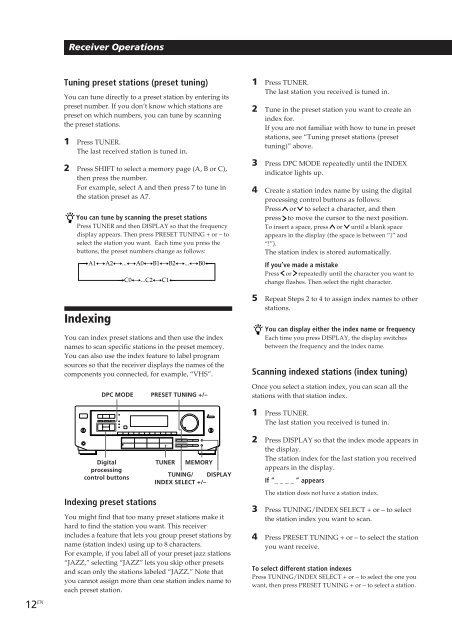Sony STR-D550Z - STR-D550Z Consignes d’utilisation Anglais
Sony STR-D550Z - STR-D550Z Consignes d’utilisation Anglais
Sony STR-D550Z - STR-D550Z Consignes d’utilisation Anglais
Create successful ePaper yourself
Turn your PDF publications into a flip-book with our unique Google optimized e-Paper software.
Receiver Operations<br />
Tuning preset stations (preset tuning)<br />
1 Press TUNER.<br />
The last received station is tuned in.<br />
nC0˜...C2˜C1N<br />
Indexing<br />
DPC MODE PRESET TUNING +/–<br />
Digital<br />
TUNER<br />
processing<br />
control buttons<br />
TUNING/<br />
INDEX SELECT +/–<br />
Indexing preset stations<br />
12 EN<br />
You can tune directly to a preset station by entering its<br />
preset number. If you don’t know which stations are<br />
preset on which numbers, you can tune by scanning<br />
the preset stations.<br />
2 Press SHIFT to select a memory page (A, B or C),<br />
then press the number.<br />
For example, select A and then press 7 to tune in<br />
the station preset as A7.<br />
You can tune by scanning the preset stations<br />
Press TUNER and then DISPLAY so that the frequency<br />
display appears. Then press PRESET TUNING + or – to<br />
select the station you want. Each time you press the<br />
buttons, the preset numbers change as follows:<br />
nA1˜A2˜...˜A0˜B1˜B2˜...˜B0N<br />
You can index preset stations and then use the index<br />
names to scan specific stations in the preset memory.<br />
You can also use the index feature to label program<br />
sources so that the receiver displays the names of the<br />
components you connected, for example, “VHS”.<br />
MEMORY<br />
DISPLAY<br />
You might find that too many preset stations make it<br />
hard to find the station you want. This receiver<br />
includes a feature that lets you group preset stations by<br />
name (station index) using up to 8 characters.<br />
For example, if you label all of your preset jazz stations<br />
“JAZZ,” selecting “JAZZ” lets you skip other presets<br />
and scan only the stations labeled “JAZZ.” Note that<br />
you cannot assign more than one station index name to<br />
each preset station.<br />
1 Press TUNER.<br />
The last station you received is tuned in.<br />
2 Tune in the preset station you want to create an<br />
index for.<br />
If you are not familiar with how to tune in preset<br />
stations, see “Tuning preset stations (preset<br />
tuning)” above.<br />
3 Press DPC MODE repeatedly until the INDEX<br />
indicator lights up.<br />
4 Create a station index name by using the digital<br />
processing control buttons as follows:<br />
Press or to select a character, and then<br />
press to move the cursor to the next position.<br />
To insert a space, press or until a blank space<br />
appears in the display (the space is between “}” and<br />
“!”).<br />
The station index is stored automatically.<br />
If you’ve made a mistake<br />
Press or repeatedly until the character you want to<br />
change flashes. Then select the right character.<br />
5 Repeat Steps 2 to 4 to assign index names to other<br />
stations.<br />
You can display either the index name or frequency<br />
Each time you press DISPLAY, the display switches<br />
between the frequency and the index name.<br />
Scanning indexed stations (index tuning)<br />
Once you select a station index, you can scan all the<br />
stations with that station index.<br />
1 Press TUNER.<br />
The last station you received is tuned in.<br />
2 Press DISPLAY so that the index mode appears in<br />
the display.<br />
The station index for the last station you received<br />
appears in the display.<br />
If “_ _ _ _ ” appears<br />
The station does not have a station index.<br />
3 Press TUNING/INDEX SELECT + or – to select<br />
the station index you want to scan.<br />
4 Press PRESET TUNING + or – to select the station<br />
you want receive.<br />
To select different station indexes<br />
Press TUNING/INDEX SELECT + or – to select the one you<br />
want, then press PRESET TUNING + or – to select a station.