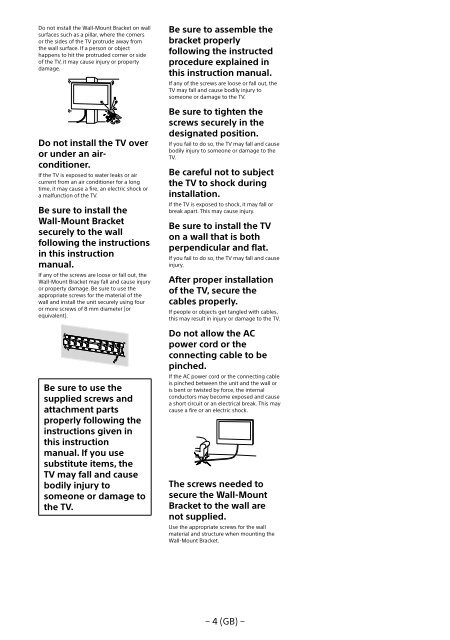Sony KDL-55W829B - KDL-55W829B Informations d'installation du support de fixation murale Letton
Sony KDL-55W829B - KDL-55W829B Informations d'installation du support de fixation murale Letton
Sony KDL-55W829B - KDL-55W829B Informations d'installation du support de fixation murale Letton
Create successful ePaper yourself
Turn your PDF publications into a flip-book with our unique Google optimized e-Paper software.
Do not install the Wall-Mount Bracket on wall<br />
surfaces such as a pillar, where the corners<br />
or the si<strong>de</strong>s of the TV protru<strong>de</strong> away from<br />
the wall surface. If a person or object<br />
happens to hit the protru<strong>de</strong>d corner or si<strong>de</strong><br />
of the TV, it may cause injury or property<br />
damage.<br />
Do not install the TV over<br />
or un<strong>de</strong>r an airconditioner.<br />
If the TV is exposed to water leaks or air<br />
current from an air conditioner for a long<br />
time, it may cause a fire, an electric shock or<br />
a malfunction of the TV.<br />
Be sure to install the<br />
Wall-Mount Bracket<br />
securely to the wall<br />
following the instructions<br />
in this instruction<br />
manual.<br />
If any of the screws are loose or fall out, the<br />
Wall-Mount Bracket may fall and cause injury<br />
or property damage. Be sure to use the<br />
appropriate screws for the material of the<br />
wall and install the unit securely using four<br />
or more screws of 8 mm diameter (or<br />
equivalent).<br />
Be sure to use the<br />
supplied screws and<br />
attachment parts<br />
properly following the<br />
instructions given in<br />
this instruction<br />
manual. If you use<br />
substitute items, the<br />
TV may fall and cause<br />
bodily injury to<br />
someone or damage to<br />
the TV.<br />
Be sure to assemble the<br />
bracket properly<br />
following the instructed<br />
proce<strong>du</strong>re explained in<br />
this instruction manual.<br />
If any of the screws are loose or fall out, the<br />
TV may fall and cause bodily injury to<br />
someone or damage to the TV.<br />
Be sure to tighten the<br />
screws securely in the<br />
<strong>de</strong>signated position.<br />
If you fail to do so, the TV may fall and cause<br />
bodily injury to someone or damage to the<br />
TV.<br />
Be careful not to subject<br />
the TV to shock <strong>du</strong>ring<br />
installation.<br />
If the TV is exposed to shock, it may fall or<br />
break apart. This may cause injury.<br />
Be sure to install the TV<br />
on a wall that is both<br />
perpendicular and flat.<br />
If you fail to do so, the TV may fall and cause<br />
injury.<br />
After proper installation<br />
of the TV, secure the<br />
cables properly.<br />
If people or objects get tangled with cables,<br />
this may result in injury or damage to the TV.<br />
Do not allow the AC<br />
power cord or the<br />
connecting cable to be<br />
pinched.<br />
If the AC power cord or the connecting cable<br />
is pinched between the unit and the wall or<br />
is bent or twisted by force, the internal<br />
con<strong>du</strong>ctors may become exposed and cause<br />
a short circuit or an electrical break. This may<br />
cause a fire or an electric shock.<br />
The screws nee<strong>de</strong>d to<br />
secure the Wall-Mount<br />
Bracket to the wall are<br />
not supplied.<br />
Use the appropriate screws for the wall<br />
material and structure when mounting the<br />
Wall-Mount Bracket.<br />
− 4 (GB) −