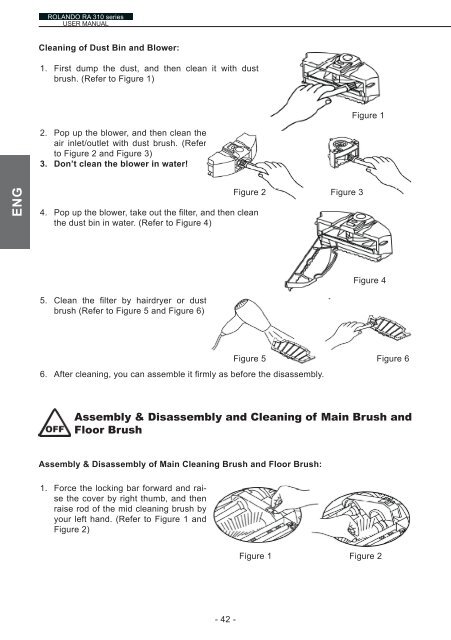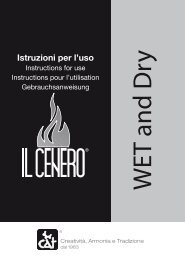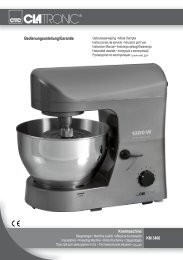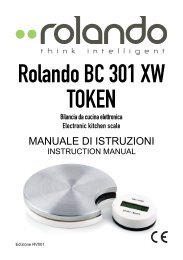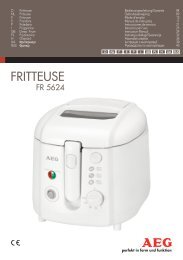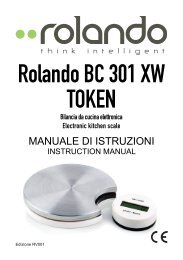RA 310 Black RA 310 White - E-milione E-milione
RA 310 Black RA 310 White - E-milione E-milione
RA 310 Black RA 310 White - E-milione E-milione
Create successful ePaper yourself
Turn your PDF publications into a flip-book with our unique Google optimized e-Paper software.
Eng<br />
ROLANDO <strong>RA</strong> <strong>310</strong> series<br />
USER MANUAL<br />
Cleaning of Dust Bin and Blower:<br />
1 . First dump the dust, and then clean it with dust<br />
brush. (Refer to Figure 1)<br />
2 . Pop up the blower, and then clean the<br />
air inlet/outlet with dust brush. (Refer<br />
to Figure 2 and Figure 3)<br />
3. Don’t clean the blower in water!<br />
4 . Pop up the blower, take out the filter, and then clean<br />
the dust bin in water. (Refer to Figure 4)<br />
5 . Clean the filter by hairdryer or dust<br />
brush (Refer to Figure 5 and Figure 6)<br />
6 . After cleaning, you can assemble it firmly as before the disassembly.<br />
- 42 -<br />
Figure 2 Figure 3<br />
Figure Figura 1 1<br />
Figure 4<br />
Figure 5 Figure 5 Figure 6 6<br />
Assembly & Disassembly and Cleaning of Main Brush and<br />
Floor Brush<br />
Assembly & Disassembly of Main Cleaning Brush and Floor Brush:<br />
1 . Force the locking bar forward and raise<br />
the cover by right thumb, and then<br />
raise rod of the mid cleaning brush by<br />
your left hand. (Refer to Figure 1 and<br />
Figure 2)<br />
Figure 1 Figure 2