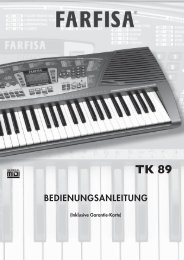istr TK724 ITA - Con Farfisa il MADE IN ITALY vince
istr TK724 ITA - Con Farfisa il MADE IN ITALY vince
istr TK724 ITA - Con Farfisa il MADE IN ITALY vince
You also want an ePaper? Increase the reach of your titles
YUMPU automatically turns print PDFs into web optimized ePapers that Google loves.
Che cos’è <strong>il</strong> MIDI<br />
La sigla MIDI è l'abbreviazione di "Musical Instrument Digital Interface" e rappresenta uno standard per la trasmissione di<br />
dati via cavo fra uno strumento musicale (di solito una tastiera) e <strong>il</strong> Personal Computer (o un altro strumento musicale).<br />
Il sistema MIDI Generale (General Midi)<br />
Questa tastiera adotta <strong>il</strong> sistema MIDI Generale (General Midi): uno standard che consente di ricevere o inviare dati MIDI<br />
(ad un personal computer o ad un’altra tastiera) senza avere problemi di compatib<strong>il</strong>ità derivante dalla diversa marca del<br />
prodotto. Il sistema MIDI generale specifica fattori come la numerazione dei suoni, i canali MIDI disponib<strong>il</strong>i etc.<br />
Il TK 724 è provvisto di prese MIDI <strong>IN</strong> e OUT che permettono di collegarlo ad un personal computer tramite <strong>il</strong> cavo<br />
in dotazione da connettere come indicato in figura: le spine <strong>IN</strong> e OUT collegate alla tastiera ed <strong>il</strong> connettore collegato<br />
alla porta JOYSTICK (porta giochi) del computer.<br />
REQUISITI DEL SISTEMA<br />
Personal computer con sistema operativo Windows 95/98, Windows 2000/M<strong>il</strong>lennium, Windows XP dotati di<br />
porta GIOCHI (GAMES), indicata anche come porta JOYSTICK.<br />
PROCEDURA<br />
Collegare <strong>il</strong> cavo in dotazione alle prese MIDI <strong>IN</strong> e MIDI OUT del TK 724 seguendo le indicazioni riportate sugli spinotti.<br />
Inserire <strong>il</strong> connettore alla porta JOYSTICK (come nella figura sopra). Questa operazione può essere eseguita anche a<br />
computer acceso.<br />
106<br />
OUT<br />
CONNESSIONE AD UN PERSONAL COMPUTER<br />
<strong>IN</strong><br />
COMPUTER