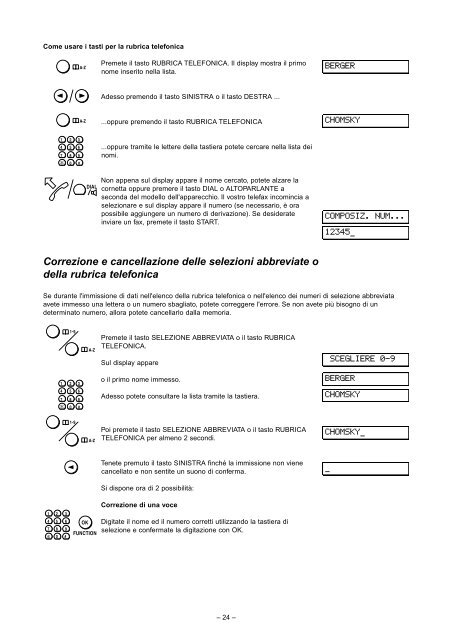Philips HFC 141/171 I Manual - Fax-Anleitung.de
Philips HFC 141/171 I Manual - Fax-Anleitung.de
Philips HFC 141/171 I Manual - Fax-Anleitung.de
You also want an ePaper? Increase the reach of your titles
YUMPU automatically turns print PDFs into web optimized ePapers that Google loves.
Come usare i tasti per la rubrica telefonica<br />
1<br />
4<br />
7<br />
∗<br />
2<br />
5<br />
8<br />
0<br />
3<br />
6<br />
9<br />
#<br />
A-Z<br />
Premete il tasto RUBRICA TELEFONICA. Il display mostra il primo<br />
nome inserito nella lista.<br />
A<strong>de</strong>sso premendo il tasto SINISTRA o il tasto DESTRA ...<br />
– 24 –<br />
BERGER<br />
A-Z ...oppure premendo il tasto RUBRICA TELEFONICA CHOMSKY<br />
DIAL<br />
...oppure tramite le lettere <strong>de</strong>lla tastiera potete cercare nella lista <strong>de</strong>i<br />
nomi.<br />
Non appena sul display appare il nome cercato, potete alzare la<br />
cornetta oppure premere il tasto DIAL o ALTOPARLANTE a<br />
seconda <strong>de</strong>l mo<strong>de</strong>llo <strong>de</strong>ll'apparecchio. Il vostro telefax incomincia a<br />
selezionare e sul display appare il numero (se necessario, è ora<br />
possibile aggiungere un numero di <strong>de</strong>rivazione). Se <strong>de</strong>si<strong>de</strong>rate<br />
inviare un fax, premete il tasto START.<br />
Correzione e cancellazione <strong>de</strong>lle selezioni abbreviate o<br />
<strong>de</strong>lla rubrica telefonica<br />
COMPOSIZ. NUM...<br />
12345_<br />
Se durante l'immissione di dati nell'elenco <strong>de</strong>lla rubrica telefonica o nell'elenco <strong>de</strong>i numeri di selezione abbreviata<br />
avete immesso una lettera o un numero sbagliato, potete correggere l'errore. Se non avete più bisogno di un<br />
<strong>de</strong>terminato numero, allora potete cancellarlo dalla memoria.<br />
1<br />
4<br />
7<br />
∗<br />
2<br />
5<br />
8<br />
0<br />
1<br />
4<br />
7<br />
∗<br />
3<br />
6<br />
9<br />
#<br />
1-9<br />
2<br />
5<br />
8<br />
0<br />
1-9<br />
3<br />
6<br />
9<br />
#<br />
A-Z<br />
A-Z<br />
OK<br />
FUNCTION<br />
Premete il tasto SELEZIONE ABBREVIATA o il tasto RUBRICA<br />
TELEFONICA.<br />
Sul display appare<br />
o il primo nome immesso.<br />
A<strong>de</strong>sso potete consultare la lista tramite la tastiera.<br />
Poi premete il tasto SELEZIONE ABBREVIATA o il tasto RUBRICA<br />
TELEFONICA per almeno 2 secondi.<br />
Tenete premuto il tasto SINISTRA finché la immissione non viene<br />
cancellato e non sentite un suono di conferma.<br />
Si dispone ora di 2 possibilità:<br />
Correzione di una voce<br />
Digitate il nome ed il numero corretti utilizzando la tastiera di<br />
selezione e confermate la digitazione con OK.<br />
scegliere 0-9<br />
BERGER<br />
CHOMSKY<br />
Chomsky_<br />
_