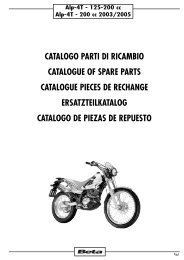- Page 1 and 2:
URBAN 125/200cc Grazie per la fi du
- Page 3 and 4:
Avvertenze sull’uso .............
- Page 5 and 6:
AVVERTENZE SULL’USO DEL VEICOLO
- Page 7 and 8:
INDICE ARGOMENTI 1 CAP. 1 INFORMAZI
- Page 9 and 10:
CARICO • Carico massimo (conducen
- Page 11 and 12:
Elementi principali: 1 1 - Filtro a
- Page 13 and 14:
CRUSCOTTO E COMANDI 1 3 1 6 4 14 5
- Page 15 and 16:
1. STRUMENTAZONE DI BORDO 1 1 10 11
- Page 17 and 18:
2.3 Distanza parziale (TD) Questa f
- Page 19 and 20:
Disattivazione: è possibile fermar
- Page 21 and 22:
2.7 Livello carica batteria L'infor
- Page 23 and 24:
In questo caso, durante la regolazi
- Page 25 and 26:
4.5 Retroilluminazione LCD e quadra
- Page 27 and 28:
6.1 Successione delle funzioni rapp
- Page 29 and 30:
8. SLEEP-MODE E WAKE-UP SLEEP MODE
- Page 31 and 32:
1 SOSPENSIONE ANTERIORE forcella id
- Page 33 and 34:
MOTORE URBAN 200 tipo..............
- Page 35 and 36:
SCHEMA ELETTRICO URBAN 125 1) INDIC
- Page 37 and 38:
SCHEMA ELETTRICO URBAN 200 1) INDIC
- Page 39 and 40:
INTERMITTENZA L’intermittenza G s
- Page 41 and 42:
INDICE ARGOMENTI 2 CAP. 2 UTILIZZO
- Page 43 and 44:
LUBRIFICANTI E LIQUIDI CONSIGLIATI
- Page 45 and 46:
STARTER L’attivazione dello start
- Page 47 and 48:
INDICE ARGOMENTI 3 CAP. 3 CONTROLLI
- Page 49 and 50:
• Inserire il coperchio fi ltro o
- Page 51 and 52:
E F A D G C B TUBO RACCOLTA FUMI Il
- Page 53 and 54:
B A OLIO FORCELLE Steli La descrizi
- Page 55 and 56: CANDELA Effettuare l’operazione u
- Page 57 and 58: BATTERIA Verifi care lo stato di ca
- Page 59 and 60: Smontaggio serbatoio carburante Dop
- Page 61 and 62: O L Sostituzione pignone catena La
- Page 63 and 64: MANUTENZIONE PROGRAMMATA 3 CONTROLL
- Page 65 and 66: INDICE ARGOMENTI 4 CAP. 4 REGOLAZIO
- Page 67 and 68: REGOLAZIONE MINIMO URBAN200 Per ese
- Page 69 and 70: C A TENSIONAMENTO CATENA Per una pi
- Page 71 and 72: INDICE ARGOMENTI 5 CAP. 5 SOSTITUZI
- Page 73 and 74: 5 C A B Freno posteriore Per la sos
- Page 75 and 76: SOSTITUZIONE GRUPPO FANALE POSTERIO
- Page 77 and 78: INDICE ARGOMENTI 6 CAP. 6 COSA FARE
- Page 79: Avviamento ........................
- Page 82 and 83: IMPORTANT We recommend checking all
- Page 84 and 85: CHAPTER 4 ADJUSTMENTS .............
- Page 86 and 87: RIDING SAFETY • Observe the Highw
- Page 88 and 89: 1 VEHICLE IDENTIFICATION DATA Frame
- Page 90 and 91: 1 FAMIALIARIZING WITH THE VEHICLE 1
- Page 92 and 93: 1 KEYS AND LOCKS The vehicle is sup
- Page 94 and 95: 1 ODOMETER OPERATING INSTRUCTIONS S
- Page 96 and 97: 1 2. INSTRUMENT FUNCTIONS 2.1 Insta
- Page 98 and 99: 1 2.4 Chronometer (LAP) This functi
- Page 100 and 101: 1 2.5 Maximum speed (MAX) This func
- Page 102 and 103: 1 2.8.1 Clock adjustment The clock
- Page 104 and 105: 1 3. ALARM MANAGEMENT 3.1. Battery
- Page 108 and 109: 1 7. START-UP (SYSTEM START-UP) Whe
- Page 110 and 111: 1 SPECIFICATIONS MAXIMUM LOAD rider
- Page 112 and 113: 1 ENGINE URBAN 125 Type ...........
- Page 114 and 115: 1 SCHEMA ELETTRICO URBAN 125 GENERA
- Page 116 and 117: 1 GENERAL INFORMATION 36 GB WIRING
- Page 118 and 119: 1 ELECTRICAL DEVICES BATTERY To hav
- Page 120 and 121: 1 AIS VALVE It is called AIS valve
- Page 122 and 123: 2 CHECKS AND MAINTENANCE OPERATIONS
- Page 124 and 125: 2 SHOW TO START THE ENGINE • Turn
- Page 126 and 127: 2 A REFUELLING • Switch off the e
- Page 128 and 129: 3 ENGINE OIL AND OIL FILTER URBAN 2
- Page 130 and 131: 3 CHECKS AND MAINTENANCE ENGINE OIL
- Page 132 and 133: 3 CHECKS AND MAINTENANCE Bleeding t
- Page 134 and 135: 3 AIR FILTER B C To have access to
- Page 136 and 137: 3 CHECKS AND MAINTENANCE 2 mm FRONT
- Page 138 and 139: 3 B HOW TO REMOVE BODY PARTS Some p
- Page 140 and 141: 3 How to remove the plate holder To
- Page 142 and 143: 3 CLEANING AND CHECKING THE VEHICLE
- Page 144 and 145: 3 PROLONGED INACTIVITY A few simple
- Page 146 and 147: 4 ADJUSTING THE BRAKES Front brake
- Page 148 and 149: 4 CHECKING AND ADJUSTING THE STEERI
- Page 150 and 151: 4 ADJUSTING THE HEADLIGHT • The h
- Page 152 and 153: 5 A REPLACING THE BRAKE PADS The pr
- Page 154 and 155: 5 REPLACING THE HEADLIGHT BULB To r
- Page 156 and 157:
5 A REPLACING THE TURN INDICATOR BU
- Page 158 and 159:
6 PROBLEM CAUSE REMEDY Engine does
- Page 161 and 162:
URBAN 125/200 cc Merci de votre con
- Page 163 and 164:
Conseils d’utilisation ..........
- Page 165 and 166:
CONSEILS POUR L’UTILISATION DU V
- Page 167 and 168:
TABLE DES MATIÈRES 1 CHAP. 1 GÉN
- Page 169 and 170:
CHARGE • Charge maximum (conducte
- Page 171 and 172:
Eléments principaux: 1 - Filtre De
- Page 173 and 174:
ABLEAU DE BOARD ET COMMANDES 1 3 1
- Page 175 and 176:
1. TABLEAU DE BORD 1 1 10 11 8 7 12
- Page 177 and 178:
2.3 Distance partielle (TD) Cette f
- Page 179 and 180:
Désactivation: il est possible d
- Page 181 and 182:
2.7 Niveau de charge batterie L’i
- Page 183 and 184:
Dans ce cas, durant le réglage, su
- Page 185 and 186:
4.5 Rétro-éclairage LCD et cadran
- Page 187 and 188:
6.1 Succession des fonctions repré
- Page 189 and 190:
8. SLEEP-MODE ET WAKE-UP SLEEP MODE
- Page 191 and 192:
SUSPENSION AVANT 1 Fourche hydrauli
- Page 193 and 194:
MOTEUR URBAN 200 Type .............
- Page 195 and 196:
SCHÉMA ÉLECTRIQUE URBAN 125 1) CL
- Page 197 and 198:
SCHÉMA ÉLECTRIQUE URBAN 200 1) CL
- Page 199 and 200:
INTERMITTENCE L’intermittence G s
- Page 201 and 202:
TABLE DES MATIÈRES 2 CHAP. 2 UTILI
- Page 203 and 204:
LUBRIFIANTS ET LIQUIDES CONSEILLES
- Page 205 and 206:
STARTER L’activation du starter f
- Page 207 and 208:
TABLE DES MATIÈRES 3 CHAP. 3 CONTR
- Page 209 and 210:
• Remettre le couvercle du fi ltr
- Page 211 and 212:
E F A D G C B TUYAU DE RÉCUPÉRATI
- Page 213 and 214:
B A HUILE DE FOURCHE Tubes droit La
- Page 215 and 216:
BOUGIE Effectuer l’opération en
- Page 217 and 218:
BATTERIE Vérifier la charge de la
- Page 219 and 220:
Démontage du réservoir de carbura
- Page 221 and 222:
L Remplacement du pignon de chaîne
- Page 223 and 224:
ENTRETIEN PROGRAMMÉ 3 CONTRÔLES E
- Page 225 and 226:
TABLE DES MATIÈRES 4 CHAP. 4 RÉGL
- Page 227 and 228:
RÉGLAGE DU RALENTI URBAN 200 Pour
- Page 229 and 230:
C A TENSION DE LA CHAINE Per una pi
- Page 231 and 232:
TABLE DES MATIÈRES 5 CHAP. 5 REMPL
- Page 233 and 234:
A B FREIN ARRIERE Frein arrière Po
- Page 235 and 236:
REMPLACEMENT DE L’AMPOULE DU PHAR
- Page 237 and 238:
TABLE DES MATIÈRES 6 CHAP. 6 QUE F
- Page 239:
Approvisionnement en carburant.....
- Page 242 and 243:
HINWEIS Wir raten Ihnen nach der er
- Page 244 and 245:
KAPITEL 4 EINSTELLUNGEN ...........
- Page 246 and 247:
INHALTSVERZEICHNIS SICHERES FAHREN
- Page 248 and 249:
1 RAHMEN- UND MOTORNUMMER Die Rahme
- Page 250 and 251:
1 WICHTIGSTE FAHRZEUGTEILE 11 4 8 9
- Page 252 and 253:
1 SCHLÜSSEL Das Fahrzeug wird mit
- Page 254 and 255:
1 BEDIENUGSANLEITUNG KILOMETERZÄHL
- Page 256 and 257:
1 2. FUNKTIONS-MERKMALE 2.1 Funktio
- Page 258 and 259:
1 2.4 Chronometer (LAP) Diese Funkt
- Page 260 and 261:
1 2.5 Höchstgeschwindigkeit (MAX)
- Page 262 and 263:
1 2.8.1 Einstellen der Uhr Die Eins
- Page 264 and 265:
3. ALARMVERWALTUNG 3.1. Alarm Batte
- Page 266 and 267:
5.1 Ändern der Maßeinheit Es werd
- Page 268 and 269:
7. START-UP (STARTEN DES SYSTEMS) 1
- Page 270 and 271:
1 TECHNISCHE DATEN MAXIMALE ZULADUN
- Page 272 and 273:
1 Motor URBAN 125 Typ: ............
- Page 274 and 275:
1 SCHEMA ELETTRICO URBAN 125 ALLGEM
- Page 276 and 277:
1 ALLGEMEINE ANGABEN 36 D ELEKTRISC
- Page 278 and 279:
1 ELEKTRISCHE ANLAGE BATTERIE Die B
- Page 280 and 281:
1 AIS-VENTIL Das AIS-System ist ein
- Page 282 and 283:
2 KONTROLLEN UND WARTUNG VOR UND NA
- Page 284 and 285:
2 BEDIENUNGSVORSCHRIFTEN DEN MOTOR
- Page 286 and 287:
2 A TANKEN • Den Motor abstellen.
- Page 288 and 289:
3 MOTORÖL UND ÖLFILTER URBAN 200
- Page 290 and 291:
3 WARTUNG UND KONTROLLEN MOTORÖL U
- Page 292 and 293:
3 WARTUNG UND KONTROLLEN Entlüften
- Page 294 and 295:
3 LUFTFILTER B C Die Filtereinheit
- Page 296 and 297:
3 WARTUNG UND KONTROLLEN 2 mm VORDE
- Page 298 and 299:
3 B AUSBAU DER KAROSSERIE Um Kontro
- Page 300 and 301:
3 WARTUNG UND KONTROLLEN Ausbau Num
- Page 302 and 303:
3 FAHRZEUGPFLEGE UND KONTROLLEN Zum
- Page 304 and 305:
3 CONTROLLI E MANUTENZIONE LÄNGERE
- Page 306 and 307:
4 EINSTELLEN DER BREMSEN Vorderradb
- Page 308 and 309:
4 KONTROLLE UND EINSTELLEN DES LENK
- Page 310 and 311:
4 EINSTELLEN DES SCHEINWERFERS •
- Page 312 and 313:
5 AUSTAUSCHEN/ AUSWECHSELN VON TEIL
- Page 314 and 315:
5 AUSWECHSELN DER SCHEINWERFER- LAM
- Page 316 and 317:
5 AUSTAUSCHEN/ AUSWECHSELN VON TEIL
- Page 318 and 319:
6 STÖRUNG URSACHE ABHILFE Der Moto
- Page 321 and 322:
URBAN 125/200 Gracias por la confia
- Page 323 and 324:
Advertencias sobre el uso .........
- Page 325 and 326:
ADVERTENCIAS SOBRE EL USO DEL VEHIC
- Page 327 and 328:
INDICE DE LOS ARGUMENTOS 1 CAP. 1 I
- Page 329 and 330:
CARGA • Carga max. (conductor + p
- Page 331 and 332:
Elementos principales: 1 - Filtro L
- Page 333 and 334:
TABLERO Y MANDOS 1 3 1 6 4 14 5 16
- Page 335 and 336:
1. INSTRUMENTACIÓN DE ABORDO 1 1 1
- Page 337 and 338:
2.3 Distancia parcial (TD) Esta fun
- Page 339 and 340:
Desactivación: el cronómetro se p
- Page 341 and 342:
2.7 Nivel de carga de la batería L
- Page 343 and 344:
En este caso, durante la regulació
- Page 345 and 346:
4.5 Retroiluminación LCD y cuadran
- Page 347 and 348:
6.1 Sucesión de las funciones repr
- Page 349 and 350:
8. SLEEP-MODE Y WAKE-UP SLEEP MODE
- Page 351 and 352:
SUSPENSION DELANTERA Horquilla hidr
- Page 353 and 354:
MOTOR URBAN 200 Tipo ..............
- Page 355 and 356:
ESQUEMA ELÉCTRICO URBAN 125 1) INT
- Page 357 and 358:
ESQUEMA ELÉCTRICO URBAN 200 1) INT
- Page 359 and 360:
INTERMITENCIA La intermitencia G se
- Page 361 and 362:
INDICE ARGUMENTOS 2 CAP. 2 UTILIZAC
- Page 363 and 364:
LUBRICANTES Y LIQUIDOS ACONSEJADOS
- Page 365 and 366:
STARTER La activación del starter
- Page 367 and 368:
INDICE DE LOS ARGUMENTOS 3 CAP. 3 C
- Page 369 and 370:
• Introducir la correcta cantidad
- Page 371 and 372:
E F A D G C B TUBO RECOLECCIÓN HUM
- Page 373 and 374:
B A ACEITE HORQUILLA Barra derecha
- Page 375 and 376:
BUJIA Realizar la operación utiliz
- Page 377 and 378:
BATERIA Verifi car el estado de car
- Page 379 and 380:
Desmontaje del depósito de combust
- Page 381 and 382:
L Sustitución piñón cadena La de
- Page 383 and 384:
MANUTENCION PROGRAMADA 3 Advertenci
- Page 385 and 386:
INDICE ARGUMENTOS 4 CAP. 4 REGULACI
- Page 387 and 388:
REGULACION RALENTI URBAN 200 Para r
- Page 389 and 390:
C A TENSIONAMIENTO CADENA Para una
- Page 391 and 392:
INDICE DE ARGUMENTOS 5 CAP. 5 SUSTI
- Page 393 and 394:
A Freno trasero Para sustituir las
- Page 395 and 396:
SUSTITUCION BOMBILLO DEL PILOTO TRA
- Page 397 and 398:
INDICE DE LOS ARGUMENTOS 6 CAP. 6 Q
- Page 399 and 400:
Abastecimiento combustible ........



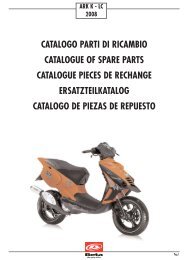
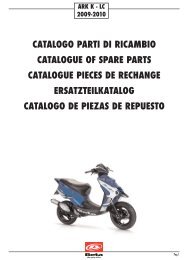
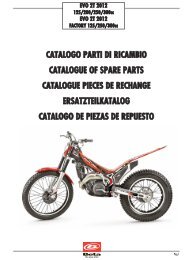
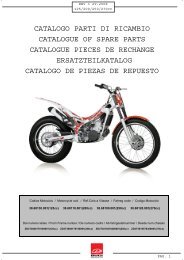

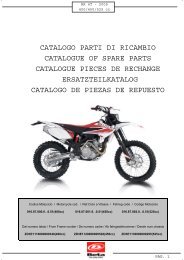
![R12 '08 [it-en] - Betamotor](https://img.yumpu.com/46211606/1/190x134/r12-08-it-en-betamotor.jpg?quality=85)
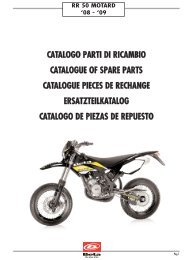
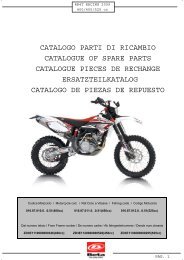
![Minitrial '08 [it-en] - Betamotor](https://img.yumpu.com/43117194/1/190x134/minitrial-08-it-en-betamotor.jpg?quality=85)
![Bedienungsanleitung '13 [de] - Betamotor](https://img.yumpu.com/43108443/1/185x260/bedienungsanleitung-13-de-betamotor.jpg?quality=85)

![Veicolo Motore '08 [it] - Betamotor](https://img.yumpu.com/42393035/1/190x134/veicolo-motore-08-it-betamotor.jpg?quality=85)