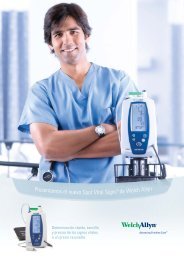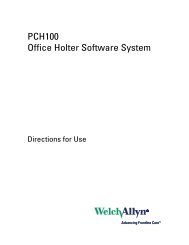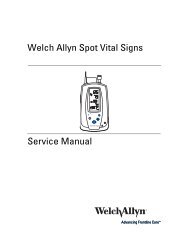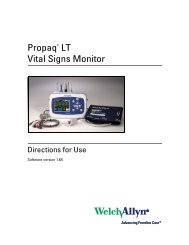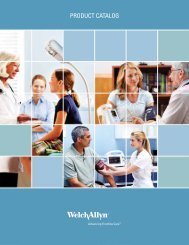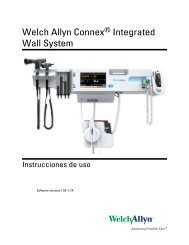Istruzioni per l'uso, elettrocardiografo CP 50 - Welch Allyn
Istruzioni per l'uso, elettrocardiografo CP 50 - Welch Allyn
Istruzioni per l'uso, elettrocardiografo CP 50 - Welch Allyn
You also want an ePaper? Increase the reach of your titles
YUMPU automatically turns print PDFs into web optimized ePapers that Google loves.
20 Impostazione <strong>Welch</strong> <strong>Allyn</strong> <strong>CP</strong> <strong>50</strong> a riposo <strong>elettrocardiografo</strong>3. Compilare i campi della schermata.• Se <strong>per</strong> la rete è stato attivato DH<strong>CP</strong>, selezionare la casella di controllo DH<strong>CP</strong>.• Se DH<strong>CP</strong> non è abilitato, compilare i campi: indirizzo IP statico, mascherasottorete e default gateway.4. Premere Test.5. La rete è collegata.a. Nel campo Indirizzo host, digitare l’indirizzo IP dell’host.b. Premere Test ping. L’<strong>elettrocardiografo</strong> esegue il ping dell’host.c. Premere Test server. L’<strong>elettrocardiografo</strong> si collega al server.L’<strong>elettrocardiografo</strong> è pronto a comunicare con la workstation. Per impostarela workstation, leggere le istruzioni allegate al software di connettività dellaworkstation.