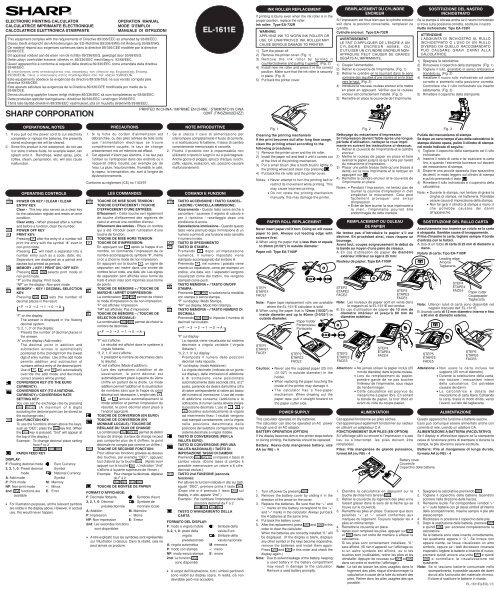EL-1611E Operation-Manual GB FR ES - Sharp
EL-1611E Operation-Manual GB FR ES - Sharp
EL-1611E Operation-Manual GB FR ES - Sharp
- No tags were found...
Create successful ePaper yourself
Turn your PDF publications into a flip-book with our unique Google optimized e-Paper software.
<strong>EL</strong>ECTRONIC PRINTING CALCULATORCALCULATRICE IMPRIMANTE ÉLECTRONIQUECALCOLATRICE <strong>EL</strong>ETTRONICA STAMPANTEOPERATION MANUALMODE D’EMPLOIMANUALE DI ISTRUZIONIThis equipment complies with the requirements of Directive 89/336/EEC as amended by 93/68/EEC.Dieses Gerät entspricht den Anforderungen der EG-Richtlinie 89/336/EWG mit Änderung 93/68/EWG.Ce matériel répond aux exigences contenues dans la directive 89/336/CEE modifiée par la directive93/68/CEE.Dit apparaat voldoet aan de eisen van de richtlijn 89/336/EEG, gewijzigd door 93/68/EEG.Dette udstyr overholder kravene i direktiv nr. 89/336/EEC med tillæg nr. 93/68/EEC.Quest’ apparecchio è conforme ai requisiti della direttiva 89/336/EEC come emendata dalla direttiva93/68/EEC.∏ ÂÁηٿÛÙ·ÛË ·˘Ù‹ ·ÓÙ·appleÔÎÚ›ÓÂÙ·È ÛÙȘ ·apple·ÈÙ‹ÛÂȘ ÙˆÓ Ô‰ËÁÈÒÓ Ù˘ ∂˘Úˆapple·˚΋˜ ∂ÓˆÛ˘89/336/∂√∫, fiappleˆ˜ Ô Î·ÓÔÓÈÛÌfi˜ ·˘Ùfi˜ Û˘ÌappleÏËÚÒıËΠ·applefi ÙËÓ Ô‰ËÁ›· 93/68/∂√K.Este equipamento obedece às exigências da directiva 89/336/CEE na sua versão corrigida peladirectiva 93/68/CEE.Este aparato satisface las exigencias de la Directiva 89/336/CEE modificada por medio de la93/68/CEE.Denna utrustning uppfyller kraven enligt riktlinjen 89/336/EEC så som kompletteras av 93/68/EEC.Dette produktet oppfyller betingelsene i direktivet 89/336/EEC i endringen 93/68/EEC.Tämä laite täyttää direktiivin 89/336/EEC vaatimukset, jota on muutettu direktiivillä 93/68/EEC.SHARP CORPORATION®<strong>EL</strong>-<strong>1611E</strong>PRINTED IN CHINA / IMPRIMÉ EN CHINE / STAMPATO IN CINA02MT (TINSZ0602EHZZ)INK ROLLER REPLACEMENTIf printing is blurry even when the ink roller is in theproper position, replace the roller.Ink roller: Type EA-732RWARNINGAPPLYING INK TO WORN INK ROLLER ORUSE OF UNAPPROVED INK ROLLER MAYCAUSE SERIOUS DAMAGE TO PRINTER.1) Turn the power off.2) Remove the printer cover. (Fig. 1)3) Remove the ink roller by turning itcounterclockwise and pulling it upward. (Fig. 2)4) Install new ink roller and press it in the correctposition. Make sure that the ink roller is securelyin place. (Fig. 3)5) Put back the printer cover.REMPLACEMENT DU CYLINDREENCREURSi l’impression est floue bien que le cylindre encreursoit dans la position convenable, remplacer cecylindre.Cylindre encreur: Type EA-732RAVERTISSEMENTLE FAIT D’APPLIQUER DE L’ENCRE A UNCYLINDRE ENCREUR ABÎME, OUD’UTILISER UN CYLINDRE ENCREUR NON-APPROUVE PEUT CAUSER DE GRAV<strong>ES</strong>DÉGÂTS A L’IMPRIMANTE.1) Couper l’alimentation.2) Retirer le couvercle de l’imprimante. (Fig. 1)3) Retirer le cylindre en le tournant dans le senscontraire des aiguilles d’une montre et en le tirantvers le haut. (Fig. 2)4) Introduire le nouveau rouleau encreur et le mettreen place en appuyant. Vérifier que le rouleauencreur est correctement installé. (Fig. 3)5) Remettre en place le couvercle de l’imprimante.SOSTITUZIONE D<strong>EL</strong> NASTROINCHIOSTRATOSe la stampa è sfocata anche se il nastro inchiostratosi trova sulla posizione corretta, sostituire il nastro.Rutto inchiostrato: Tipo EA-732RATTENZION<strong>EL</strong>’AGGIUNTA DI INCHIOSTRO AL RULLOINCHIOSTRATO O L’USO DI UN RULLODIVERSO DA QU<strong>EL</strong>LO RACCOMANDATOPUÒ CAUSARE GRAVI DANNI ALLACALCOLATRICE.1) Spegnere la calcolatrice.2) Rimuovere il coperchio della stampante. (Fig. 1)3) Togliere il rullo, girandolo in senso antiorario etirandolo su. (Fig. 2)4) Installare il nuovo rullo inchiostrato col colorecorretto e premerlo nella posizione corretta.Controllare che il rullo inchiostrato sia inseritosaldamente. (Fig. 3)5) Rimettere il coperchio della stampante.OPERATIONAL NOT<strong>ES</strong>1. If you pull out the power cord to cut electricitycompletely or replace the batteries, the presentlystored exchange rate will be cleared.2. Since this product is not waterproof, do not useit or store it where fluids, for example water, cansplash onto it. Raindrops, water spray, juice,coffee, steam, perspiration, etc. will also causemalfunction.OPERATING CONTROLSPOWER ON KEY / CLEAR / CLEARENTRY KEY:Clear - This key also serves as a clear keyfor the calculation register and resets an errorcondition.Clear entry - When pressed after a numberand before a function, clear the number.POWER OFF KEYPRINT KEY:Pressing after the entry of a number willprint the entry with the symbol “#” even innon-print mode.Pressing will insert a separator into anumber entry such as a code, date, etc.Separators are displayed as a period anddashes but printed as periods.MEMORY + KEY / PRINT ON / OFF KEY:Pressingselects print mode ornon-print mode.“P” on the display: Print mode.“NP” on the display: Non-print mode.MEMORY – KEY / DECIMAL S<strong>EL</strong>ECTIONKEY:Pressingsets the number ofdecimal places in the result.“F” on the display:The answer is displayed in the floatingdecimal system.“3, 2, 1, 0” on the display:Presets the number of decimal places inthe answer.“A” on the display (Add mode):The decimal point in addition andsubtraction entries is automaticallypositioned to the 2nd digit from the lowestdigit of entry number. Use of the add modepermits addition and subtraction ofnumbers without entry of the decimal point.Use of , and will automaticallyoverride the add mode and decimallycorrect answers will be printed.CONVERSION KEY (TO THE EUROCURRENCY)CONVERSION KEY (TO A NATIONALCURRENCY) / CONVERSION RAT<strong>ES</strong>ETTING KEY:You can set the exchange rate by pressing. (A maximum of 6 digitsexcluding the decimal point can be stored asthe exchange rate.)2nd FUNCTION KEY:To use the functions shown above the keys,such as “DEC”, press the key first. (Whenthe key is pressed, “2nd” will appear atthe top of the display.)Example: To change decimal place settingfrom F to 2,PAPER FEED KEYDISPLAY:F: Floating decimal mode : Euro Currency3, 2, 1, 0: Preset decimal Symbolmode : National CurrencyA: Add mode SymbolP: Print mode M: MemoryNP: Non-print mode –: Minus2nd: functions are E: Erroravailable• For illustration purposes, all the relevant symbolsare visible in the display above. However, in acctualuse, this would never happen.PRÉCAUTIONS1. Si la fiche du cordon d’alimentation estdébranchée, ou des piles retirées de telle sorteque l’alimentation électrique se trouvecomplètement coupée, le taux de changeprésentement mis en mémoire est effacé.2. Cet appareil n’étant pas étanche, il ne faut pasl’utiliser ou l’entreposer dans des endroits où ilrisquerait d’être mouillé, par exemple par del’eau. La pluie, l’eau brumisée, l’humidité, le café,la vapeur, la transpiration, etc. sont à l’origine dedysfonctionnements.Conforme au règlement (CE) no 1103/97L<strong>ES</strong> COMMAND<strong>ES</strong>TOUCHE DE MISE SOUS TENSION /TOUCHE D’EFFACEMENT / TOUCHED’EFFACEMENT D’UNE ENTRÉ<strong>ES</strong>:Effacement - Cette touche sert égalementde touche d’effacement des registres decalcul et annule une condition d’erreur.Effacement des entrées - Efface un nombrequi a été introduit avant l’utilisation d’unetouche de fonction.TOUCHE DE MISE HORS TENSIONTOUCHE DE D’IMPR<strong>ES</strong>SION:En appuyant sur après la frappe d’unnombre, on commande l’impression de cenombre accompagné du symbole “#”, mêmesi on a choisi le mode de non-impression.En appuyant sur la touche , un signe deséparation est inséré dans une entrée denombre tel un code, une date, etc. Les signesde séparation sont affichés sous forme detraits d’union mais sont imprimés sous formede points.TOUCHE DE MÉMOIRE + / TOUCHE DEMARCHE / ARRÊT D’IMPR<strong>ES</strong>SION:La combinaison permet de choisirle mode d’impression ou de non-impression.“P” est affichée: Impression“NP” est affichée: Pas d’impressionTOUCHE DE MÉMOIRE – / TOUCHE D<strong>ES</strong>ÉLECTION DÉCIMALE:La combinaison permet de choisir lenombre de décimale.“F” est s’affiche:Le résultat est affiché dans le système àvirgule flottante.“3, 2, 1, 0” est s’affiche:Il préétablit le nombre de décimales dansle résultat.“A” est s’affiche (Mode d’addition):Lors des opérations d’addition et desoustraction, le point décimal estautomatiquement placé à gauche du 2èmechiffre en partant de la droite. Le modeaddition permet l’addition et la soustractionde nombres sans que la frappe du pointdécimal soit nécessaire. L’emploi des ,et annule automatiquement lemode addition et permet l’impression durésultat, le point décimal étant placé àl’endroit approprié.TOUCHE DE CONVERSION (EN EURO)TOUCHE DE CONVERSION (ENMONNAIE LOCALE) / TOUCHE DERÉGLAGE DU TAUX DE CHANGE:La combinaisonpermet de définirle taux de change. (Le taux de change ne peutpas comporter plus de 6 chiffres; le pointdécimale ne compte pas comme un chiffre.)TOUCHE DE SECONDE FONCTION:Pour utiliser les fonctions gravées au-dessusdes touches, par exemple “DEC”, appuyeztout d’abord sur la touche . (Après avoirappuyé sur la touche , L’indication “2nd”s’affiche à la partie supérieure de l’écran.)Exemple: Pour changer la décimale, déplacerde F à 2,TOUCHE DE MONTÉE DE PAPIERFORMAT D’AFFICHAGE:F: Décimale flottante : Symbole d’euro3, 2, 1, 0: Décimal : Symbole deprésélectionnée monnaie localeA: Addition M: MémoireP: Impression –: MoinsNP: Non-impression E: Erreur2nd: Les secondes fonctionssont disponibles• A titre explicatif, tous les symboles sont représentéssur l’illustration ci-dessus. Dans la réalité, cela nepeut jamais se produire.NOTE INTRODUTTIVE1. Se si stacca il cavo di alimentazione perinterrompere completamente il flusso di corrente,o si sostituiscono le batterie, il tasso di cambiocorrentemente memorizzato si cancella.2. Poiché il prodotto non è impermeabile nonutilizzarlo o riporlo in luoghi in cui si può bagnare.Anche gocce di pioggia, spruzzi d’acqua, succhi,caffè, vapore, esalazioni, etc. possono causaremalfunzionamenti.COMANDI E FUNZIONITASTO ACCENSIONE / TASTO CANC<strong>EL</strong>-LAZIONE / CANC<strong>EL</strong>LA IMMISSIONE:Azzeramento - Questo tasto serve anche acancellare / azzerare il registro di calcolo eper il ripristino / resettaggio dopo unacondizione di errore.Cancellazione immissione - Quando questotasto viene premuto dopo l’immissione di unnumero e prima di una funzione esso cancellail numero inviato.TASTO DI SPEGNIMENTOTASTO DI STAMPA:Premendo dopo un’impostazionenumerica, il numero impostato vienestampato accompagnato dal simbolo #.Premendo , nel numero i postato vieneinserito un separatore, come per esempio uncodice, una data, ecc. I separatori vengonovisualizzati come dai trattini, ma vengonostampati come punti.TASTO MEMORIA + / TASTO ON/OFFSTAMPA:Premendo si seleziona la modalitàcon stampa o senza stampa.“P” sul display: Modo Stampa.“NP” sul display: Modo Non Stampa.TASTO MEMORIA – / TASTO NUMERO DIDECIMALI:Premendo si imposta il numero didecimali nel risultato.“F” sul display:La risposta viene visualizzata sul sistemadecimale a virgola variabile (“virgolaflottante”).“3, 2, 1, 0” sul display:Preimposta il numero delle posizionidecimali nella risposta.“A” sul display (modo Addizione):La virgola decimale (indicata da un puntosul display), delle immissioni di addizionee di sottrazione viene posizionataautomaticamente dalla seconda cifra, al 2ºposto, partendo da destra dall’ultima cifradi valore corrispondente al valore più bassodel numero di immissione. L’uso del mododi addizione consente l’addizione e lasottrazione di numeri senza dovere inviarela posizione decimale. L’uso di , , edisattiva automaticamente la virgolaad inserimento fisso; I risultati vengonocioè stampati correttamente, con la virgolanella posizione determinata dallaposizione del selettore corrispondente nelsistema decimale a virgola mobile.TASTO DI CONVERSIONE (PER LAVALUTA EURO)TASTO DI CONVERSIONE (PER UNAVALUTA NAZIONALE) / TASTO DIIMPOSAZIONE TASSO DI CAMBIO:Premendosi imposta il tasso dicambio valuta. (Come tasso di cambio èpossibile memorizzare un valore a 6 cifre,decimali esclusi.)TASTO 2nd FUNZIONE (secondafunzione):Per attivare le funzioni indicate in alto sui tasti,eguali “DEC”, premere prima il tasto .(Dopo che si è premuto il tasto suldisplay, in alto, appare “2nd”.)Esempio: Per cambiare l’impostazione delleposizioni decimali da F a 2,TASTO D’AVANZAMENTO D<strong>EL</strong>LACARTAFORMATO D<strong>EL</strong> DISPLAY:F: modo a virgola mobile : Simbole della3, 2, 1, 0: posto della valuta Eurovirgola : Simbole dellapreselezionato valuta nazionaleA: virgola automatica M: memoriaP: modo con stampa –: menoNP: modo senza stampa E: errore2nd: Le funzionisono disponibili• A scopo dell’illustrazione, tutti i simboli pertinentisono visibili sul display sopra. In realtà, ciò nondevrebbe però mai accadere.Fig. 1 Fig. 2 Fig. 3Cleaning the printing mechanismIf the print becomes dull after long time usage,clean the printing wheel according to thefollowing procedures:1) Remove the printer cover and the ink roller.2) Install the paper roll and feed it until it comes outof the front of the printing mechanism.3) Put a small brush (like a tooth brush) lightly tothe printing wheel and clean it by pressing .4) Put back the ink roller and the printer cover.Notes: • Never attempt to turn the printing belt orrestrict its movement while printing. Thismay cause incorrect printing.• Do not rotate the printing mechanismmanually, this may damage the printer.PAPER ROLL REPLACEMENTNever insert paper roll if torn. Doing so will causepaper to jam. Always cut leading edge withscissors first.A.When using the paper that is less than or equalsto 25mm (31/32") in outside diameter:Paper roll: Type EA-7100PSTEP1ÉTAPE1FACE1Note: Paper tape replacement rolls are availablewhere the <strong>EL</strong>-<strong>1611E</strong> calculator is sold.B.When using the paper that is 12mm (15/32") ininside diameter and up to 80mm (3-5/32") inoutside diameter:Paper holderPorterouleauPortacartaSTEP1ÉTAPE1FACE1STEP2ÉTAPE2FACE2Caution: • Never use the supplied paper (25 mm(31/32") in outside diameter) in theholder.• When replacing the paper, touching theinside of the printer may damage it.• The calculator has a free-papermechanism. When drawing out thepaper tape, pull it straight forward onthe paper cutter side.POWER SUPPLYThis calculator operates on dry batteries.The calculator can also be operated on AC powerthrough use of an AC adaptor.BATTERY OPERATION (OPTION)If the display becomes dim or the printer stops beforeor during printing, the batteries should be replaced.Battery: Heavy-duty manganese battery, sizeAA (or R6) × 41. Turn off power by pressing .2. Remove the battery cover by sliding it in thedirection of the arrow on the cover.3. Replace the batteries. Be sure that the “+” and“–” marks on the battery correspond to the “+”and “–” marks in the calculator. Always put backthe 4 batteries at the same time.4. Put back the battery cover.5. After the replacement, press and in thisorder to clear the calculator.When the batteries are correctly installed “0.” willbe displayed. (If the display is blank, displaysany other symbol or the keys become inoperative,remove the batteries and install them again.Press and in this order and check thedisplay again.)Note: Due to solvent leakage of the battery, keepinga used battery in the battery compartmentmay result in damage to the calculator.Remove a used battery promptly.Nettoyage du mécanisme d’impressionSi l’impression devient faible après une longuepériode d’utilisation, nettoyer la roue imprimanteen suivant les instructions ci-dessous:1) Retirer le couvercle de l’imprimante et le cylindreencreur.2) Mettre le rouleau de papier en place et faireavancer le papier jusqu’à ce qu’il sorte par l’avantdu mécanisme d’impression.3) Placer une petite brosse (telle qu’une brosse àdents) sur la roue imprimante et la nettoyer enappuyant sur .4) Remettre le cylindre encreur et le couvercle del’imprimante en place.Notes: • Pendant l’impression, ne tentez pas detourner la courroie d’impression ni d’enempêcher le mouvement. Cela peutfacilement provoquer une erreurd’impression.• Éviter de faire tourner la roue imprimante àla main, l’imprimante pourrait êtreendommagée de cette manière.REMPLACEMENT DU OULEAUDE PAPIERNe tentez pas d’introduire le papier s’il estdéchiré. En procédant ainsi, vous risquez unbourrage.Avant tout, coupez soigneusement le début dela bande au moyen d’une paire de ciseaux.A. En cas d’utilisation de papier de diamètreextérieur inférieur ou égal à 25 mm:Rouleau de papier: Type EA-7100PSTEP2ÉTAPE2FACE2STEP3ÉTAPE3FACE3Note: Les rouleaux de papier sont en vente dansle magasin où la <strong>EL</strong>-<strong>1611E</strong> est vendue.B. En cas d’utilisation de papier de 12 mm dediamètre intérieur et jusqu’à 80 mm dediamètre extérieur.STEP3ÉTAPE3FACE3STEP4ÉTAPE4FACE4Attention: • Ne jamais utiliser le papier inclus (25mm de diamètre) dans le porte-rouleau.• Lors du remplacement du papier,prendre garde de ne pas toucherl’intérieur de l’imprimante, sous risquede l’endommager.• Cette calculatrice est pourvue dumécanisme à papier libre. En sortantla bande de papier, la tirer droit enavant du côté du coupe-papier.ALIMENTATIONCet appareil fonctionne sur piles sèches.Cet appareil peut également fonctionner sur secteuren utilisant un adaptateur C.A.FONCTIONNEMENT SUR PIL<strong>ES</strong> (EN OPTION)Si l’affichage pâlit ou encore si l’impression n’a paslieu ou s’interrompt, Ies piles doivent êtreremplacées.Piles: Pile manganèse de grande puissance,format AA (ou R6) × 41. Éteindre la calculatrice en appuyant sur latouche de mise hors tension .2. Retirer le couvercle du logement des piles en lefaisant glisser dans le sens de la flèche qui setrouve sur le couvercle.3. Remettre les piles en place. S’assurer que leurspolarités “+” et “–” soient conformes auxmarques du logement. Toujours replacer les 4piles en même temps.4. Remettre le couvercle en place.5. Après avoir remplacé les piles, appuyer suret dans cet ordre de manière à effacer lacalculatrice.Si les piles sont correctement installées, “0.”sera affiché. (Si rien n’apparaît sur l’affichage ousi un autre symbole est affiché, ou si lestouches sont inutilisables, retirer les piles et lesréinstaller. Appuyer de nouveau sur etdans cet ordre et revérifier l’affichage.)Note: Le fait de laisser les piles usagées dans lelogement des piles risque d’endommager lacalculatrice à cause de la fuite du solvant despiles. Retirer donc les piles usagées dès quepossible.Pulizia del meccanismo di stampaSe dopo un certo tempo d’uso della calcolatrice lastampa diviene opaca, pulire il cilindro di stampanel modo indicato di seguito:1) Togliere il coperchio della stampante ed il rulloinchiostrato.2) Inserire il rotolo di carta e far avanzare la cartafino a quando l’estremità fuoriesce sul davantidel meccanismo di stampa.3) Disporre una piccola spazzola (tipo spazzolinoda denti) in modo leggero sul cilindro di stampae pulirlo premendo il tasto .4) Rimettere il rullo inchiostrato e il coperchio dellacalcolatrice.Note: • Durante la stampa, non tentare di girare lacinghia di stampa, né trattenerla. Potrebbeessere causa di imprecisione della stampa.• Non far girar il cilindro di stampa a mano: ilche potrebbe causare dei danniall’apparechio.SOSTITUZIONE D<strong>EL</strong> RULLO CARTAAssolutamente non inserire un rotolo se la cartaè strappata. Sarebbe causa di inceppamento.Prima d’inserire la carta, tagliare sempre il bordod’entrata con le forbici.A.Uso di un rotolo di carta di 25 mm di diametro omeno.Rotolo di carta: Tipo EA-7100PLeading edgeAmorceTagliacartaSTEP4ÉTAPE4FACE4Paper cutterCoupepapierTagliacartaNota: Ulteriori rotoli di carta sono disponibili nelnegozio d’acuisto dell’ <strong>EL</strong>-<strong>1611E</strong>.B.Usando carta di 12 mm diametro interno e finoa 80 mm di diametro esterno.STEP5ÉTAPE5FACE5Battery coverCouvercleCoperchio delle batterieSTEP6ÉTAPE6FACE6Attenzione: • Non usare la carta inclusa nelsupporto (25 mm di diametro).• Durante la sostituzione della carta,non toccare i meccanismi internidella calcolatrice. Ciò potrebbecausare dei danni.• La calcolatrice è dotata delmeccanismo di carta libera. Estraendola carta, tirarla in modo diritto, versol’avanti, sul lato del tagliacarta.ALIMENTAZIONEQuesto apparecchio funzione a batterie secche.Esso può comunque essere alimentato anche concorrente di rete, usando un adattore CA.ALIMENTAZIONE A BATTERIA (FACOLTATIVO)Se il display si affievolisce oppure se la stampantecessa di funzionare prima di stampare o durante lastampa, Ie pile dovranno essere sostituite.Batterie: Pila al manganese di lunga durata,formato AA (o R6) × 41. Spegnere la calcolatrice premendo .2. Togliere il coperchio delle batterie facendoloscorrere nella direzione della freccia.3. Reinserire le pile. Far corrispondere i simboli “+”e “–” sulle batterie con gli stessi simboli all’internodello scompartimento. Inserire sempre 4 pile allostesso tempo.4. Ricollocare in posizione il coperchio delle pile.5. Dopo la sostituzione delle batterie, premeree quindi , per azzerare completamente lacalcolatrice.Se le batterie sono state inserite correttamente,nel quadrante appare il “0.”. Se invece nonappare niente, se fosse visualizzato un altrosimbolo, oppure se i tasti dovessero rimanereinoperativi, togliere le batterie e inserirle di nuovo;premere quindi ancora una volta e quindie controllare la visualizzazione nelquadrante.Nota: Se si lasciano batterie consumate nelloscompartimento, è possibile causare dei dannidovuti alla fuoriuscita del materiale chimico.Evitare di sostituire le batterie in ritardo.<strong>EL</strong>-<strong>1611E</strong>(LEO)-1➀
AC POWER OPERATION (OPTION)AC adaptor: Model EA-28AWhen the AC adaptor is connected to the calculator,the power source is automatically switched over fromdry batteries to AC power source.HOW TO CONNECT THE AC ADAPTORMake sure that you turn the calculator’s power offwhen connecting or disconnecting the AC adaptor.To connect the AC adaptor, follow steps ➀ and ➁.To disconnect the AC adaptor, simply reverse theprocedure.Notes: • When the calculator is not in use, be sureto remove the adaptor from the calculatorand the wall outlet.• Never use any other AC adaptor exceptEA-28A.CAUTIONUse of other than the AC adaptor EA-28A mayapply improper voltage to your SHARPcalculator and will cause damage.ERRORSThere are several situations which will cause anoverflow or an error condition.When this occurs, an error symbol “E” will bedisplayed and “- - - - - - -” will be printed, and all keyswill electronically lock except , and .must be depressed to restart the calculation.The contents of the memory at the time of the errorare retained.1. When the integer portion of an answer exceeds12 digits and does not exceed 24 digits.2. When any number is divided by zero (Ex. 50 ).3. When the contents of the memory exceed 12integers. (Ex. 999999999999 1 )4. When the integer portion of a quotient inpercentage calculation is 25 digits. (Ex.100000000000 0.00000000001 )• When the paper jams, the printer stops and theerror symbol “P.E” appears. Turn off thecalculator. Tear off the paper roll and then pullthe remaining part of the paper forward andcompletely out of the printer.SPECIFICATIONSOperating capacity: 12 digitsPower source: 6V (DC): Heavy-duty(Option)manganese battery,size AA (or R6) × 4AC: Local voltage with ACadaptor EA-28A<strong>Operation</strong>:Heavy-duty manganesebattery, size AA (or R6)Approx. 5,000 hours (innon-print mode,displaying 555’555 at25°C (77°F) ambienttemperature)Operating time dependson the type of battery andtype of use.Automatic Power-OffFunction (APO): To save your batteries,this function automaticallyturns off the machineapproximately 12minutes after the last keyoperation.Calculations:Four arithmetic, constant,square, chain, power,percentage, reciprocal,add-on, discount,memory, conversionbetween a national andthe euro currency, etc.PRINTING SECTIONPrinting speed:Printing paper:Heavy-duty manganesebattery, size AA (or R6)Approx. 1.6 lines/sec. (Attemperature 25°C(77°F),when “159 • M” is printed.Printing speed will varywith the number of rows,different figure types tobe printed, and thecharge level of thebatteries.)57 mm (2-1/4") – 58 mm(2-9/32") wide 80 mm(3-5/32") in diameter(max.)Operating temperature: 0°C – 40°C (32°F – 104°F)Power consumption: 6V (DC): 1.7 WDimensions: 96 (W) × 191 (D) ×40 (H) mm3-25/32" (W) ×7-17/32" (D) ×1-9/16" (H)Weight:Approx. 315 g (0.69 lb.)(with batteries)Accessories:Ink roller × 1 (installed),Paper roll × 1, <strong>Operation</strong>manualFONCTIONNEMENT SUR SECTEUR (ENOPTION)Adaptateur CA: modèle EA-28ALorsque l’adaptateur CA est branché à la calculatrice,l’alimentation passe automatiquement des piles surcelle du secteur.BRANCHEMENT DE L’ADAPTATEUR CAAC adaptor connecting terminalBorne de branchement d’adaptateur CAPresa di collegamento dell’adattatore CAERREURS➁Avant de brancher ou de débrancher l’adaptateursecteur, veillez à mettre la calculatrice hors tension.Pour brancher l’adaptateur secteur, procédez auxopérations ➀ et ➁.Pour débrancher l’adaptateur secteur, inversezl’ordre de la procédure.Notes: • Lorsque la calculatrice n’est pas utilisée,ne pas oublier de débrancher l’adaptateurde sa borne et de la prise secteur.• Ne jamais utiliser d’adaptateur CA autreque le EA-28A.PRÉCAUTIONS A PRENDR<strong>EL</strong>’emploi d’un adaptateur CA autre que le EA-28A pourrait envoyer une tension inadéquate àcette calculatrice SHARP et l’endommager.Il existe divers cas qui causeront un dépassementde capacité ou une situation d’erreur.Lorsque cela se produit, le symbole d’erreur “E” seraaffiché et “- - - - - - -” sera imprimé, et toutes lestouches seront électroniquement verrouillées àl’exception des , et .doit alors être utilisée pour recommencer lecalcul.Le contenu de la mémoire au moment de l’erreurest retenu.1. Lorsque la partie entière d’un résultat dépasse12 chiffres, et ne dépasse pas 24 chiffres.2. Lorsqu’un nombre est divisé par “zéro”. (Ex. 50 ).3. Lorsque le contenu de la mémoire dépasse 12nombres entiers.(Ex. 999999999999 1 )4. Lorsque la partie entière d’un quotient dans lecalcul de pourcentage est de 25 chiffres.(Ex. 100000000000 0,00000000001 )• Lorsque le papier est bloqué, l’imprimantes’arrête et le symbole d’erreur “P.E” apparaît.Éteindre la calculatrice. Déchirer la bande depapier, tirer la partie restante du papier versl’avant et puis la sortir complètement del’imprimante.FICHE TECHNIQUECapacité d’opération: 12 chiffresAlimentation: 6V (CC): Pile(En option)manganèse de grandepuissance, format AA (ouR6) × 4CA: Tension locale avecl’adaptateur EA-28AFonctionnement: Pile manganèse degrande puissance, formatAA (ou R6)Env. 5.000 heures(sans impression, avecaffichage de 555’555, àla température ambiantede 25°C)Le durée de servicedépend du type de pileet de l’emploi qui est faitde l’appareil.Fonction de mise horstension automatique(A.P.O.):Calculs:Cette fonction, introduiteafin d’économiser les piles,met la calculatriceautomatiquement horstension environ 12 minutesaprès la dernièremanœuvre.Quatre opérationsarithmétiques, constante,carrés, chaîne, puissances,pourcentages, inverse,bénéfices, escompte,mémoire, conversion entreune monnaie locale etl’euro, etc.SECTION IMPRIMANTEVitesse d’impression: Pile manganèse degrande puissance, formatAA (ou R6)Env. 1,6 lignes/s (À unetempérature de 25°C etquand “159 • M” estimprimé. La vitessed’impression varie enfonction du nombre delignes, du type desdifférentes figures àimprimer et du niveau decharge des piles.)Papier d’impression: 57 mm – 58 mm delargeur, 80 mm dediamètre extérieur. (max.)Température defonctionnement: 0°C – 40°CConsommation: 6V (CC): 1,7 WDimensions:96 (L) × 191 (P) × 40 (H)mmPoids:Env. 315 g (avec lespiles)Accessoires:1 cylindre encreur(installé), 1 rouleau depapier, mode d’emploiALIMENTAZIONE CON CORRENTE DI RETE(FACOLTATIVO)Adattatore CA: modello EA-28ACollegando questo adattatore alla calcolatrice,l’alimentazione a mezzo batterie vieneautomaticamente disinserita.COLLEGAMENTO D<strong>EL</strong>L’ADATTATORE CA➀Prima di collegare l’adattatore CA alla calcolatrice,e prima di scollegario, contollare che la calcolatricesia spenta.Per collegare l’adattatore CA, eseguire i passi ➀ e ➁.Per scollegare l’adattatore CA, ripetere la proceduraall’incontrario.Note: • Quando non si usa la calcolatrice,disinserire l’adattatore CA dalla calcolatricestessa e dalla presa di corrente.• Usare esclusivamente l’adattatore EA-28A.PRECAUZIONIUsando un adattatore diverso dell’EA-28A èpossibile che si applichi un voltaggioinappropriato, causando così dei danniall’apparecchio.ERRORIIn certe situazioni, si causa una condizione di errore odi accedenza di capacità della calcolatrice. Quandociò succede, nel quadrante appare il simbolo d’erroreE, mentre sulla carta viene stampato “- - - - - - -”. Tuttii tasti, eccetto , e , vengono bloccatielettronicamente.Per continuare a calcolare, premere .Il materiale immesso nella memoria fino al momentoin cui è stato causato l’errore, viene conservato.1. Quando la parte intera di un risultato consiste dipiù di 12 cifre, ma di meno di 24.OVERFLOW CALCULATION CALCULS AVEC DÉPASSEMENT DE CAPACITÉ CALCOLI IN ECCEDENZAEx. Select decimal position “F”. Ex. Choisir le position de virgule “F”. Es.: Selezionare la posizione decimale “F”.888888888888 345678923456 → 1.23456781234E (1.23456781234 × 1,000,000,000,000 = 1,234,567,812,340)2. Quando si divide un qualsiasi numero per zero(Es. 5 0 ).3. Quando il contenuto della memoria eccede le 12cifre. (Es.: 999999999999 1 )4. Quando la parte intera de un quoziente, in uncalcolo di percentuale, consiste di 25 cifre. (Es.:100000000000 0,00000000001 )• In caso di inceppamento dovuto ala carta, Iastampatrice si arresta ed appare il simbolo “P.E”.Spegnere allora la calcolatrice, strappare lastriscia di carta e togliere la parte rimanentetirandola verso l’avanti.DATI TECNICICapacità di calcolo: 12 cifreAlimentazione: 6V (CC): Pila al(Facoltativo)manganese di lungadurata, formato AA (o R6)× 4CA: Con adattatore CA,EA-28AFunzionamento: Pila al manganese dilunga durata, formato AA(o R6)Ca. 5.000 ore (inmodalità senza stampa,visualizzazione continuadi 555’555 a temperaturaambiente di 25°C)Il tempo operativo variain funzione del tipo dipila e di uso.Funzione A.P.O.(di spegnimentoautomatico):Calcoli:SEZIONE DI STAMPAVelocità di stampa:Grazie a questafunzione, la calcolatricesi spegneautomaticamente circa12 minuti dopol’attivazione ell’ultimocomando, in modo danon consumareinutilmente le batterie.Quattro operazioniaritmetiche, costante,radici, catena, potenze,percentuale, reciproco,maggiorazione esconto, sottrazioni,memoria, conversionetra le valute nazionali ela valuta euro, ecc.Pila al manganese dilunga durata, formato AA(o R6)Ca. 1,6 righe/sec. (Allatemperatura di 25°C, incaso di stampa alla voce“159 • M”. La velocità distampa può variare inrelazione al numero dirighe, alla presenza oassenza di vari tipi difigure e disegni, ed allivello di carica dellebatterie.)Carta da stampa: 57 – 58 mm larghezza80 mm diametroesterno (max.)Temperatura difunzionamento: 0°C – 40°CConsumo: 6V (CC): 1,7 WDimensioni: 96 (Iarg) × 191 (prof) × 40(alt) mmPeso:Ca. 315 g (con batterie)Accessori:Rullo inchiostrato (inserito),1 rotolo di carta, manualedi istruzioniCALCULATION EXAMPL<strong>ES</strong>1. To insure that each calculation is performedcorrectly, press firmly before starting thecalculation.2. Press to select print mode or non-printmode. “P” appears in print mode and “NP”appears in non-print mode. Unless otherwisestated, it is assumed the calculator is in printmode.3. Example procedures are listed in followingmanner unless otherwise specified.R<strong>ES</strong>ETTING THE UNITNo. 1 2 3123 123. 123F. #4. 18. 1999 4 18 1999 4.18 -1999 4 . 18 . 1999 #2.50 + 4.50 – 3.00 =250 450A300 4.00 4 . 00Note: was not used in the entries.Note: La n’a pas été utilisée dans les entrées.Nota: La no ha sido usada en los registros.12 × 45 ÷ 4 = 0 12 45 4 135. 135 .2 2 = 2 × 2 =2 3 = 2 × 2 × 2 =Strong impacts, exposure to electrical fields, or otherunusual conditions may render the unit inoperative,and pressing the keys will have no effect. If thisoccurs, you will have to press the R<strong>ES</strong>ET switch onthe bottom of the unit. The R<strong>ES</strong>ET switch should bepressed only when:• an abnormal event occurs and all keys aredisabled.• you install or replace the batteries.Notes:• Pressing the R<strong>ES</strong>ET switch will clear the storedexchange rate and other any data stored in thememory.• Use only a ballpoint pen to press the R<strong>ES</strong>ETswitch. Do not use anything breakable oranything with a sharp tip, such as a needle.• After pressing the R<strong>ES</strong>ET switch, press tomake sure that “0.” is indicated.EXEMPL<strong>ES</strong> DE CALCULS1. Afin de s’assurer que chaque opération esteffectuée correctement, bien appuyer suravant de commencer le calcul.2. Pour sélectionner le mode impression ou le modenon-impression, appuyer sur . “P”s’affiche dans le cas du mode d’impression, “NP”dans le cas du mode de non-impression. Saufindication contraire, la calculatrice est supposéeêtre dans le mode impression.3. Sauf indication contraire, les méthodes figurentde la maniète suivante.02 4.8. 8 .295 × 8 =295 8 2’360. 23600.295 × 6 = 6 1’770. 1770 .18 ÷ 2 =18 2 9. 90.12 ÷ 2 = 12 6. 6 .1200 15 1’380.00 1380 . 002 (1200 15 180.00 180 . 00) 1’380.00 1380 . 001200 10 1’080.00 1080 . 002 (1200 10 120.00 120 . 00) 1’080.00 1080 . 00= F 7 0.14285714285 0 . 14285714285650 × 15% 2 650 15 97.50 97 . 50123 ÷ 1368 = (%) 2 123 1368 8.99 8 . 99046 78 3’588. M 3588 .M125 5 25. M 25 .M72 8 576. M 576 .M3037 .M3’037. M ◊EXAMPLE 1: Set the following rate provisionally: 1 euro = 1.95583 DM. Convert 1,000 euro to DM.EXEMPLE 1: Choisir le taux suivant provisoirement: 1 euro = 1,95583 DM. Convertir 1.000 euros en DM.<strong>ES</strong>EMPIO 1: Regolate provvisoriamente il tasso seguente: 1 euro = 1,95583 marchi tedeschi. Convertite 1.000 euro inmarchi tedeschi.2 1.95583 1.95583#1.95583 1 . 95583 =- - - - - - - - - - - - - - - - - - - - - - - - - - - - - - - - - - - - - - - - - - - - - - - - - - - - - - - - - - - - - - - - - - - -1000 1000 .1’955.83 1955 . 83 #2 1000 1000 .511.29 511 . 29 ##RÉINITIALISATION DE L’APPAREILUn choc violent, l’exposition à un champ électriqueet d’autres conditions inhabituelles, peuventempêcher le fonctionnement de l’appareil et rendreles touches inopérantes. En ce cas, appuyez sur lebouton R<strong>ES</strong>ET, placé à la partie inférieure del’appareil. Ce bouton R<strong>ES</strong>ET ne doit être utilisé quedans les cas suivants:• Une situation inhabituelle s’est développée ettoutes les touches sont inopérantes.• Vous avez mis en place les piles, ou vous lesavez remplacées.Notes:• Une poussée sur le bouton R<strong>ES</strong>ET efface le tauxde change mémorisé, et toutes les autresdonnées placées en mémoire.• Pour appuyer sur le bouton R<strong>ES</strong>ET, n’utilisez quela pointe d’un stylo à bille. N’utilisez pas uninstrument susceptible de se casser, ni uninstrument pointu tel qu’une aiguille.• Après avoir appuyé sur le bouton R<strong>ES</strong>ET,appuyer sur pour vous assurer que “0.” estaffiché.<strong>ES</strong>EMPI DI CALCOLO1. Per assicurare che ogni calcolo venga eseguitoin modo corretto, prima di cominciare a calcolare,premere con decisione.2. Premere per scegliere il modo constampa o senza stampa. “P” appare nel modo distampa e “NP” appare nel modo di non-stampa.Se non è specificato niente in contrario, siassume che la calcolatrice sia usata nel modo distampa.3. Le procedure di esempio sono elencate nel modoseguente, a meno che diversamente specificato.CALCULATIONS EXAMPLE OPERATION DISPLAY PRINTCALCULS EXEMPLE F, 3, 2, 1, 0, A OPÉRATION AFFICHAGE IMPR<strong>ES</strong>SIONCALCOLO <strong>ES</strong>EMPIO OPERAZIÓNE DISPLAY STAMPANON-ADD PRINT / IMPR<strong>ES</strong>SIONDE NON-ADDITION / STAMPADATI SENZA ADDIZIONAMENTOADDITION AND SUBTRACTIONWITH ADD MODE / ADDITION ETSOUSTRACTION AVEC MODED’ADDITION / ADDIZIONI <strong>ES</strong>OTTRAZIONI CON VIRGOLAAUTOMATICAMIXED CALCULATIONS /CALCUL COMPLEXE / CALCOLIMISTIPOWER / PUISSANCE /POTENZECONSTANT / CONSTANTE /KONSTANTERADD-ON / DISCOUNTMAJORATION / RABAISMAGGIORAZIONE E SCONTORECIPROCAL / INVERS<strong>ES</strong> /RECIPROCIPERCENT / POURCENTAGE /PERCENTUALIMEMORY / MÉMOIRE /MEMORIACURRENCY CONVERSION /CONVERSION DE DEVISE /CONVERSIONE D<strong>EL</strong>LA VALUTAA. 15% add-on to 1200. /Majoration de 15% de1200. / Una maggiorazionedel 15% su 1200.B. 10% discount on 1200. /Rabais de 10% sur 1200. /Uno sconto del 10% su1200.1746 × 78 =+) 125 ÷ 5 =–) 72 × 8 =Total =Euro Currency TableEuro Currency Rates (as of January 1, 1999)Country Euro currency conversion rateBelgium 1 Euro = 40.3399 Belgian Franc (BF)France 1 Euro = 6.55957 French Franc (F)Germany 1 Euro = 1.95583 Deutsche Mark (DM)lreland 1 Euro = 0.787564 Irish Pound (IEP)Italy 1 Euro = 1936.27 Italian Lire (Lit)Netherlands 1 Euro = 2.20371 Dutch Guilder (f.)Portugal 1 Euro = 200.482 Portuguese Escudos(Esc)Spain 1 Euro = 166.386 Spanish Pesetas(Ptas)Finland 1 Euro = 5.94573 Markkaa (mk)Austria 1 Euro = 13.7603 Austrian Schilling (S)Luxembourg 1 Euro = 40.3399 Luxembourg Franc(LuxF)(Non-print mode /Mode non-impression /Modo senza stampa)• Press to clear the memory before starting a memory calculation.• Effacer le contenu de la mémoire ( ) avant de procéder à un calculavec mémoire.• Prima di eseguire il calcolo con memoria, premere per azzerarequest’ultima.EXAMPLE 2: Convert 1,000 DM to the euro currency (1 euro = 1.95583 DM, provisionally).EXEMPLE 2: Convertir 1.000 DM en euro (1 euro = 1,95583 DM provisoirement).<strong>ES</strong>EMPIO 2: Convertite 1.000 marchi tedeschi nella valuta euro (provvisoriamente, 1 euro = 1,95583 marchi tedeschi).Tableau de la monnaie européenne EuroTaux de l’Euro (Taux du 1er janvier 1999)PaysBelgiqueFranceAllemagnelrlandeItaliePays BasPortugalEspagneFinlandeAutricheTaux de change de I’Euro1 Euro = 40,3399 Francs belges (BF)1 Euro = 6,55957 Francs français (F)1 Euro = 1,95583 Deutsche Marks(DM)1 Euro = 0,787564 Livre irlandaise(IEP)1 Euro = 1936,27 Lires italiennes (Lit)1 Euro = 2,20371 Florins néerlandais(f.)1 Euro = 200,482 Escudos portugais(Esc)1 Euro = 166,386 Pesetas espagnoles(Ptas)1 Euro = 5,94573 Markkaa (mk)1 Euro = 13,7603 Shillings autrichiens(S)Luxembourg 1 Euro = 40,3399 Francsluxembourgeois (LuxF)Tabella Valute per EuroTassi di cambio Euro (al 1° gennaio 1999)Paese Tasso di cambio di valuta EuroBelgio 1 Euro = 40,3399 Franco belga (BF)Francia 1 Euro = 6,55957 Franco francese (F)Germania 1 Euro = 1,95583 Marco tedesco (DM)Irlanda 1 Euro = 0,787564 Sterlina irlandese(lEP)Italia 1 Euro = 1936,27 Lira italiana (Lit.)Olanda 1 Euro = 2,20371 Fiorino olandese (f.)Portogallo 1 Euro = 200,482 Escudo portoghese(Esc)Spagna 1 Euro = 166,386 Peseta spagnola(Ptas)Finlandia 1 Euro = 5,94573 Marco finlandese(mk)Austria 1 Euro = 13,7603 Scellino austriaco (S)Lussemburgo 1 Euro = 40,3399 Francolussemburghese (LuxF)INIZIALIZZAZIONE D<strong>EL</strong>L’UNITÀSe sottoposta a colpi, urti violenti, esposta a campielettromagnetici, o in condizioni fuori dalla normal’unità potrebbe non essere più operativa e nonrispondere alla pressione dei tasti. Se questoaccadesse, premere il tasto R<strong>ES</strong>ET che si trova sulfondo dell’unità. ll tasto R<strong>ES</strong>ET deve essere premutosolo quando:• si è verificato un evento anormale.• si è provveduto all’installazione o alla sostituzionedelle batterie.Note:• Premendo il tasto R<strong>ES</strong>ET verranno cancellati itassi di cambio immessi ed altri dati nellamemoria.• Per premere il tasto R<strong>ES</strong>ET utilizzare solo lapunta di una penna a sfera. Non usare oggettiche possano rompersi oppure siano appuntiti,come gli aghi.• Dopo aver pigiato l’interruttore di R<strong>ES</strong>ET, pigiareper assicurarsi che lo “0.” sia indicato.<strong>EL</strong>-<strong>1611E</strong>(LEO)-2➀