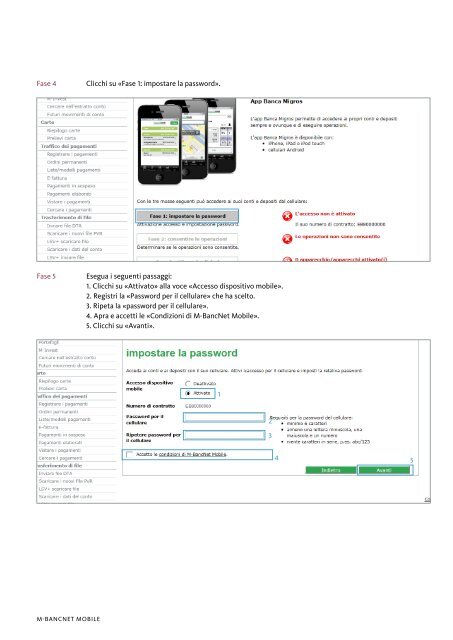Attivazione del login per M-BancNet Mobile - Migros Bank
Attivazione del login per M-BancNet Mobile - Migros Bank
Attivazione del login per M-BancNet Mobile - Migros Bank
Create successful ePaper yourself
Turn your PDF publications into a flip-book with our unique Google optimized e-Paper software.
Fase 4 Clicchi su «Fase 1: impostare la password».<br />
Fase 5 Esegua i seguenti passaggi:<br />
1. Clicchi su «Attivato» alla voce «Accesso dispositivo mobile».<br />
2. Registri la «Password <strong>per</strong> il cellulare» che ha scelto.<br />
3. Ripeta la «password <strong>per</strong> il cellulare».<br />
4. Apra e accetti le «Condizioni di M-<strong>BancNet</strong> <strong>Mobile</strong>».<br />
5. Clicchi su «Avanti».<br />
M-BANCNEt MoBILE<br />
1<br />
2<br />
3<br />
4 5