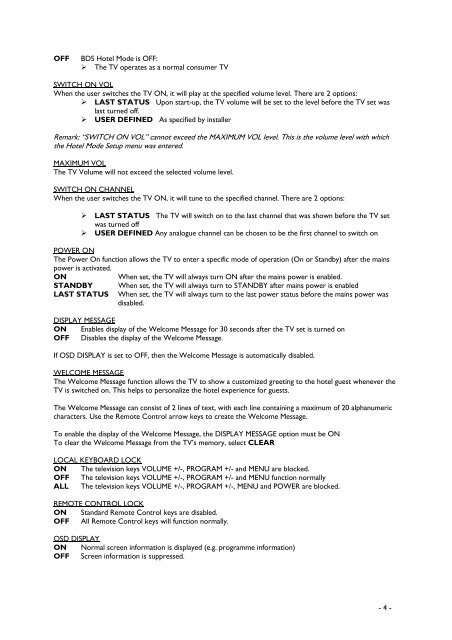Philips Flat TV professionali - Istruzioni per l'uso - DAN
Philips Flat TV professionali - Istruzioni per l'uso - DAN
Philips Flat TV professionali - Istruzioni per l'uso - DAN
You also want an ePaper? Increase the reach of your titles
YUMPU automatically turns print PDFs into web optimized ePapers that Google loves.
OFF<br />
BDS Hotel Mode is OFF:<br />
‣ The <strong>TV</strong> o<strong>per</strong>ates as a normal consumer <strong>TV</strong><br />
SWITCH ON VOL<br />
When the user switches the <strong>TV</strong> ON, it will play at the specified volume level. There are 2 options:<br />
‣ LAST STATUS Upon start-up, the <strong>TV</strong> volume will be set to the level before the <strong>TV</strong> set was<br />
last turned off.<br />
‣ USER DEFINED As specified by installer<br />
Remark: “SWITCH ON VOL” cannot exceed the MAXIMUM VOL level. This is the volume level with which<br />
the Hotel Mode Setup menu was entered.<br />
MAXIMUM VOL<br />
The <strong>TV</strong> Volume will not exceed the selected volume level.<br />
SWITCH ON CHANNEL<br />
When the user switches the <strong>TV</strong> ON, it will tune to the specified channel. There are 2 options:<br />
‣ LAST STATUS The <strong>TV</strong> will switch on to the last channel that was shown before the <strong>TV</strong> set<br />
was turned off<br />
‣ USER DEFINED Any analogue channel can be chosen to be the first channel to switch on<br />
POWER ON<br />
The Power On function allows the <strong>TV</strong> to enter a specific mode of o<strong>per</strong>ation (On or Standby) after the mains<br />
power is activated.<br />
ON<br />
When set, the <strong>TV</strong> will always turn ON after the mains power is enabled.<br />
STANDBY<br />
LAST STATUS<br />
When set, the <strong>TV</strong> will always turn to STANDBY after mains power is enabled<br />
When set, the <strong>TV</strong> will always turn to the last power status before the mains power was<br />
disabled.<br />
DISPLAY MESSAGE<br />
ON Enables display of the Welcome Message for 30 seconds after the <strong>TV</strong> set is turned on<br />
OFF Disables the display of the Welcome Message.<br />
If OSD DISPLAY is set to OFF, then the Welcome Message is automatically disabled.<br />
WELCOME MESSAGE<br />
The Welcome Message function allows the <strong>TV</strong> to show a customized greeting to the hotel guest whenever the<br />
<strong>TV</strong> is switched on. This helps to <strong>per</strong>sonalize the hotel ex<strong>per</strong>ience for guests.<br />
The Welcome Message can consist of 2 lines of text, with each line containing a maximum of 20 alphanumeric<br />
characters. Use the Remote Control arrow keys to create the Welcome Message.<br />
To enable the display of the Welcome Message, the DISPLAY MESSAGE option must be ON<br />
To clear the Welcome Message from the <strong>TV</strong>’s memory, select CLEAR<br />
LOCAL KEYBOARD LOCK<br />
ON The television keys VOLUME +/-, PROGRAM +/- and MENU are blocked.<br />
OFF The television keys VOLUME +/-, PROGRAM +/- and MENU function normally<br />
ALL The television keys VOLUME +/-, PROGRAM +/-, MENU and POWER are blocked.<br />
REMOTE CONTROL LOCK<br />
ON Standard Remote Control keys are disabled.<br />
OFF All Remote Control keys will function normally.<br />
OSD DISPLAY<br />
ON Normal screen information is displayed (e.g. programme information)<br />
OFF Screen information is suppressed.<br />
- 4 -