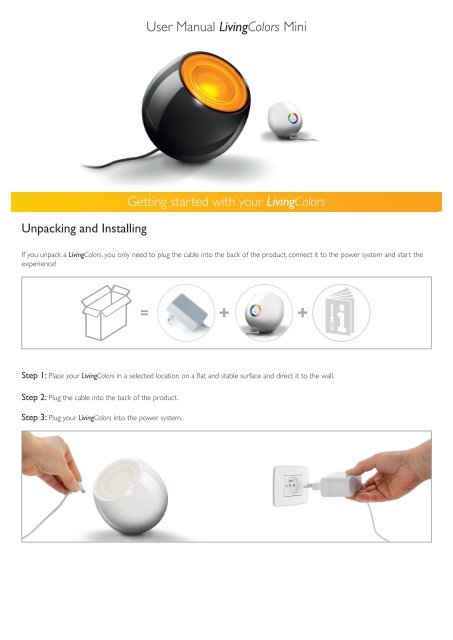Philips LivingColors Mini bianco lucido - Istruzioni per l'uso - NOR
Philips LivingColors Mini bianco lucido - Istruzioni per l'uso - NOR
Philips LivingColors Mini bianco lucido - Istruzioni per l'uso - NOR
You also want an ePaper? Increase the reach of your titles
YUMPU automatically turns print PDFs into web optimized ePapers that Google loves.
User Manual <strong>LivingColors</strong> <strong>Mini</strong><br />
Unpacking and Installing<br />
Getting started with your <strong>LivingColors</strong><br />
If you unpack a <strong>LivingColors</strong>, you only need to plug the cable into the back of the product, connect it to the power system and start the<br />
ex<strong>per</strong>ience!<br />
= + +<br />
Step 1: Place your <strong>LivingColors</strong> in a selected location on a flat and stable surface and direct it to the wall.<br />
Step 2: Plug the cable into the back of the product.<br />
Step 3: Plug your <strong>LivingColors</strong> into the power system.
Basic functionality<br />
Turn the <strong>LivingColors</strong> “On” or “Off”:<br />
Your <strong>LivingColors</strong> can be turned “On” and “Off” by using the “I”- and “0”-button on the back of the product. If you turn the <strong>LivingColors</strong><br />
“Off”, it will remember your last setting for the next time you use it.<br />
Colour selection:<br />
To let your <strong>LivingColors</strong> change to whatever colour you like, simply select the colour on the colour circle by touching it. If you sweep<br />
around the colour circle with your finger (without taking it off) you will be able to fine-tune your selected colour and get the full range of<br />
256 different colour options.<br />
Extended functionality<br />
Automatic Colour Change Mode:<br />
You can also let your <strong>LivingColors</strong> change colours automatically. Hold the “I”-button on the back of the product for 5 seconds.<br />
The Automatic Colour Change Mode will now start looping through the colours.<br />
5 sec =
To exit the Automatic Colour Change Mode, simply switch off the <strong>LivingColors</strong> using the “0”-button. Then use the “I”-button to<br />
witch it on again. The Automatic Colour Change Mode is now stopped.<br />
=<br />
Problem solving<br />
Reset the luminaire by unplugging it from the power network. Wait for 30 sec and plug it back in.