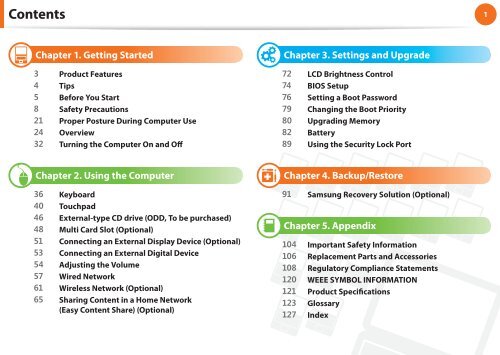Samsung NF210 A01 - User Manual (XP/Windows7)_17.5 MB, pdf, ENGLISH
Samsung NF210 A01 - User Manual (XP/Windows7)_17.5 MB, pdf, ENGLISH
Samsung NF210 A01 - User Manual (XP/Windows7)_17.5 MB, pdf, ENGLISH
You also want an ePaper? Increase the reach of your titles
YUMPU automatically turns print PDFs into web optimized ePapers that Google loves.
Contents<br />
Chapter 1<br />
Getting Started<br />
1<br />
Chapter 1. Getting Started<br />
3 Product Features<br />
4 Tips<br />
5 Before You Start<br />
8 Safety Precautions<br />
21 Proper Posture During Computer Use<br />
24 Overview<br />
32 Turning the Computer On and Off<br />
Chapter 3. Settings and Upgrade<br />
72 LCD Brightness Control<br />
74 BIOS Setup<br />
76 Setting a Boot Password<br />
79 Changing the Boot Priority<br />
80 Upgrading Memory<br />
82 Battery<br />
89 Using the Security Lock Port<br />
Chapter 2. Using the Computer<br />
36 Keyboard<br />
40 Touchpad<br />
46 External-type CD drive (ODD, To be purchased)<br />
48 Multi Card Slot (Optional)<br />
51 Connecting an External Display Device (Optional)<br />
53 Connecting an External Digital Device<br />
54 Adjusting the Volume<br />
57 Wired Network<br />
61 Wireless Network (Optional)<br />
65 Sharing Content in a Home Network<br />
(Easy Content Share) (Optional)<br />
Chapter 4. Backup/Restore<br />
91 <strong>Samsung</strong> Recovery Solution (Optional)<br />
Chapter 5. Appendix<br />
104 Important Safety Information<br />
106 Replacement Parts and Accessories<br />
108 Regulatory Compliance Statements<br />
120 WEEE SY<strong>MB</strong>OL INFORMATION<br />
121 Product Specifications<br />
123 Glossary<br />
127 Index