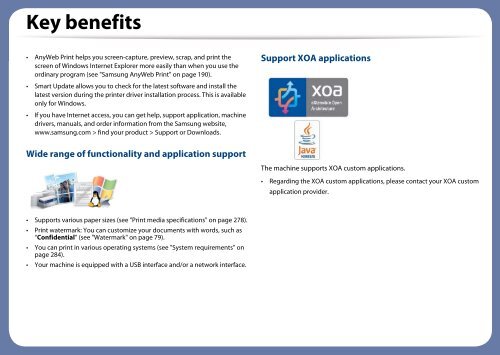Samsung Multifunzione b/n MultiXpress SL-K7500GX (A3) (50 ppm) - User Manual_36.16 MB, pdf, ENGLISH
Samsung Multifunzione b/n MultiXpress SL-K7500GX (A3) (50 ppm) - User Manual_36.16 MB, pdf, ENGLISH
Samsung Multifunzione b/n MultiXpress SL-K7500GX (A3) (50 ppm) - User Manual_36.16 MB, pdf, ENGLISH
You also want an ePaper? Increase the reach of your titles
YUMPU automatically turns print PDFs into web optimized ePapers that Google loves.
Key benefits<br />
• AnyWeb Print helps you screen-capture, preview, scrap, and print the<br />
screen of Windows Internet Explorer more easily than when you use the<br />
ordinary program (see "<strong>Samsung</strong> AnyWeb Print" on page 190).<br />
Support XOA applications<br />
• Smart Update allows you to check for the latest software and install the<br />
latest version during the printer driver installation process. This is available<br />
only for Windows.<br />
• If you have Internet access, you can get help, support application, machine<br />
drivers, manuals, and order information from the <strong>Samsung</strong> website,<br />
www.samsung.com > find your product > Support or Downloads.<br />
Wide range of functionality and application support<br />
The machine supports XOA custom applications.<br />
• Regarding the XOA custom applications, please contact your XOA custom<br />
application provider.<br />
• Supports various paper sizes (see "Print media specifications" on page 278).<br />
• Print watermark: You can customize your documents with words, such as<br />
“Confidential” (see "Watermark" on page 79).<br />
• You can print in various operating systems (see "System requirements" on<br />
page 284).<br />
• Your machine is equipped with a USB interface and/or a network interface.