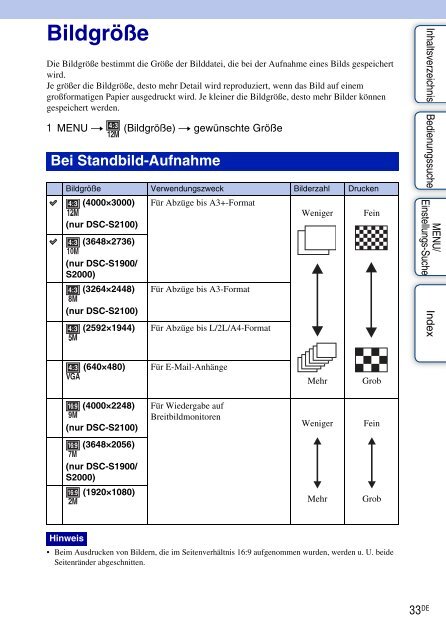Sony DSC-S1900 - DSC-S1900 Istruzioni per l'uso Tedesco
Sony DSC-S1900 - DSC-S1900 Istruzioni per l'uso Tedesco
Sony DSC-S1900 - DSC-S1900 Istruzioni per l'uso Tedesco
You also want an ePaper? Increase the reach of your titles
YUMPU automatically turns print PDFs into web optimized ePapers that Google loves.
Bildgröße<br />
Die Bildgröße bestimmt die Größe der Bilddatei, die bei der Aufnahme eines Bilds gespeichert<br />
wird.<br />
Je größer die Bildgröße, desto mehr Detail wird reproduziert, wenn das Bild auf einem<br />
großformatigen Papier ausgedruckt wird. Je kleiner die Bildgröße, desto mehr Bilder können<br />
gespeichert werden.<br />
1 MENU t (Bildgröße) t gewünschte Größe<br />
Bei Standbild-Aufnahme<br />
Bildgröße Verwendungszweck Bilderzahl Drucken<br />
(4000×3000) Für Abzüge bis A3+-Format<br />
Weniger Fein<br />
(nur <strong>DSC</strong>-S2100)<br />
(3648×2736)<br />
(nur <strong>DSC</strong>-<strong>S1900</strong>/<br />
S2000)<br />
(3264×2448)<br />
(nur <strong>DSC</strong>-S2100)<br />
Für Abzüge bis A3-Format<br />
(2592×1944) Für Abzüge bis L/2L/A4-Format<br />
Inhaltsverzeichnis Bedienungssuche<br />
MENU/<br />
Einstellungs-Suche<br />
Index<br />
(640×480) Für E-Mail-Anhänge<br />
Mehr<br />
Grob<br />
(4000×2248)<br />
(nur <strong>DSC</strong>-S2100)<br />
Für Wiedergabe auf<br />
Breitbildmonitoren<br />
Weniger<br />
Fein<br />
(3648×2056)<br />
(nur <strong>DSC</strong>-<strong>S1900</strong>/<br />
S2000)<br />
(1920×1080)<br />
Mehr<br />
Grob<br />
Hinweis<br />
• Beim Ausdrucken von Bildern, die im Seitenverhältnis 16:9 aufgenommen wurden, werden u. U. beide<br />
Seitenränder abgeschnitten.<br />
33 DE