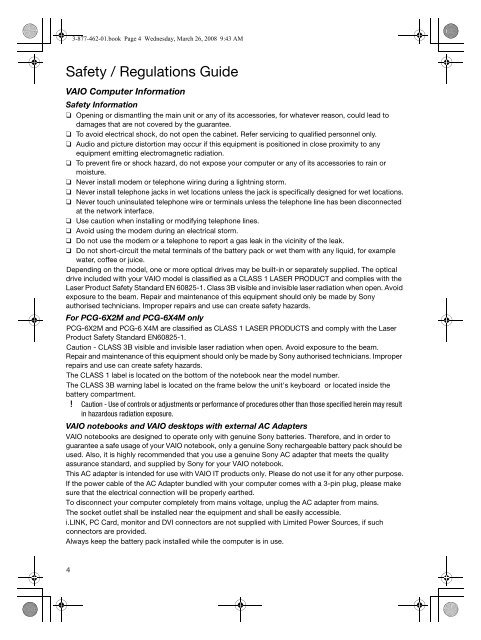Sony VGN-Z11AWN - VGN-Z11AWN Documenti garanzia Inglese
Sony VGN-Z11AWN - VGN-Z11AWN Documenti garanzia Inglese
Sony VGN-Z11AWN - VGN-Z11AWN Documenti garanzia Inglese
Create successful ePaper yourself
Turn your PDF publications into a flip-book with our unique Google optimized e-Paper software.
3-877-462-01.book Page 4 Wednesday, March 26, 2008 9:43 AM<br />
Safety / Regulations Guide<br />
VAIO Computer Information<br />
Safety Information<br />
❑ Opening or dismantling the main unit or any of its accessories, for whatever reason, could lead to<br />
damages that are not covered by the guarantee.<br />
❑ To avoid electrical shock, do not open the cabinet. Refer servicing to qualified personnel only.<br />
❑ Audio and picture distortion may occur if this equipment is positioned in close proximity to any<br />
equipment emitting electromagnetic radiation.<br />
❑ To prevent fire or shock hazard, do not expose your computer or any of its accessories to rain or<br />
moisture.<br />
❑ Never install modem or telephone wiring during a lightning storm.<br />
❑ Never install telephone jacks in wet locations unless the jack is specifically designed for wet locations.<br />
❑ Never touch uninsulated telephone wire or terminals unless the telephone line has been disconnected<br />
at the network interface.<br />
❑ Use caution when installing or modifying telephone lines.<br />
❑ Avoid using the modem during an electrical storm.<br />
❑ Do not use the modem or a telephone to report a gas leak in the vicinity of the leak.<br />
❑ Do not short-circuit the metal terminals of the battery pack or wet them with any liquid, for example<br />
water, coffee or juice.<br />
Depending on the model, one or more optical drives may be built-in or separately supplied. The optical<br />
drive included with your VAIO model is classified as a CLASS 1 LASER PRODUCT and complies with the<br />
Laser Product Safety Standard EN 60825-1. Class 3B visible and invisible laser radiation when open. Avoid<br />
exposure to the beam. Repair and maintenance of this equipment should only be made by <strong>Sony</strong><br />
authorised technicians. Improper repairs and use can create safety hazards.<br />
For PCG-6X2M and PCG-6X4M only<br />
PCG-6X2M and PCG-6 X4M are classified as CLASS 1 LASER PRODUCTS and comply with the Laser<br />
Product Safety Standard EN60825-1.<br />
Caution - CLASS 3B visible and invisible laser radiation when open. Avoid exposure to the beam.<br />
Repair and maintenance of this equipment should only be made by <strong>Sony</strong> authorised technicians. Improper<br />
repairs and use can create safety hazards.<br />
The CLASS 1 label is located on the bottom of the notebook near the model number.<br />
The CLASS 3B warning label is located on the frame below the unit's keyboard or located inside the<br />
battery compartment.<br />
! Caution - Use of controls or adjustments or performance of procedures other than those specified herein may result<br />
in hazardous radiation exposure.<br />
VAIO notebooks and VAIO desktops with external AC Adapters<br />
VAIO notebooks are designed to operate only with genuine <strong>Sony</strong> batteries. Therefore, and in order to<br />
guarantee a safe usage of your VAIO notebook, only a genuine <strong>Sony</strong> rechargeable battery pack should be<br />
used. Also, it is highly recommended that you use a genuine <strong>Sony</strong> AC adapter that meets the quality<br />
assurance standard, and supplied by <strong>Sony</strong> for your VAIO notebook.<br />
This AC adapter is intended for use with VAIO IT products only. Please do not use it for any other purpose.<br />
If the power cable of the AC Adapter bundled with your computer comes with a 3-pin plug, please make<br />
sure that the electrical connection will be properly earthed.<br />
To disconnect your computer completely from mains voltage, unplug the AC adapter from mains.<br />
The socket outlet shall be installed near the equipment and shall be easily accessible.<br />
i.LINK, PC Card, monitor and DVI connectors are not supplied with Limited Power Sources, if such<br />
connectors are provided.<br />
Always keep the battery pack installed while the computer is in use.<br />
4