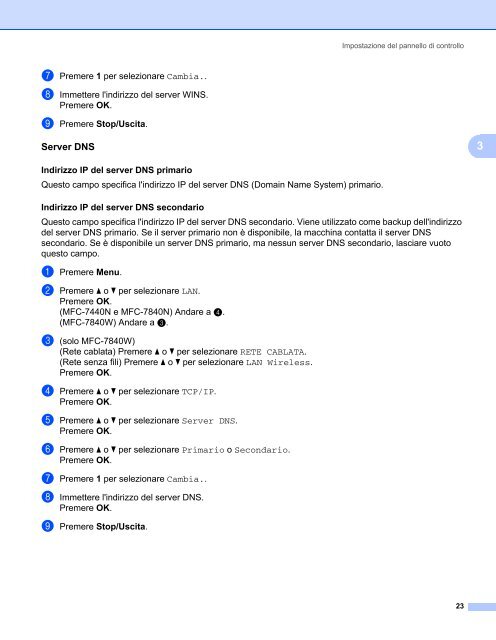Brother MFC-7440N - Guida dell'Utente in rete per Internet Fax
Brother MFC-7440N - Guida dell'Utente in rete per Internet Fax
Brother MFC-7440N - Guida dell'Utente in rete per Internet Fax
You also want an ePaper? Increase the reach of your titles
YUMPU automatically turns print PDFs into web optimized ePapers that Google loves.
Impostazione del pannello di controllo<br />
g Premere 1 <strong>per</strong> selezionare Cambia..<br />
h Immettere l'<strong>in</strong>dirizzo del server WINS.<br />
Premere OK.<br />
i Premere Stop/Uscita.<br />
Server DNS 3<br />
3<br />
Indirizzo IP del server DNS primario 3<br />
Questo campo specifica l'<strong>in</strong>dirizzo IP del server DNS (Doma<strong>in</strong> Name System) primario.<br />
Indirizzo IP del server DNS secondario 3<br />
Questo campo specifica l'<strong>in</strong>dirizzo IP del server DNS secondario. Viene utilizzato come backup dell'<strong>in</strong>dirizzo<br />
del server DNS primario. Se il server primario non è disponibile, la macch<strong>in</strong>a contatta il server DNS<br />
secondario. Se è disponibile un server DNS primario, ma nessun server DNS secondario, lasciare vuoto<br />
questo campo.<br />
a Premere Menu.<br />
b Premere a o b <strong>per</strong> selezionare LAN.<br />
Premere OK.<br />
(<strong>MFC</strong>-<strong>7440N</strong> e <strong>MFC</strong>-7840N) Andare a d.<br />
(<strong>MFC</strong>-7840W) Andare a c.<br />
c (solo <strong>MFC</strong>-7840W)<br />
(Rete cablata) Premere a o b <strong>per</strong> selezionare RETE CABLATA.<br />
(Rete senza fili) Premere a o b <strong>per</strong> selezionare LAN Wireless.<br />
Premere OK.<br />
d Premere a o b <strong>per</strong> selezionare TCP/IP.<br />
Premere OK.<br />
e Premere a o b <strong>per</strong> selezionare Server DNS.<br />
Premere OK.<br />
f Premere a o b <strong>per</strong> selezionare Primario o Secondario.<br />
Premere OK.<br />
g Premere 1 <strong>per</strong> selezionare Cambia..<br />
h Immettere l'<strong>in</strong>dirizzo del server DNS.<br />
Premere OK.<br />
i Premere Stop/Uscita.<br />
23