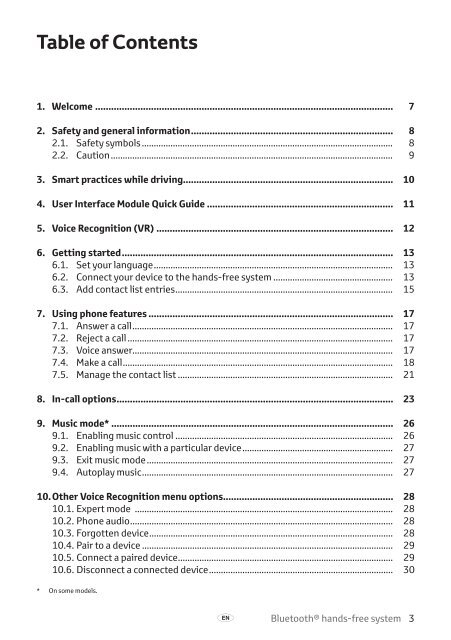Toyota Bluetooth hands - PZ420-I0291-NE - Bluetooth hands-free system (Danish, English, Finnish, Norwegian, Swedish) - Manuale d'Istruzioni
Toyota Bluetooth hands - PZ420-I0291-NE - Bluetooth hands-free system (Danish, English, Finnish, Norwegian, Swedish) - Manuale d'Istruzioni
Toyota Bluetooth hands - PZ420-I0291-NE - Bluetooth hands-free system (Danish, English, Finnish, Norwegian, Swedish) - Manuale d'Istruzioni
You also want an ePaper? Increase the reach of your titles
YUMPU automatically turns print PDFs into web optimized ePapers that Google loves.
Table of Contents<br />
1. Welcome ................................................................................................................ 7<br />
2. Safety and general information............................................................................ 8<br />
2.1. Safety symbols.......................................................................................................... 8<br />
2.2. Caution....................................................................................................................... 9<br />
3. Smart practices while driving............................................................................... 10<br />
4. User Interface Module Quick Guide ...................................................................... 11<br />
5. Voice Recognition (VR).......................................................................................... 12<br />
6. Getting started...................................................................................................... 13<br />
6.1. Set your language.................................................................................................... 13<br />
6.2. Connect your device to the <strong>hands</strong>-<strong>free</strong> <strong>system</strong>................................................... 13<br />
6.3. Add contact list entries........................................................................................... 15<br />
7. Using phone features............................................................................................. 17<br />
7.1. Answer a call............................................................................................................. 17<br />
7.2. Reject a call................................................................................................................ 17<br />
7.3. Voice answer............................................................................................................. 17<br />
7.4. Make a call................................................................................................................. 18<br />
7.5. Manage the contact list........................................................................................... 21<br />
8. In-call options........................................................................................................ 23<br />
9. Music mode* .......................................................................................................... 26<br />
9.1. Enabling music control............................................................................................ 26<br />
9.2. Enabling music with a particular device................................................................ 27<br />
9.3. Exit music mode........................................................................................................ 27<br />
9.4. Autoplay music......................................................................................................... 27<br />
10. Other Voice Recognition menu options................................................................ 28<br />
10.1. Expert mode ............................................................................................................. 28<br />
10.2. Phone audio.............................................................................................................. 28<br />
10.3. Forgotten device...................................................................................................... 28<br />
10.4. Pair to a device.......................................................................................................... 29<br />
10.5. Connect a paired device.......................................................................................... 29<br />
10.6. Disconnect a connected device............................................................................. 30<br />
* On some models.<br />
A<br />
<strong>Bluetooth</strong>® <strong>hands</strong>-<strong>free</strong> <strong>system</strong> 3