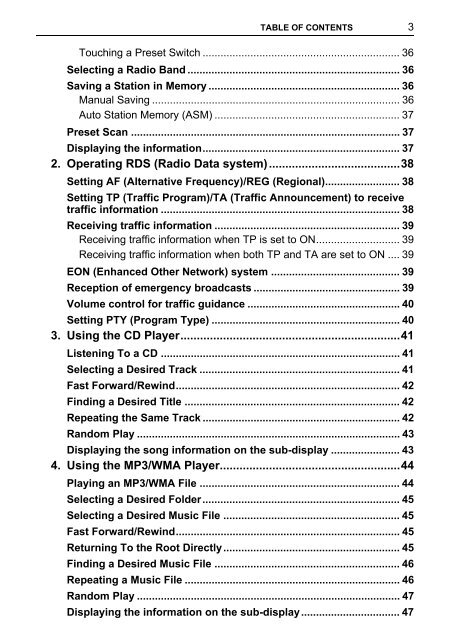Toyota TNS410 - PZ420-E0333-EN - TNS410 - Manuale d'Istruzioni
Toyota TNS410 - PZ420-E0333-EN - TNS410 - Manuale d'Istruzioni
Toyota TNS410 - PZ420-E0333-EN - TNS410 - Manuale d'Istruzioni
You also want an ePaper? Increase the reach of your titles
YUMPU automatically turns print PDFs into web optimized ePapers that Google loves.
TABLE OF CONT<strong>EN</strong>TS<br />
3<br />
Touching a Preset Switch .................................................................. 36<br />
Selecting a Radio Band ....................................................................... 36<br />
Saving a Station in Memory ................................................................ 36<br />
Manual Saving ................................................................................... 36<br />
Auto Station Memory (ASM) .............................................................. 37<br />
Preset Scan .......................................................................................... 37<br />
Displaying the information.................................................................. 37<br />
2. Operating RDS (Radio Data system)........................................38<br />
Setting AF (Alternative Frequency)/REG (Regional)......................... 38<br />
Setting TP (Traffic Program)/TA (Traffic Announcement) to receive<br />
traffic information ................................................................................ 38<br />
Receiving traffic information .............................................................. 39<br />
Receiving traffic information when TP is set to ON............................ 39<br />
Receiving traffic information when both TP and TA are set to ON .... 39<br />
EON (Enhanced Other Network) system ........................................... 39<br />
Reception of emergency broadcasts ................................................. 39<br />
Volume control for traffic guidance ................................................... 40<br />
Setting PTY (Program Type) ............................................................... 40<br />
3. Using the CD Player...................................................................41<br />
Listening To a CD ................................................................................ 41<br />
Selecting a Desired Track ................................................................... 41<br />
Fast Forward/Rewind........................................................................... 42<br />
Finding a Desired Title ........................................................................ 42<br />
Repeating the Same Track .................................................................. 42<br />
Random Play ........................................................................................ 43<br />
Displaying the song information on the sub-display ....................... 43<br />
4. Using the MP3/WMA Player.......................................................44<br />
Playing an MP3/WMA File ................................................................... 44<br />
Selecting a Desired Folder.................................................................. 45<br />
Selecting a Desired Music File ........................................................... 45<br />
Fast Forward/Rewind........................................................................... 45<br />
Returning To the Root Directly........................................................... 45<br />
Finding a Desired Music File .............................................................. 46<br />
Repeating a Music File ........................................................................ 46<br />
Random Play ........................................................................................ 47<br />
Displaying the information on the sub-display................................. 47