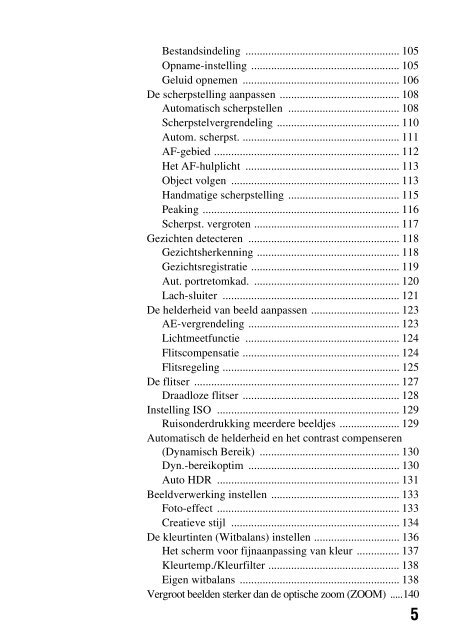Sony SLT-A57M - SLT-A57M Istruzioni per l'uso Olandese
Sony SLT-A57M - SLT-A57M Istruzioni per l'uso Olandese
Sony SLT-A57M - SLT-A57M Istruzioni per l'uso Olandese
You also want an ePaper? Increase the reach of your titles
YUMPU automatically turns print PDFs into web optimized ePapers that Google loves.
Bestandsindeling ...................................................... 105<br />
Opname-instelling .................................................... 105<br />
Geluid opnemen ....................................................... 106<br />
De scherpstelling aanpassen .......................................... 108<br />
Automatisch scherpstellen ....................................... 108<br />
Scherpstelvergrendeling ........................................... 110<br />
Autom. scherpst. ....................................................... 111<br />
AF-gebied ................................................................. 112<br />
Het AF-hulplicht ...................................................... 113<br />
Object volgen ........................................................... 113<br />
Handmatige scherpstelling ....................................... 115<br />
Peaking ..................................................................... 116<br />
Scherpst. vergroten ................................................... 117<br />
Gezichten detecteren ..................................................... 118<br />
Gezichtsherkenning .................................................. 118<br />
Gezichtsregistratie .................................................... 119<br />
Aut. portretomkad. ................................................... 120<br />
Lach-sluiter .............................................................. 121<br />
De helderheid van beeld aanpassen ............................... 123<br />
AE-vergrendeling ..................................................... 123<br />
Lichtmeetfunctie ...................................................... 124<br />
Flitscompensatie ....................................................... 124<br />
Flitsregeling .............................................................. 125<br />
De flitser ........................................................................ 127<br />
Draadloze flitser ....................................................... 128<br />
Instelling ISO ................................................................ 129<br />
Ruisonderdrukking meerdere beeldjes ..................... 129<br />
Automatisch de helderheid en het contrast compenseren<br />
(Dynamisch Bereik) ................................................. 130<br />
Dyn.-bereikoptim ..................................................... 130<br />
Auto HDR ................................................................ 131<br />
Beeldverwerking instellen ............................................. 133<br />
Foto-effect ................................................................ 133<br />
Creatieve stijl ........................................................... 134<br />
De kleurtinten (Witbalans) instellen .............................. 136<br />
Het scherm voor fijnaanpassing van kleur ............... 137<br />
Kleurtemp./Kleurfilter .............................................. 138<br />
Eigen witbalans ........................................................ 138<br />
Vergroot beelden sterker dan de optische zoom (ZOOM) .....140<br />
5