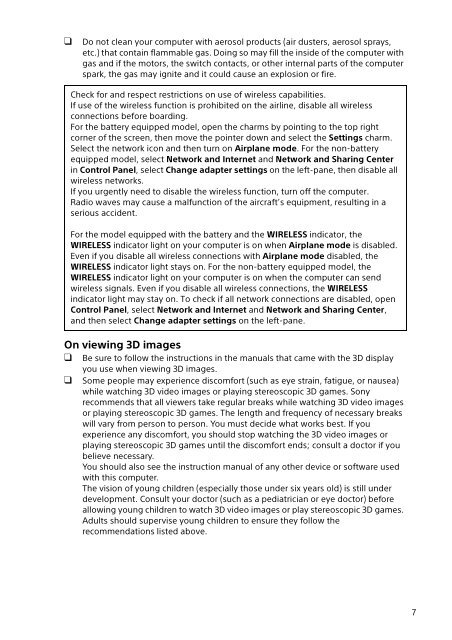Sony VPCEH1J1E - VPCEH1J1E Documenti garanzia Inglese
Sony VPCEH1J1E - VPCEH1J1E Documenti garanzia Inglese
Sony VPCEH1J1E - VPCEH1J1E Documenti garanzia Inglese
You also want an ePaper? Increase the reach of your titles
YUMPU automatically turns print PDFs into web optimized ePapers that Google loves.
Do not clean your computer with aerosol products (air dusters, aerosol sprays,<br />
etc.) that contain flammable gas. Doing so may fill the inside of the computer with<br />
gas and if the motors, the switch contacts, or other internal parts of the computer<br />
spark, the gas may ignite and it could cause an explosion or fire.<br />
On viewing 3D images<br />
<br />
<br />
Check for and respect restrictions on use of wireless capabilities.<br />
If use of the wireless function is prohibited on the airline, disable all wireless<br />
connections before boarding.<br />
For the battery equipped model, open the charms by pointing to the top right<br />
corner of the screen, then move the pointer down and select the Settings charm.<br />
Select the network icon and then turn on Airplane mode. For the non-battery<br />
equipped model, select Network and Internet and Network and Sharing Center<br />
in Control Panel, select Change adapter settings on the left-pane, then disable all<br />
wireless networks.<br />
If you urgently need to disable the wireless function, turn off the computer.<br />
Radio waves may cause a malfunction of the aircraft’s equipment, resulting in a<br />
serious accident.<br />
For the model equipped with the battery and the WIRELESS indicator, the<br />
WIRELESS indicator light on your computer is on when Airplane mode is disabled.<br />
Even if you disable all wireless connections with Airplane mode disabled, the<br />
WIRELESS indicator light stays on. For the non-battery equipped model, the<br />
WIRELESS indicator light on your computer is on when the computer can send<br />
wireless signals. Even if you disable all wireless connections, the WIRELESS<br />
indicator light may stay on. To check if all network connections are disabled, open<br />
Control Panel, select Network and Internet and Network and Sharing Center,<br />
and then select Change adapter settings on the left-pane.<br />
Be sure to follow the instructions in the manuals that came with the 3D display<br />
you use when viewing 3D images.<br />
Some people may experience discomfort (such as eye strain, fatigue, or nausea)<br />
while watching 3D video images or playing stereoscopic 3D games. <strong>Sony</strong><br />
recommends that all viewers take regular breaks while watching 3D video images<br />
or playing stereoscopic 3D games. The length and frequency of necessary breaks<br />
will vary from person to person. You must decide what works best. If you<br />
experience any discomfort, you should stop watching the 3D video images or<br />
playing stereoscopic 3D games until the discomfort ends; consult a doctor if you<br />
believe necessary.<br />
You should also see the instruction manual of any other device or software used<br />
with this computer.<br />
The vision of young children (especially those under six years old) is still under<br />
development. Consult your doctor (such as a pediatrician or eye doctor) before<br />
allowing young children to watch 3D video images or play stereoscopic 3D games.<br />
Adults should supervise young children to ensure they follow the<br />
recommendations listed above.<br />
7