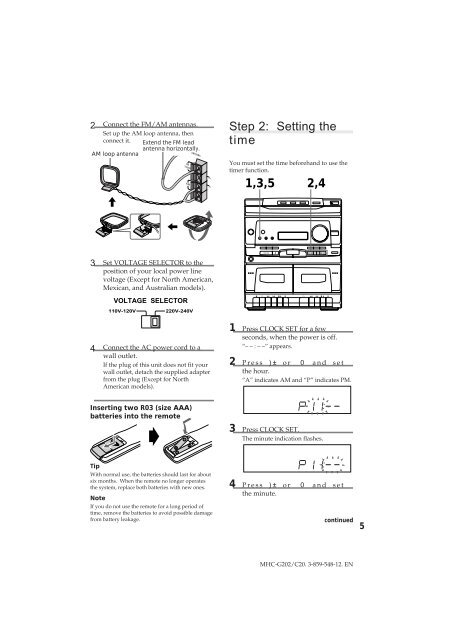Sony MHC-C20 - MHC-C20 Istruzioni per l'uso Inglese
Sony MHC-C20 - MHC-C20 Istruzioni per l'uso Inglese
Sony MHC-C20 - MHC-C20 Istruzioni per l'uso Inglese
Create successful ePaper yourself
Turn your PDF publications into a flip-book with our unique Google optimized e-Paper software.
2<br />
Connect the FM/AM antennas.<br />
Set up the AM loop antenna, then<br />
connect it. Extend the FM lead<br />
antenna horizontally.<br />
AM loop antenna<br />
FM<br />
750HM<br />
AM<br />
ANTENNA<br />
Step 2: Setting the<br />
time<br />
You must set the time beforehand to use the<br />
timer function.<br />
1,3,5 2,4<br />
3<br />
Set VOLTAGE SELECTOR to the<br />
position of your local power line<br />
voltage (Except for North American,<br />
Mexican, and Australian models).<br />
VOLTAGE SELECTOR<br />
110V-120V<br />
220V-240V<br />
4<br />
Connect the AC power cord to a<br />
wall outlet.<br />
If the plug of this unit does not fit your<br />
wall outlet, detach the supplied adapter<br />
from the plug (Except for North<br />
American models).<br />
1 Press CLOCK SET for a few<br />
seconds, when the power is off.<br />
“– – : – –” appears.<br />
2 Press )± or 0 and set<br />
the hour.<br />
“A” indicates AM and “P” indicates PM.<br />
Inserting two R03 (size AAA)<br />
batteries into the remote<br />
3 Press CLOCK SET.<br />
The minute indication flashes.<br />
Tip<br />
With normal use, the batteries should last for about<br />
six months. When the remote no longer o<strong>per</strong>ates<br />
the system, replace both batteries with new ones.<br />
Note<br />
If you do not use the remote for a long <strong>per</strong>iod of<br />
time, remove the batteries to avoid possible damage<br />
from battery leakage.<br />
4 Press )± or 0 and set<br />
the minute.<br />
continued<br />
5<br />
<strong>MHC</strong>-G202/<strong>C20</strong>. 3-859-548-12. EN