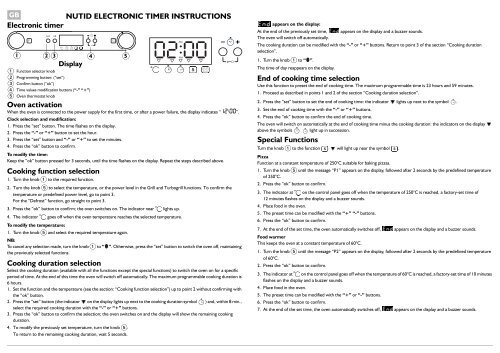KitchenAid OVN 908 W - OVN 908 W EN (857923201010) Scheda programmi
KitchenAid OVN 908 W - OVN 908 W EN (857923201010) Scheda programmi
KitchenAid OVN 908 W - OVN 908 W EN (857923201010) Scheda programmi
You also want an ePaper? Increase the reach of your titles
YUMPU automatically turns print PDFs into web optimized ePapers that Google loves.
GB<br />
Electronic timer<br />
NUTID ELECTRONIC TIMER INSTRUCTIONS<br />
1 2 3 4<br />
5<br />
Display<br />
Function selector knob<br />
Programming button: (“set”)<br />
Confirm button (“ok”)<br />
Time values modification buttons (“-” “+”)<br />
Oven thermostat knob<br />
Oven activation<br />
When the oven is connected to the power supply for the first time, or after a power failure, the display indicates “12:00”.<br />
Clock selection and modification:<br />
1. Press the “set” button. The time flashes on the display.<br />
2. Press the “-” or “+” button to set the hour.<br />
3. Press the “set” button and “-” or “+” to set the minutes.<br />
4. Press the “ok” button to confirm.<br />
To modify the time:<br />
Keep the “ok” button pressed for 3 seconds, until the time flashes on the display. Repeat the steps described above.<br />
Cooking function selection<br />
1. Turn the knob to the required function.<br />
2. Turn the knob to select the temperature, or the power level in the Grill and Turbogrill functions. To confirm the<br />
temperature or predefined power level, go to point 3.<br />
For the “Defrost” function, go straight to point 3.<br />
3. Press the “ok” button to confirm; the oven switches on. The indicator near lights up.<br />
4. The indicator goes off when the oven temperature reaches the selected temperature.<br />
To modify the temperature:<br />
1. Turn the knob and select the required temperature again.<br />
NB:<br />
To cancel any selection made, turn the knob to “ ”. Otherwise, press the “set” button to switch the oven off, maintaining<br />
the previously selected functions.<br />
Cooking duration selection<br />
Select the cooking duration (available with all the functions except the special functions) to switch the oven on for a specific<br />
period of time. At the end of this time the oven will switch off automatically. The maximum programmable cooking duration is<br />
6 hours.<br />
1. Set the function and the temperature (see the section: “Cooking function selection”) up to point 2 without confirming with<br />
the “ok” button.<br />
2. Press the “set” button (the indicator on the display lights up next to the cooking duration symbol ) and, within 8 min.,<br />
select the required cooking duration with the “-” or “+” buttons.<br />
3. Press the “ok” button to confirm the selection; the oven switches on and the display will show the remaining cooking<br />
duration.<br />
4. To modify the previously set temperature, turn the knob .<br />
To return to the remaining cooking duration, wait 5 seconds.<br />
appears on the display:<br />
At the end of the previously set time, appears on the display and a buzzer sounds.<br />
The oven will switch off automatically.<br />
The cooking duration can be modified with the “-” or “+” buttons. Return to point 3 of the section “Cooking duration<br />
selection”.<br />
1. Turn the knob to “ ”.<br />
The time of day reappears on the display.<br />
End of cooking time selection<br />
Use this function to preset the end of cooking time. The maximum programmable time is 23 hours and 59 minutes.<br />
1. Proceed as described in points 1 and 2 of the section “Cooking duration selection”.<br />
2. Press the “set” button to set the end of cooking time: the indicator lights up next to the symbol .<br />
3. Set the end of cooking time with the “-” or “+” buttons.<br />
4. Press the “ok” button to confirm the end of cooking time.<br />
The oven will switch on automatically at the end of cooking time minus the cooking duration: the indicators on the display<br />
above the symbols light up in succession.<br />
Special Functions<br />
Turn the knob to the function : will light up near the symbol .<br />
Pizza<br />
Function at a constant temperature of 250°C suitable for baking pizzas.<br />
1. Turn the knob until the message “P1” appears on the display, followed after 2 seconds by the predefined temperature<br />
of 250°C.<br />
2. Press the “ok” button to confirm.<br />
3. The indicator at on the control panel goes off when the temperature of 250°C is reached, a factory-set time of<br />
12 minutes flashes on the display and a buzzer sounds.<br />
4. Place food in the oven.<br />
5. The preset time can be modified with the “+” “-” buttons.<br />
6. Press the “ok” button to confirm.<br />
7. At the end of the set time, the oven automatically switches off, appears on the display and a buzzer sounds.<br />
Food warmer<br />
This keeps the oven at a constant temperature of 60°C.<br />
1. Turn the knob until the message “P2” appears on the display, followed after 2 seconds by the predefined temperature<br />
of 60°C.<br />
2. Press the “ok” button to confirm.<br />
3. The indicator at on the control panel goes off when the temperature of 60°C is reached, a factory-set time of 10 minutes<br />
flashes on the display and a buzzer sounds.<br />
4. Place food in the oven.<br />
5. The preset time can be modified with the “+” or “-” buttons.<br />
6. Press the “ok” button to confirm.<br />
7. At the end of the set time, the oven automatically switches off, appears on the display and a buzzer sounds.