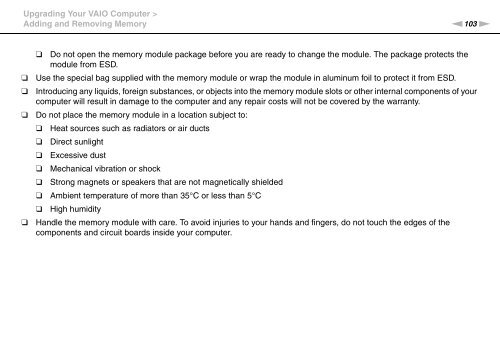Sony VPCF13E1R - VPCF13E1R Istruzioni per l'uso Inglese
Sony VPCF13E1R - VPCF13E1R Istruzioni per l'uso Inglese
Sony VPCF13E1R - VPCF13E1R Istruzioni per l'uso Inglese
Create successful ePaper yourself
Turn your PDF publications into a flip-book with our unique Google optimized e-Paper software.
Upgrading Your VAIO Computer ><br />
Adding and Removing Memory<br />
n103<br />
N<br />
❑<br />
❑<br />
❑<br />
❑<br />
❑<br />
Do not open the memory module package before you are ready to change the module. The package protects the<br />
module from ESD.<br />
Use the special bag supplied with the memory module or wrap the module in aluminum foil to protect it from ESD.<br />
Introducing any liquids, foreign substances, or objects into the memory module slots or other internal components of your<br />
computer will result in damage to the computer and any repair costs will not be covered by the warranty.<br />
Do not place the memory module in a location subject to:<br />
❑ Heat sources such as radiators or air ducts<br />
❑ Direct sunlight<br />
❑ Excessive dust<br />
❑ Mechanical vibration or shock<br />
❑ Strong magnets or speakers that are not magnetically shielded<br />
❑ Ambient tem<strong>per</strong>ature of more than 35°C or less than 5°C<br />
❑ High humidity<br />
Handle the memory module with care. To avoid injuries to your hands and fingers, do not touch the edges of the<br />
components and circuit boards inside your computer.