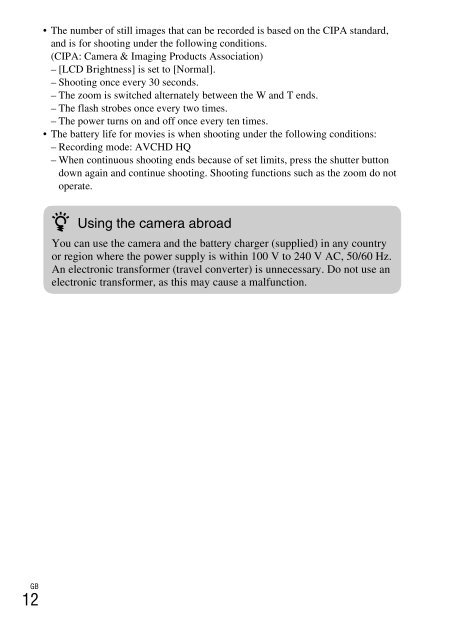Sony DSC-TX9 - DSC-TX9 Istruzioni per l'uso Portoghese
Sony DSC-TX9 - DSC-TX9 Istruzioni per l'uso Portoghese
Sony DSC-TX9 - DSC-TX9 Istruzioni per l'uso Portoghese
You also want an ePaper? Increase the reach of your titles
YUMPU automatically turns print PDFs into web optimized ePapers that Google loves.
Inserting the battery pack/a memory card<br />
(sold separately)<br />
1<br />
Open the cover.<br />
GB<br />
2<br />
Insert a memory card<br />
(sold separately).<br />
With the notched corner facing as<br />
illustrated, insert the memory<br />
card until it clicks into place.<br />
Note the notched corner<br />
facing the correct direction.<br />
3<br />
Insert the battery pack.<br />
Align the battery pack with the<br />
guide arrow inside the battery<br />
insertion slot. Then, insert the<br />
battery pack until the battery eject<br />
lever locks into place.<br />
Battery eject lever<br />
4<br />
Close the cover.<br />
• Closing the cover with the<br />
battery inserted incorrectly may<br />
damage the camera.<br />
GB<br />
13