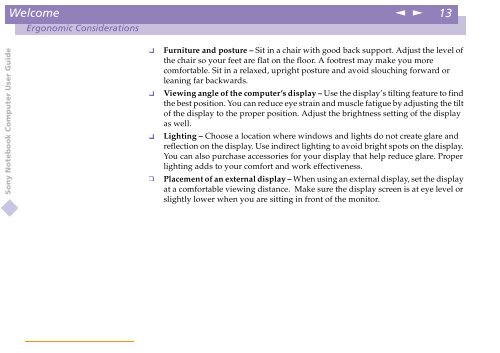Sony PCG-C1VE - PCG-C1VE Istruzioni per l'uso Inglese
Sony PCG-C1VE - PCG-C1VE Istruzioni per l'uso Inglese
Sony PCG-C1VE - PCG-C1VE Istruzioni per l'uso Inglese
Create successful ePaper yourself
Turn your PDF publications into a flip-book with our unique Google optimized e-Paper software.
Welcome<br />
n<br />
N<br />
13<br />
Ergonomic Considerations<br />
<strong>Sony</strong> Notebook Computer User Guide<br />
<br />
<br />
<br />
<br />
Furniture and posture – Sitinachairwithgoodbacksupport.Adjustthelevelof<br />
the chair so your feet are flat on the floor. A footrest may make you more<br />
comfortable. Sit in a relaxed, upright posture and avoid slouching forward or<br />
leaning far backwards.<br />
Viewing angle of the computer’s display – Usethedisplay’stiltingfeaturetofind<br />
the best position. You can reduce eye strain and muscle fatigue by adjusting the tilt<br />
of the display to the pro<strong>per</strong> position. Adjust the brightness setting of the display<br />
as well.<br />
Lighting – Choose a location where windows and lights do not create glare and<br />
reflection on the display. Use indirect lighting to avoid bright spots on the display.<br />
You can also purchase accessories for your display that help reduce glare. Pro<strong>per</strong><br />
lighting adds to your comfort and work effectiveness.<br />
Placement of an external display – When using an external display, set the display<br />
at a comfortable viewing distance. Make sure the display screen is at eye level or<br />
slightly lower when you are sitting in front of the monitor.