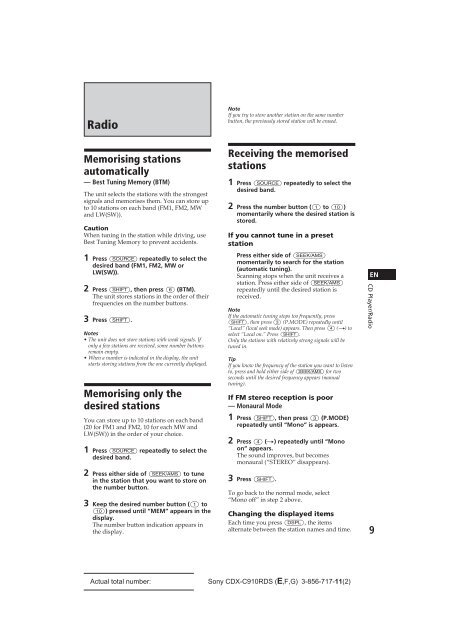Sony CDX-C910RDS - CDX-C910RDS Istruzioni per l'uso Francese
Sony CDX-C910RDS - CDX-C910RDS Istruzioni per l'uso Francese
Sony CDX-C910RDS - CDX-C910RDS Istruzioni per l'uso Francese
You also want an ePaper? Increase the reach of your titles
YUMPU automatically turns print PDFs into web optimized ePapers that Google loves.
Radio<br />
Memorising stations<br />
automatically<br />
— Best Tuning Memory (BTM)<br />
The unit selects the stations with the strongest<br />
signals and memorises them. You can store up<br />
to 10 stations on each band (FM1, FM2, MW<br />
and LW(SW)).<br />
Caution<br />
When tuning in the station while driving, use<br />
Best Tuning Memory to prevent accidents.<br />
1 Press (SOURCE) repeatedly to select the<br />
desired band (FM1, FM2, MW or<br />
LW(SW)).<br />
2 Press (SHIFT), then press (6) (BTM).<br />
The unit stores stations in the order of their<br />
frequencies on the number buttons.<br />
3 Press (SHIFT).<br />
Notes<br />
• The unit does not store stations with weak signals. If<br />
only a few stations are received, some number buttons<br />
remain empty.<br />
• When a number is indicated in the display, the unit<br />
starts storing stations from the one currently displayed.<br />
Memorising only the<br />
desired stations<br />
You can store up to 10 stations on each band<br />
(20 for FM1 and FM2, 10 for each MW and<br />
LW(SW)) in the order of your choice.<br />
1 Press (SOURCE) repeatedly to select the<br />
desired band.<br />
2 Press either side of (SEEK/AMS) to tune<br />
in the station that you want to store on<br />
the number button.<br />
3 Keep the desired number button ((1) to<br />
(10)) pressed until “MEM” appears in the<br />
display.<br />
The number button indication appears in<br />
the display.<br />
Note<br />
If you try to store another station on the same number<br />
button, the previously stored station will be erased.<br />
Receiving the memorised<br />
stations<br />
1 Press (SOURCE) repeatedly to select the<br />
desired band.<br />
2 Press the number button ((1) to (10))<br />
momentarily where the desired station is<br />
stored.<br />
If you cannot tune in a preset<br />
station<br />
Press either side of (SEEK/AMS)<br />
momentarily to search for the station<br />
(automatic tuning).<br />
Scanning stops when the unit receives a<br />
station. Press either side of (SEEK/AMS)<br />
repeatedly until the desired station is<br />
received.<br />
Note<br />
If the automatic tuning stops too frequently, press<br />
(SHIFT), then press (3) (P.MODE) repeatedly until<br />
“Local” (local seek mode) appears. Then press (4) (n) to<br />
select “Local on.” Press (SHIFT).<br />
Only the stations with relatively strong signals will be<br />
tuned in.<br />
Tip<br />
If you know the frequency of the station you want to listen<br />
to, press and hold either side of (SEEK/AMS) for two<br />
seconds until the desired frequency appears (manual<br />
tuning).<br />
If FM stereo reception is poor<br />
— Monaural Mode<br />
1 Press (SHIFT), then press (3) (P.MODE)<br />
repeatedly until “Mono” is appears.<br />
2 Press (4) (n) repeatedly until “Mono<br />
on“ appears.<br />
The sound improves, but becomes<br />
monaural (“STEREO” disappears).<br />
3 Press (SHIFT).<br />
To go back to the normal mode, select<br />
“Mono off” in step 2 above.<br />
Changing the displayed items<br />
Each time you press (DSPL), the items<br />
alternate between the station names and time.<br />
EN<br />
CD Player/Radio<br />
9<br />
Actual total number: <strong>Sony</strong> <strong>CDX</strong>-<strong>C910RDS</strong> (E,F,G) 3-856-717-11(2)