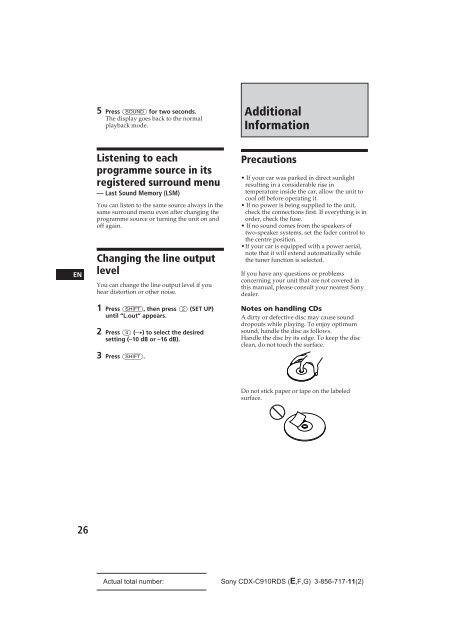Sony CDX-C910RDS - CDX-C910RDS Istruzioni per l'uso Inglese
Sony CDX-C910RDS - CDX-C910RDS Istruzioni per l'uso Inglese
Sony CDX-C910RDS - CDX-C910RDS Istruzioni per l'uso Inglese
You also want an ePaper? Increase the reach of your titles
YUMPU automatically turns print PDFs into web optimized ePapers that Google loves.
5 Press (SOUND) for two seconds.<br />
The display goes back to the normal<br />
playback mode.<br />
Additional<br />
Information<br />
EN<br />
Listening to each<br />
programme source in its<br />
registered surround menu<br />
— Last Sound Memory (LSM)<br />
You can listen to the same source always in the<br />
same surround menu even after changing the<br />
programme source or turning the unit on and<br />
off again.<br />
Changing the line output<br />
level<br />
You can change the line output level if you<br />
hear distortion or other noise.<br />
1 Press (SHIFT), then press (2) (SET UP)<br />
until “L.out” appears.<br />
2 Press (4) (n) to select the desired<br />
setting (–10 dB or –16 dB).<br />
3 Press (SHIFT).<br />
Precautions<br />
• If your car was parked in direct sunlight<br />
resulting in a considerable rise in<br />
tem<strong>per</strong>ature inside the car, allow the unit to<br />
cool off before o<strong>per</strong>ating it.<br />
• If no power is being supplied to the unit,<br />
check the connections first. If everything is in<br />
order, check the fuse.<br />
• If no sound comes from the speakers of<br />
two-speaker systems, set the fader control to<br />
the centre position.<br />
•If your car is equipped with a power aerial,<br />
note that it will extend automatically while<br />
the tuner function is selected.<br />
If you have any questions or problems<br />
concerning your unit that are not covered in<br />
this manual, please consult your nearest <strong>Sony</strong><br />
dealer.<br />
Notes on handling CDs<br />
A dirty or defective disc may cause sound<br />
dropouts while playing. To enjoy optimum<br />
sound, handle the disc as follows.<br />
Handle the disc by its edge. To keep the disc<br />
clean, do not touch the surface.<br />
Do not stick pa<strong>per</strong> or tape on the labeled<br />
surface.<br />
26<br />
Actual total number: <strong>Sony</strong> <strong>CDX</strong>-<strong>C910RDS</strong> (E,F,G) 3-856-717-11(2)