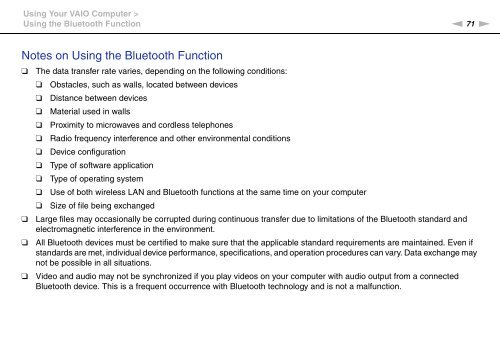Sony VPCEC1A4E - VPCEC1A4E Istruzioni per l'uso Inglese
Sony VPCEC1A4E - VPCEC1A4E Istruzioni per l'uso Inglese
Sony VPCEC1A4E - VPCEC1A4E Istruzioni per l'uso Inglese
Create successful ePaper yourself
Turn your PDF publications into a flip-book with our unique Google optimized e-Paper software.
Using Your VAIO Computer ><br />
Using the Bluetooth Function<br />
n 71<br />
N<br />
Notes on Using the Bluetooth Function<br />
❑<br />
❑<br />
❑<br />
❑<br />
The data transfer rate varies, depending on the following conditions:<br />
❑ Obstacles, such as walls, located between devices<br />
❑ Distance between devices<br />
❑ Material used in walls<br />
❑ Proximity to microwaves and cordless telephones<br />
❑ Radio frequency interference and other environmental conditions<br />
❑ Device configuration<br />
❑ Type of software application<br />
❑ Type of o<strong>per</strong>ating system<br />
❑ Use of both wireless LAN and Bluetooth functions at the same time on your computer<br />
❑ Size of file being exchanged<br />
Large files may occasionally be corrupted during continuous transfer due to limitations of the Bluetooth standard and<br />
electromagnetic interference in the environment.<br />
All Bluetooth devices must be certified to make sure that the applicable standard requirements are maintained. Even if<br />
standards are met, individual device <strong>per</strong>formance, specifications, and o<strong>per</strong>ation procedures can vary. Data exchange may<br />
not be possible in all situations.<br />
Video and audio may not be synchronized if you play videos on your computer with audio output from a connected<br />
Bluetooth device. This is a frequent occurrence with Bluetooth technology and is not a malfunction.