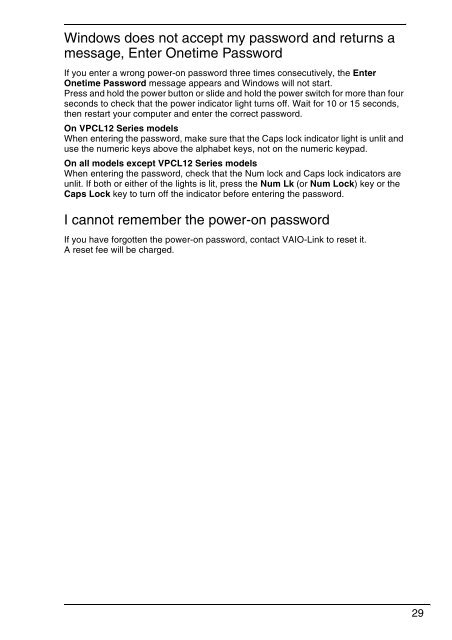Sony VPCEC1A4E - VPCEC1A4E Guida alla risoluzione dei problemi Inglese
Sony VPCEC1A4E - VPCEC1A4E Guida alla risoluzione dei problemi Inglese
Sony VPCEC1A4E - VPCEC1A4E Guida alla risoluzione dei problemi Inglese
Create successful ePaper yourself
Turn your PDF publications into a flip-book with our unique Google optimized e-Paper software.
Windows does not accept my password and returns a<br />
message, Enter Onetime Password<br />
If you enter a wrong power-on password three times consecutively, the Enter<br />
Onetime Password message appears and Windows will not start.<br />
Press and hold the power button or slide and hold the power switch for more than four<br />
seconds to check that the power indicator light turns off. Wait for 10 or 15 seconds,<br />
then restart your computer and enter the correct password.<br />
On VPCL12 Series models<br />
When entering the password, make sure that the Caps lock indicator light is unlit and<br />
use the numeric keys above the alphabet keys, not on the numeric keypad.<br />
On all models except VPCL12 Series models<br />
When entering the password, check that the Num lock and Caps lock indicators are<br />
unlit. If both or either of the lights is lit, press the Num Lk (or Num Lock) key or the<br />
Caps Lock key to turn off the indicator before entering the password.<br />
I cannot remember the power-on password<br />
If you have forgotten the power-on password, contact VAIO-Link to reset it.<br />
A reset fee will be charged.<br />
29