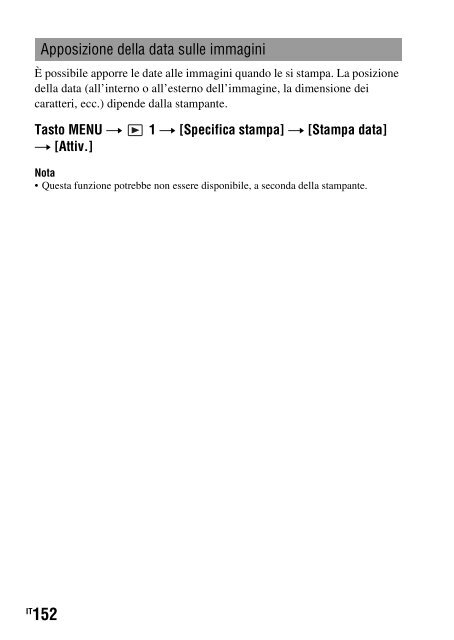Sony DSLR-A500Y - DSLR-A500Y Istruzioni per l'uso
Sony DSLR-A500Y - DSLR-A500Y Istruzioni per l'uso
Sony DSLR-A500Y - DSLR-A500Y Istruzioni per l'uso
You also want an ePaper? Increase the reach of your titles
YUMPU automatically turns print PDFs into web optimized ePapers that Google loves.
Stampa di immagini collegando la fotocamera<br />
a una stampante compatibile PictBridge<br />
Anche se non si dispone di un computer,<br />
è possibile stampare le immagini riprese<br />
con la fotocamera collegandola<br />
direttamente a una stampante compatibile<br />
PictBridge. “PictBridge” è basato sullo<br />
standard CIPA. (CIPA: Camera &<br />
Imaging Products Association)<br />
Nota<br />
• Non è possibile stampare immagini RAW.<br />
Fase 1: collegamento della fotocamera alla stampante<br />
Nota<br />
• Si consiglia di utilizzare l’alimentatore CA (in vendita separatamente) <strong>per</strong> evitare<br />
che la fotocamera si spenga mentre la stampa è in corso.<br />
1 Tasto MENU t 2 t [Collegam.USB] t [PTP]<br />
2 Spegnere la fotocamera e selezionare il tipo di scheda di<br />
memoria da cui si desidera stampare le immagini mediante il<br />
commutatore della scheda di memoria.<br />
3 Collegare la fotocamera alla<br />
stampante.<br />
1 Al<br />
terminale<br />
USB<br />
Cavo USB<br />
Stampa delle immagini<br />
2 Al<br />
terminale USB<br />
153 IT